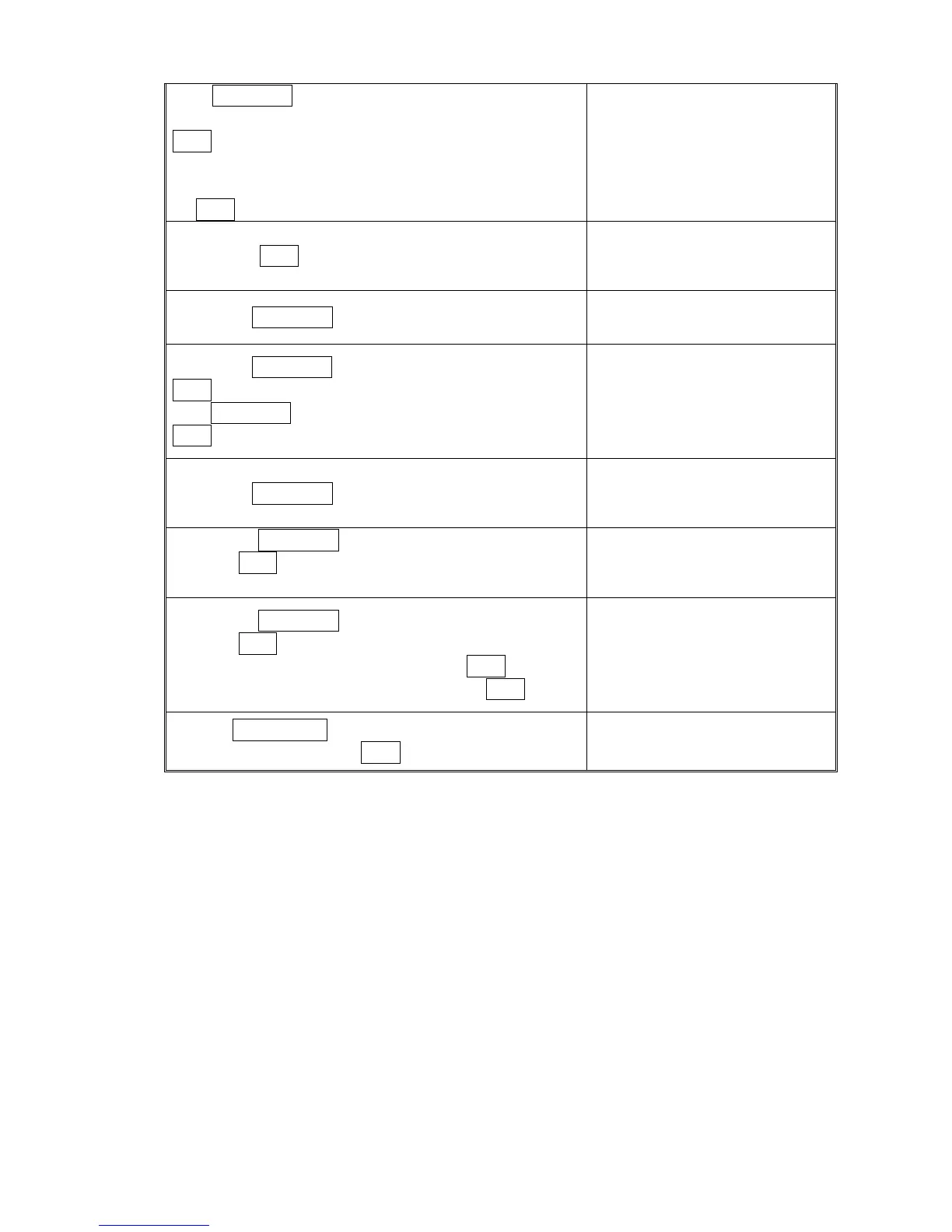Use U.Wt/Unit to enter the decimal point position
and use the numeric keypad to select and press
Tare
To change the remote scale capacity (SEL), press
CE to clear and then enter the new value followed
by Tare
“dESC” “ 0.00”
“SEL” “0060”
To select the increment use the numeric keypad,
then press Tare
The display returns to CAp
Press the U.Wt/Unit to go to the next menu.
Press the U.Wt/Unit to go to the next menu, use the
Tare key to enter.
Use U.Wt/Unit to increment the values, then press
Tare.
“Azt” Autozero tracking
range.
Select from 0.5d 0.5d, 1d, 2,
4,d
“Azt”
Press the U.Wt/Unit to go to the next menu.
“0 Auto” Zero auto range at
power on.
Press the U.Wt/Unit key to go to the next menu.
Use the Tare key to enter.
“0 manl” Zero manual range.
Press the U.Wt/Unit key to go to the next menu.
Use the Tare key to enter.
Enter the new PIN number and press Tare
Confirm the new PIN number and press Tare
“Pin” Password number for
“tEch”.
“Pin1”
“Pin2”
“donE”
Press U.Wt./Units to continue or escape the
parameters by pressing Zero