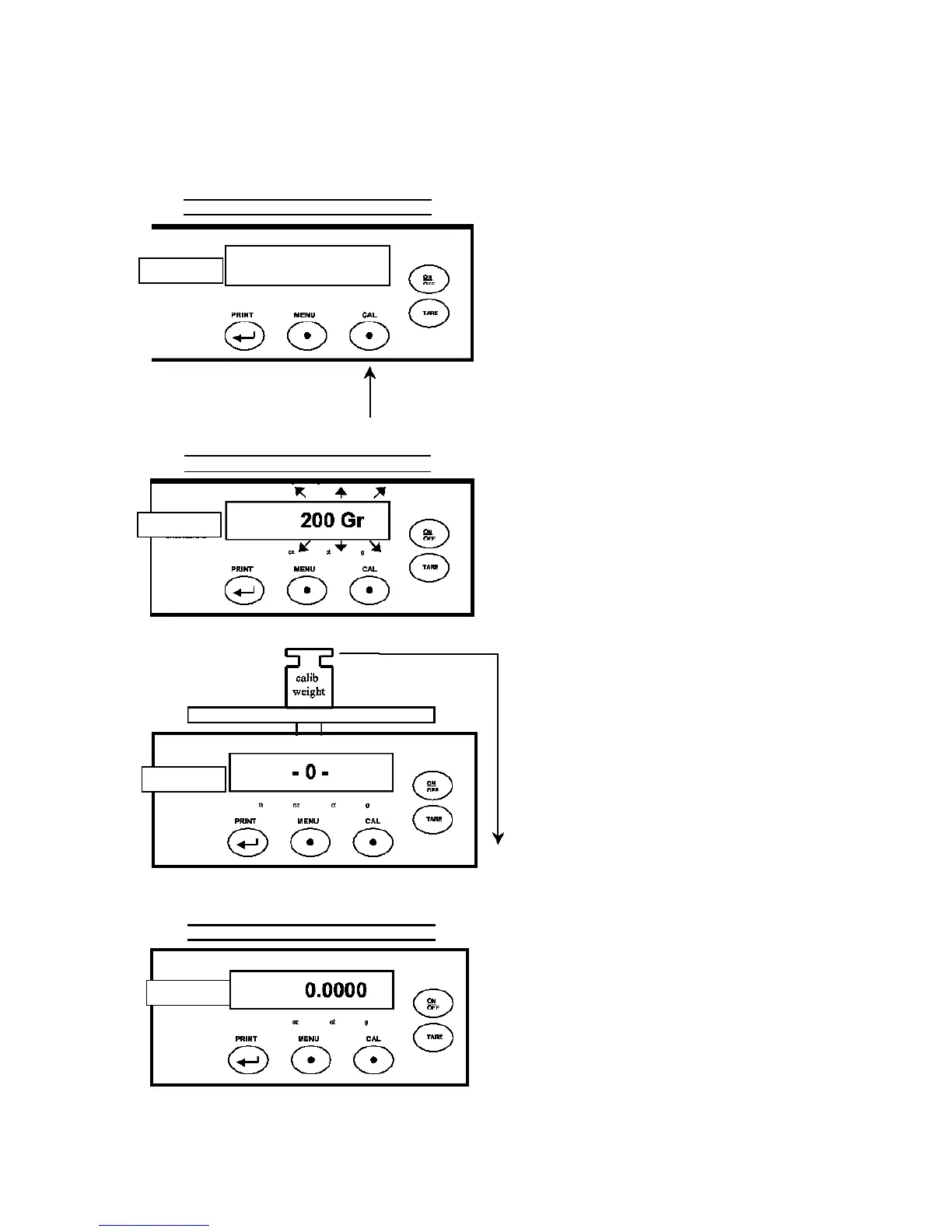EXTERNAL CALIBRATION *
* (Only for Analytical balances
models).
Press CAL key at empty pan.
Dashes are displayed.
As soon as calibration weight value
starts to flash, load calibration weight on
the pan.
Wait for the flashing message “-
0 -“
to
be displayed.
Unload weight from the pan.
If calibration operation has been effected
correctly, the balance will return to
normal weighing conditions. Otherwise,
calibration’s value will keep on flashing
and the procedure will have to be
repeat
ed
lb
BEL
ENGINEERING
- - - - - - - -
g
lb ct
oz
2
lb