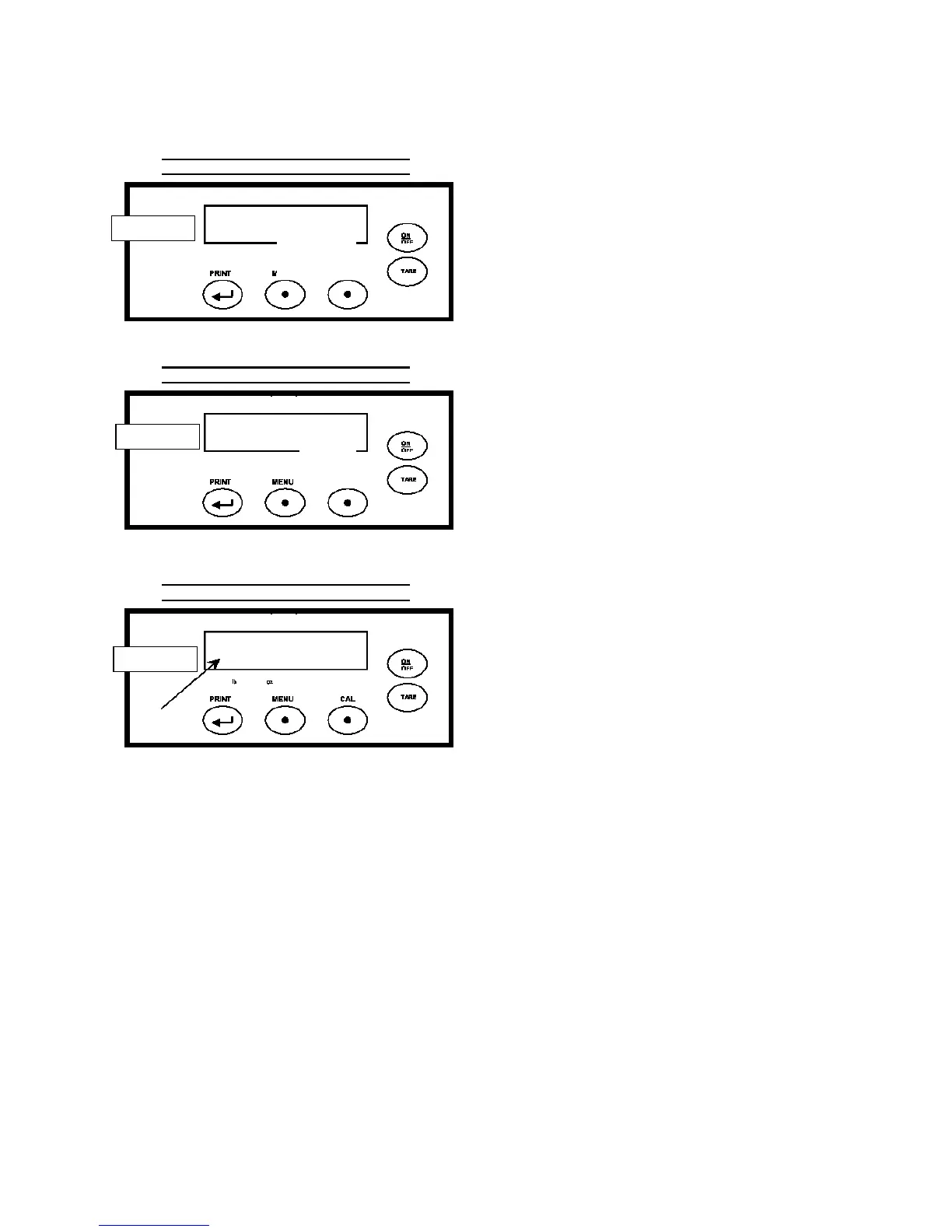V-RANGE FUNCTION *
* This function is available ONLY for
models double scale VR.
To activate V-RANGE function, press
ON/OFF key.
Now a tare operation is automatically
performed, and at the end it is possible to
operate with the scale at highest
resolution.
In this way it is possible to effect with
precision proportioning of small quantities.
This situation is pointed out by lighting of
decimal point on the digit placed on the
extreme left side of the display.
The scale at highest sensitivity remains
until net weight exceedes in positive max.
value foreseen for lower range or in
negative a fixed limit.
Anyway, it is always possible to disable
this function by pressing ON/OFF key.
In all these cases total weight is displayed.
Balances provided with this function can be
switched off pressing and keeping pressed
ON/OFF key until acoustic message is
deactivated.
BEL
ENGINEERING
lb
oz
1820.2
ct g
ENU CAL
BEL
ENGINEERING
.
lb
oz
0.00
ct g
CAL
.
18.06
BEL
ENGINEERING
ct
g