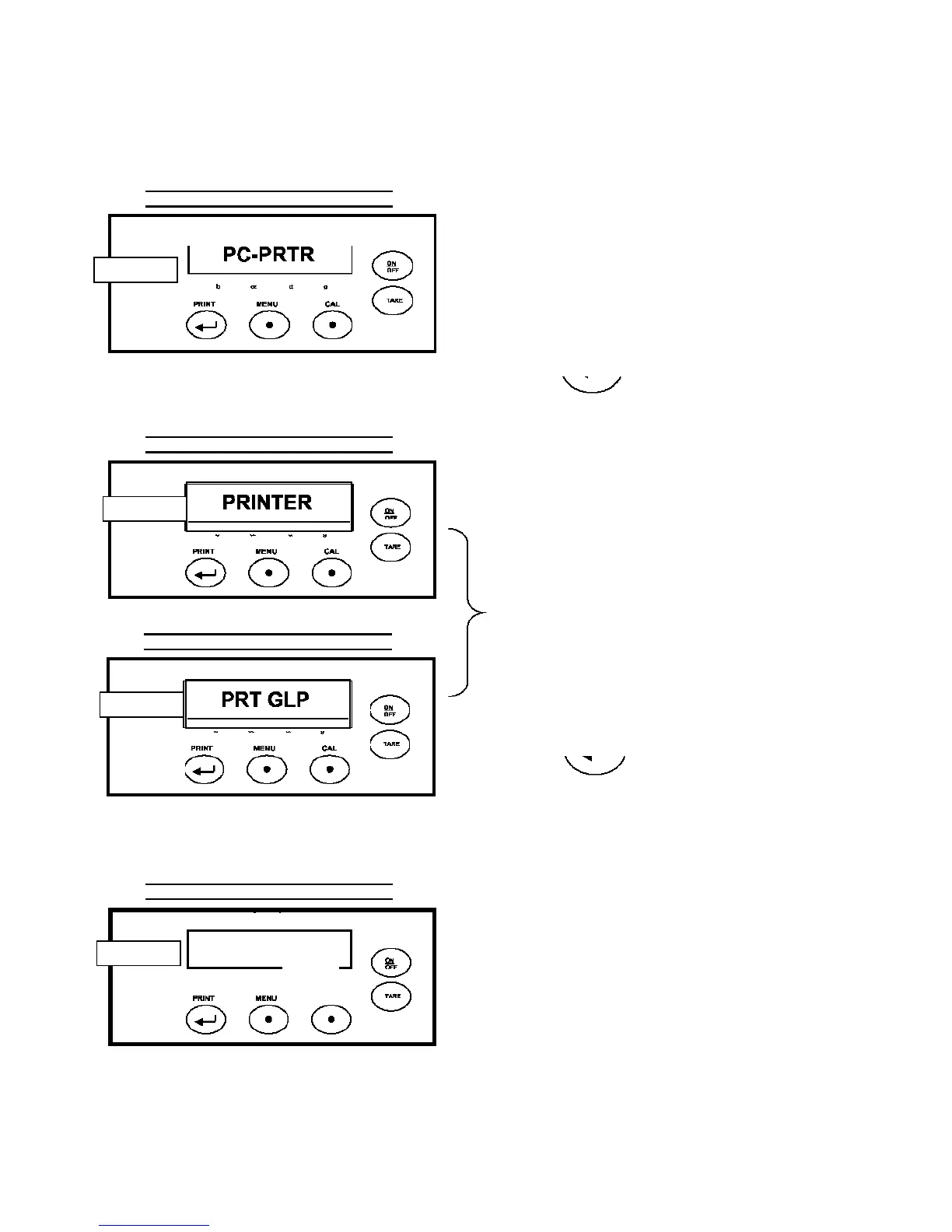PRINTER INTERFACE
SELECTION
Connect the balance to the printer with
proper cable (page 7).
From display zero condition press MENU
key until the message “ PC-PRTR “ is
displayed.
Press key to confirm.
To select data printer mode press MENU
key until the following messages will be
display :
PRINTER: for printing of weight only
PRT TIM:forprinting of date,hour and
weight
PRT GLP: for printing of GLP data
(Printing modes PRT TIM and PRT GLP
are available only using printer mod.
CUSTOM DP24E4 )
Press to confirm.
The balance returns to normal weighing
conditions ready to weigh every time
PRINT key is pressed.
NOTE: select baud rate (page 22).
BEL
ENGINEERING
BEL
ENGINEERING
BEL
ENGINEERING
lb
oz
0.00
ct g
CAL
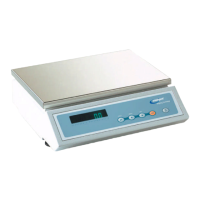