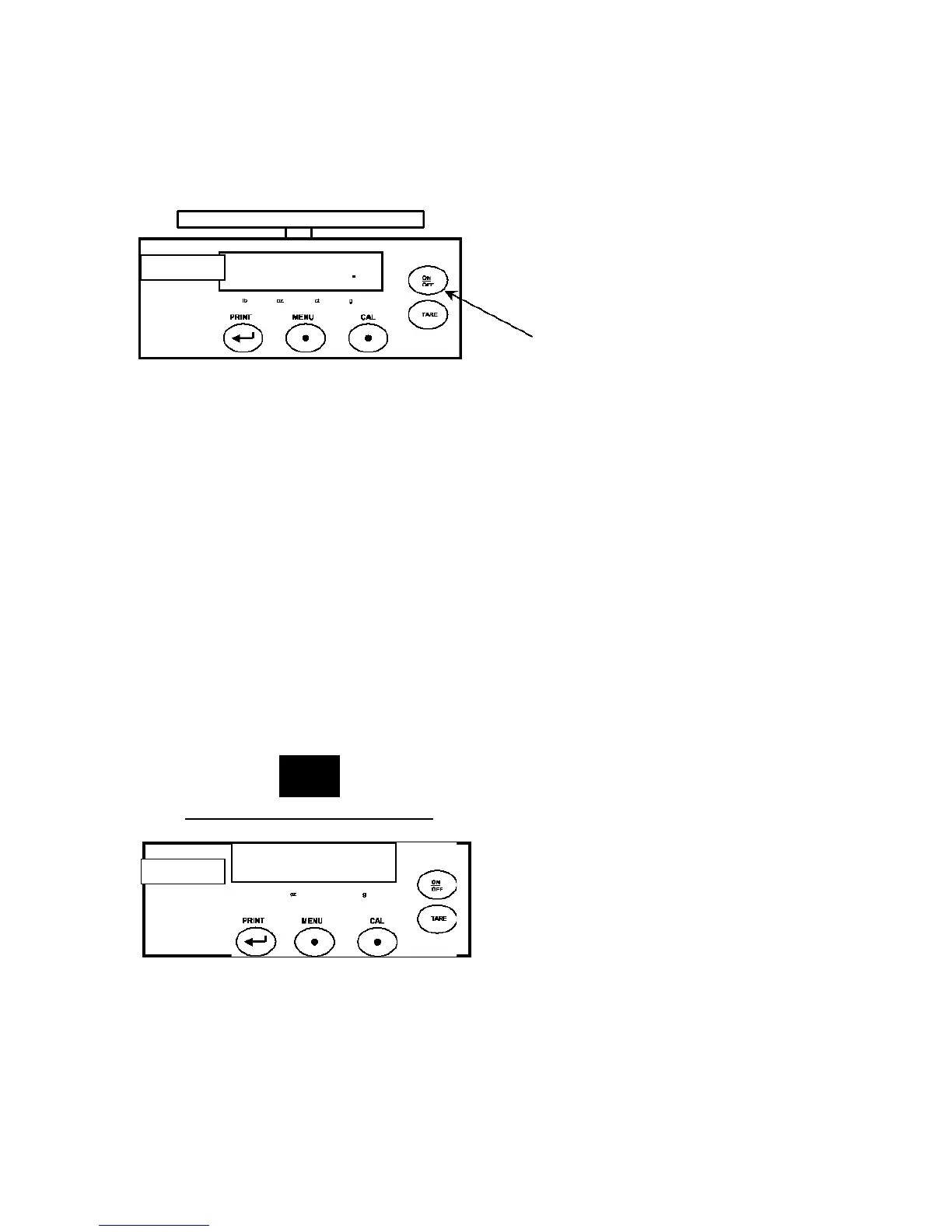STAND BY
After having connected the balance to
AC outlet, it is now in “STAND BY”
mode.
To bring the balance to working
conditions, press ON/OFF key.
To bring it in “STAND BY” mode, press
ON/OFF key again.
NORMAL WEIGHING
Load the good to weight on the pan and
read weight value on display.
lb c t
92.00
BEL
E N G IN E E R IN G