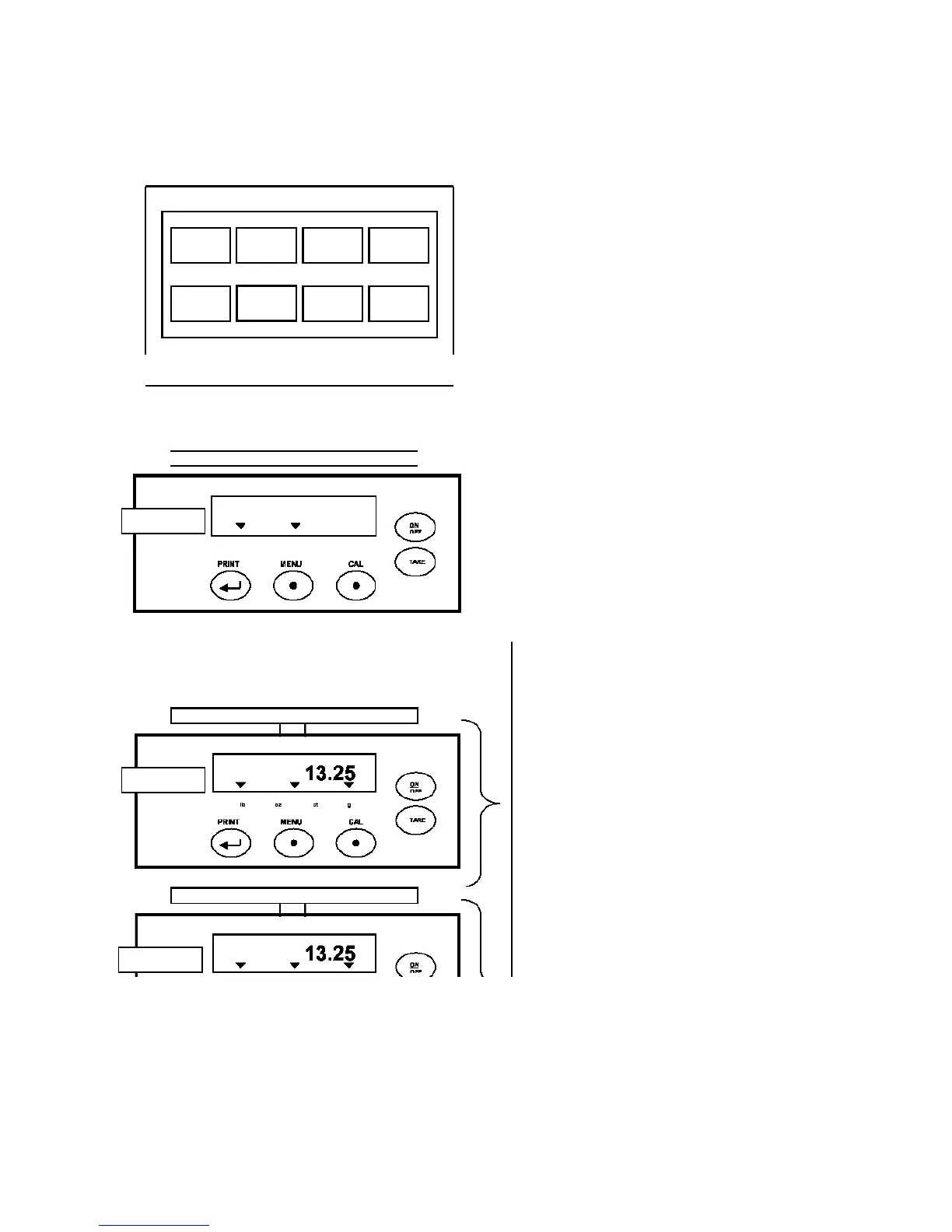MANUAL TARE FUNCTION *
Having an optional alphanumeric
keyboard, it is possible to insert a value of
a known tare from the keyboard.
Press TARE MAN key on the
alphanumeric keyboard. Three arrows will
appear on the display along with the
previous value of manual tare, if it has
been inserted before.
Press CLEAR key to set at zero the
previous value and digit the new value,
using numerical key located at the bottom
part of the alphanumeric keyboard. Press
INSER to confirm.
Press ESCAPE key to go out from this
condition.
To set at zero the value of manual tare
inserted by keyboard, effect a normal
operation of tare with TARE key located
on the balance, or with TARE/DELETE
key located on the optional alphanumeric
keyboard.
* ONLY for models provided with
a
l
phanumeric keyboard.
UP
SELECT
FORMUL.
DELETE
CLEAR
ESCAPE
STAT.
INSER
BEL
E N G IN E E RI N G
0.00
l b o z c t g
Intell-Lab™
Intell-Lab™
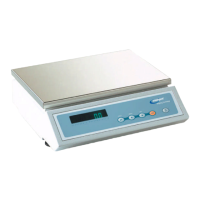