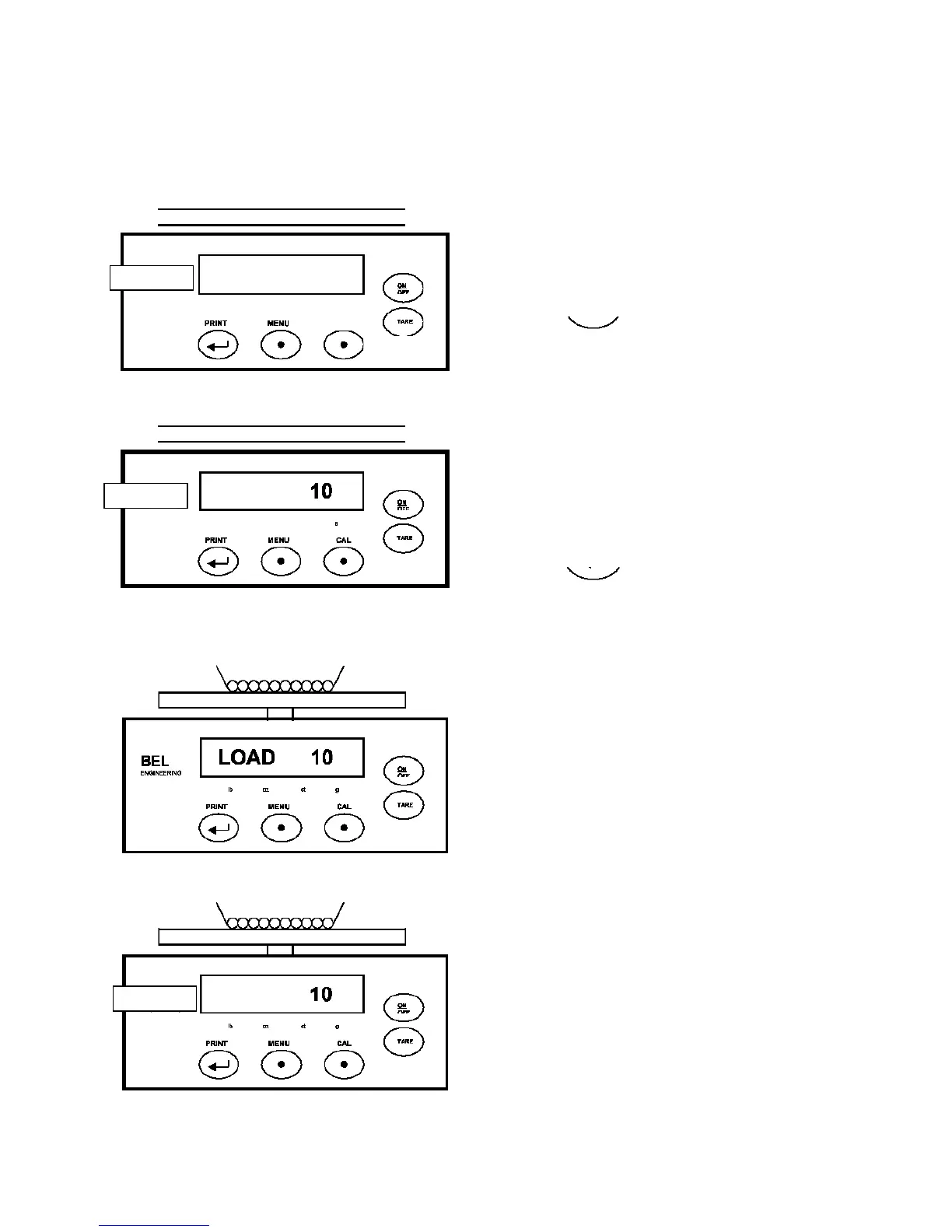PIECECOU NTING
FUNCTION *
From display zero condition, press MENU
key until the message “ PCount “ is
displayed.
Press key to confirm.
Select the number of required pieces
pressing MENU key repeatedly.
The choice of number of pieces (10, 25,
50, 100) is connected to the weight of the
single piece.
Press key to confirm.
Load on the pan the number of pieces
indicated on the display.
Press key once again.
Wait for stabilization of the weight.
If the number of samples is enough (for
example n. 10 as in picture) their number
will appear on the display and it will be
possible to effect counting .
*
Not available for all models.
BEL
E N G IN E E R IN G
PCount
lb c to z g
C A L
BEL
E N G IN E E R IN G
lb
o z
c t
nc
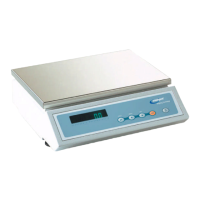