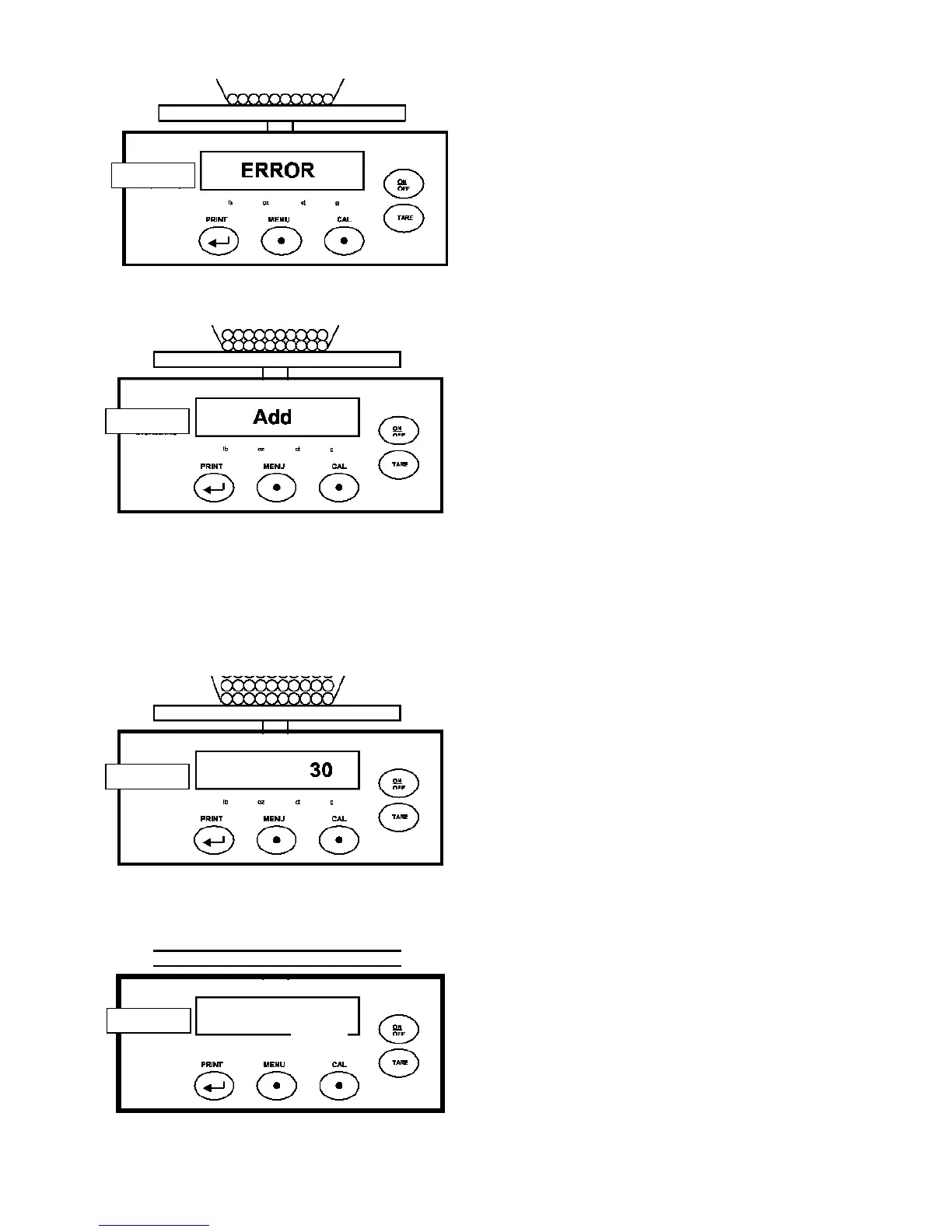If the pieces to count have a too smaller
weight than balance readability, the
message “ERROR” will be displayed.
It is necessary to use a balance at higher
readability.
If the sample weight is acceptable but not
enough, the message “Add” will be
displayed.
Add a certain number of pieces so that the
quantity on the display is approx. doubled,
then press key.
If the quantity of pieces is still not enough,
the message “Add” will be displayed
again. Double again the quantity read on
the display.
On reaching the sufficient number of
pieces, their quantity will be displayed and
it will be possible to proceed to count them
loading the pieces to count on the pan.
To escape from piececounting mode press
ON/OFF key, and the balance will return to
normal weighing conditions.
BEL
E N GI N E ER I N G
l b
o z
0.00
c t g