INSTALLATION INSTRUCTIONS
Remove balance and accessories from the carton.
Do not install the balance in a place with draughts, heavy thermic changes and
vibrations.
Place the weighing pan and the support pan on the balance (see page 4-5).
Level the balance using the level bubble and levelling feet located underneath the
case (see page 7-8 fig. 1a/1b).
Connect power supply to connector 2 located on the rear panel of the unit (see page
7-8).
Insert power cord into AC outlet, which shall be easily accessible; after few
seconds the balance will automatically switch on.
Wait 30 minutes from switch on and calibrate the balance using the mass enclosed
in the package, following the instructions (page 10).
Calibrate the balance again every time it is removed from previous place.
Check balance calibration periodically.
We recommend not to drop heavy objects on balance pan, in order to avoid
damages.
Assistance service must be effected by specialized staff and the spare parts used
must be original.
Therefore, it is necessary to apply to the seller who sold the equipment.
Keep package in case the balance should be sent back to the factory for service.
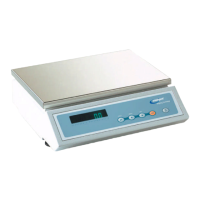
