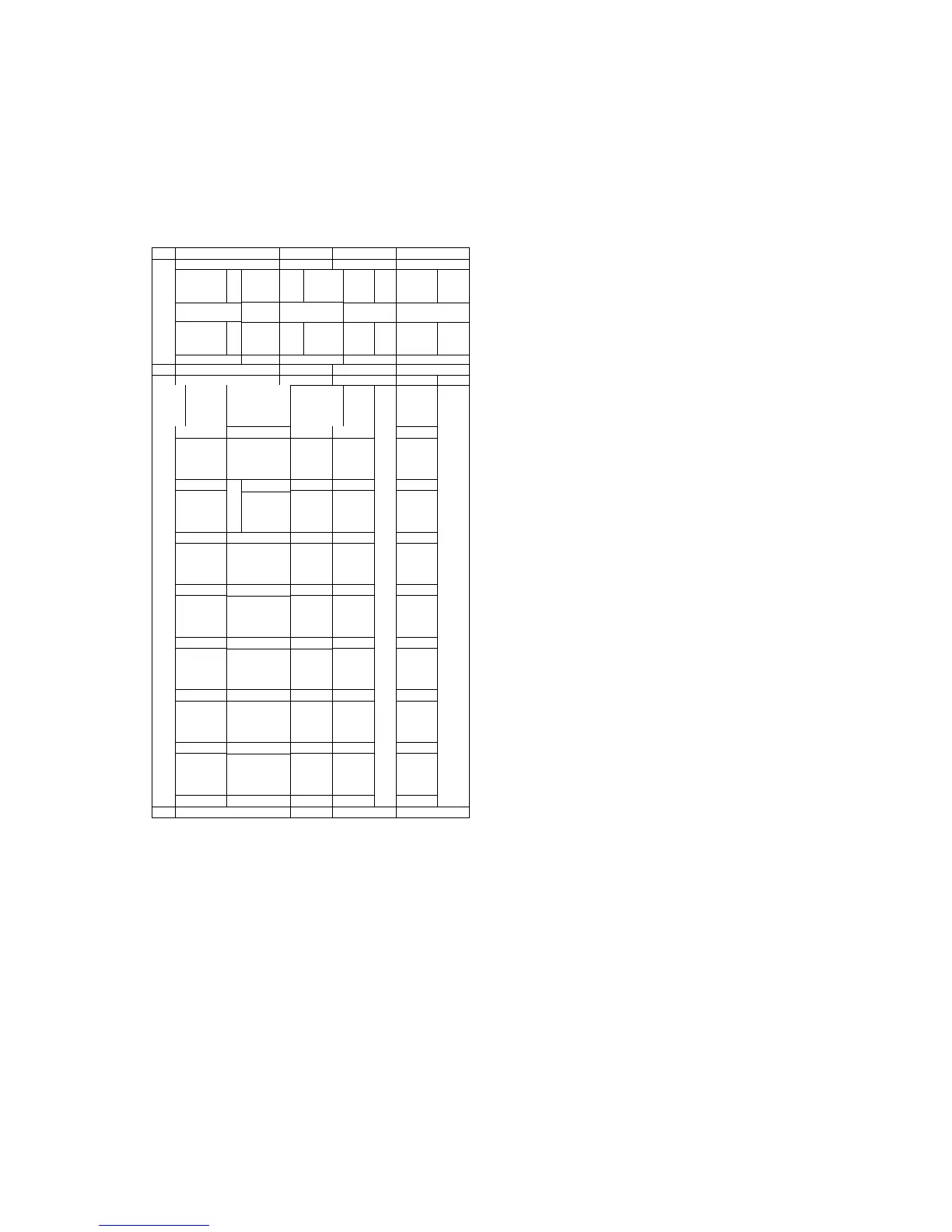OPTIONAL ALPHANUMERIC
KEYBOARD
TARE
UP
H I V .
ESCA
A B C
E
F G H I J
K L M
O
P Q R S T
U
V
7 8 9
W X 4 5 6
Y Z 1 2 3
/
-
.
0
If you have an alphanumeric keyboard, it
is possible to perform tare pressing
TARE/DELETE key too in the same way
previously described.
NOTE: connecting the alphanumeric
keyboard to the serial entry line, it is
necessary to select the baud rate at 1200
BAUD (see page 22).