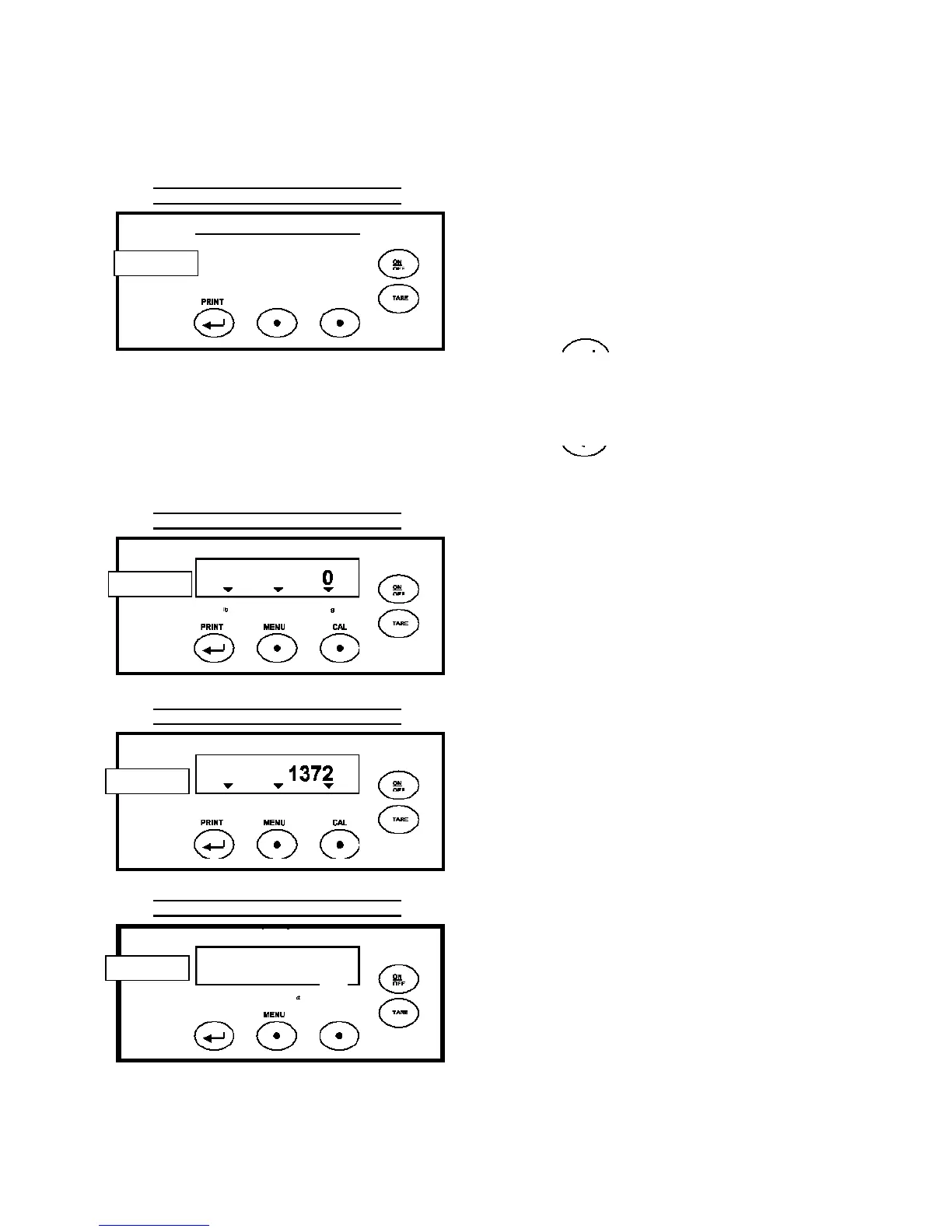MANUAL INSERTION OF THE
UNIT SAMPLE WEIGHT *
It is possible to use the optional
alphanumeric keyboard to insert weight of
the unit sample, if it is known.
From zero condition on the display press
MENU key until the message “Pcount” is
displayed.
Press key to confirm.
Select MANUAL pressing MENU key
repeatedly.
Press key to confirm.
Insert unit weight (in grams) of a sample,
using the numerical keys from 0 to 9 and
decimal point.
In case of error, press CLEAR key and
start again.
Press INSER key to confirm.
If the inserted weight is 100 times smaller
than balance readability, the message
“ERROR” will be displayed.
To escape without inserting the weight,
press ESCAPE (on the alphanumeric key)
or ON/OFF.
If the weight is enough “0” will be
displayed; it is now possible to proceed to
count loading the pieces on the pan. To
escape from piececounting function,
press ON/OFF key.
* ONLY for models provided with
alphanumeric keyboard.
BEL
ENGINEERING
MANUAL
lb oz ct g
MENU
BEL
ENGINEERING
ct
BEL
ENGINEERING
ct
lb
oz
BEL
ENGINEERING
0
g
CAL
PRINT