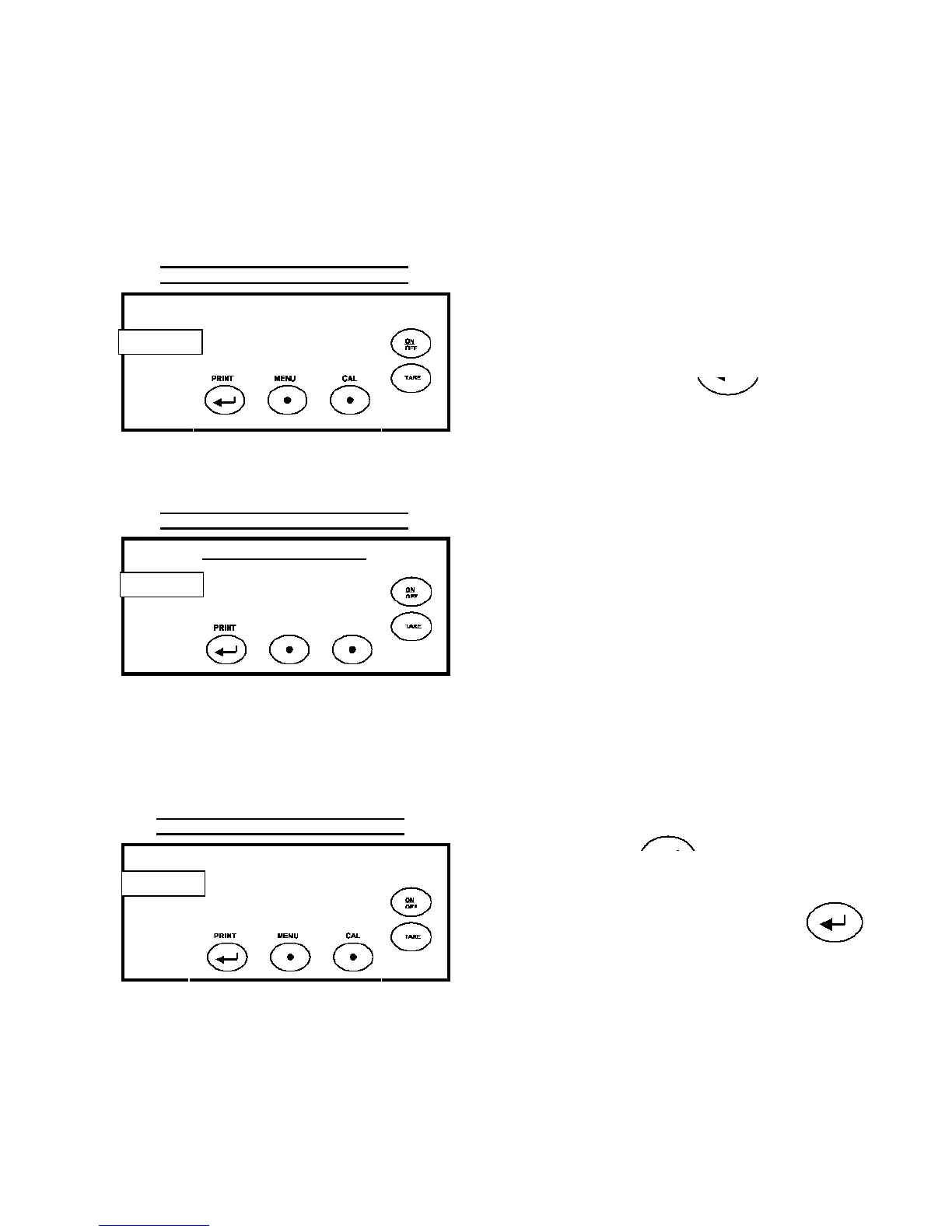CALIBRATION MODE
SELECTION *
* These functions are available ONLY
for models provided with servomotor
and internal calibration mass.
CALIB
lb oz ct g
From display zero condition, press MENU
key until the message “CALIB” is
displayed, then press key.
Select calibration mode:
AUT-CAL = autocalibration
I-CAL = internal calibration
E-CAL = external calibration
TEC-CAL = technical calibration
by pressing MENU key in sequence.
TEC-CAL
lb oz ct g
After selection, the balance returns to
normal weighing conditions.
BEL
ENGINEERING
AUT-CAL
lb oz ct g
MENU
Press shortly key to confirm
confirm TEC-CAL, press and keep
key pressed until the acoustic alarm is
over.