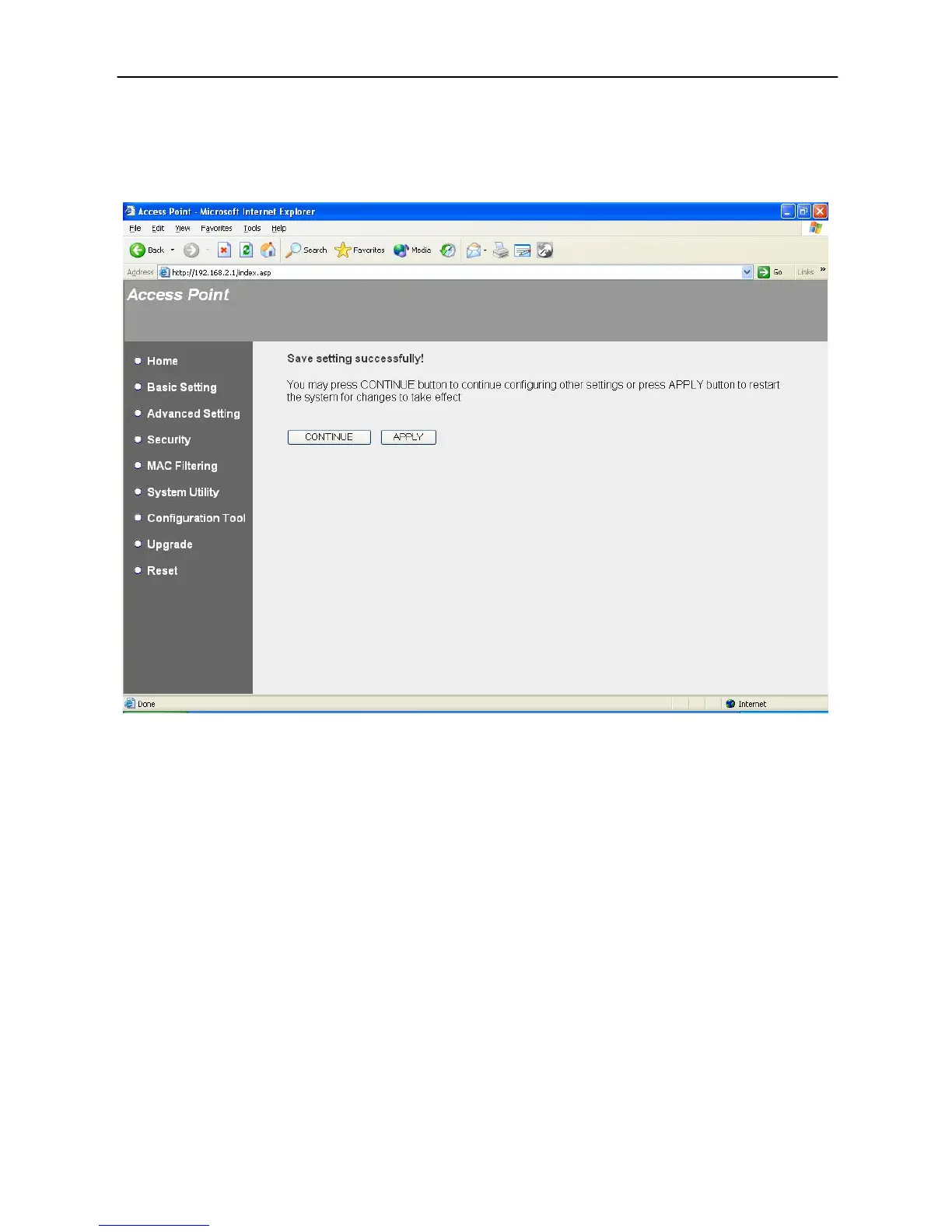Wireless LAN Access Point Configuration
11
3.2 Configuring the Access Point
Every time when you have finished modifying a setting page and click “Apply”
button, this page will pop-up. The settings have been successfully saved but will not
take effect immediately. You have to restart the access point to make the new settings
take effect. You can click “CONTINUE” button to continue other settings. You also
can click “APPLY” to restart the system and make the settings take effect.