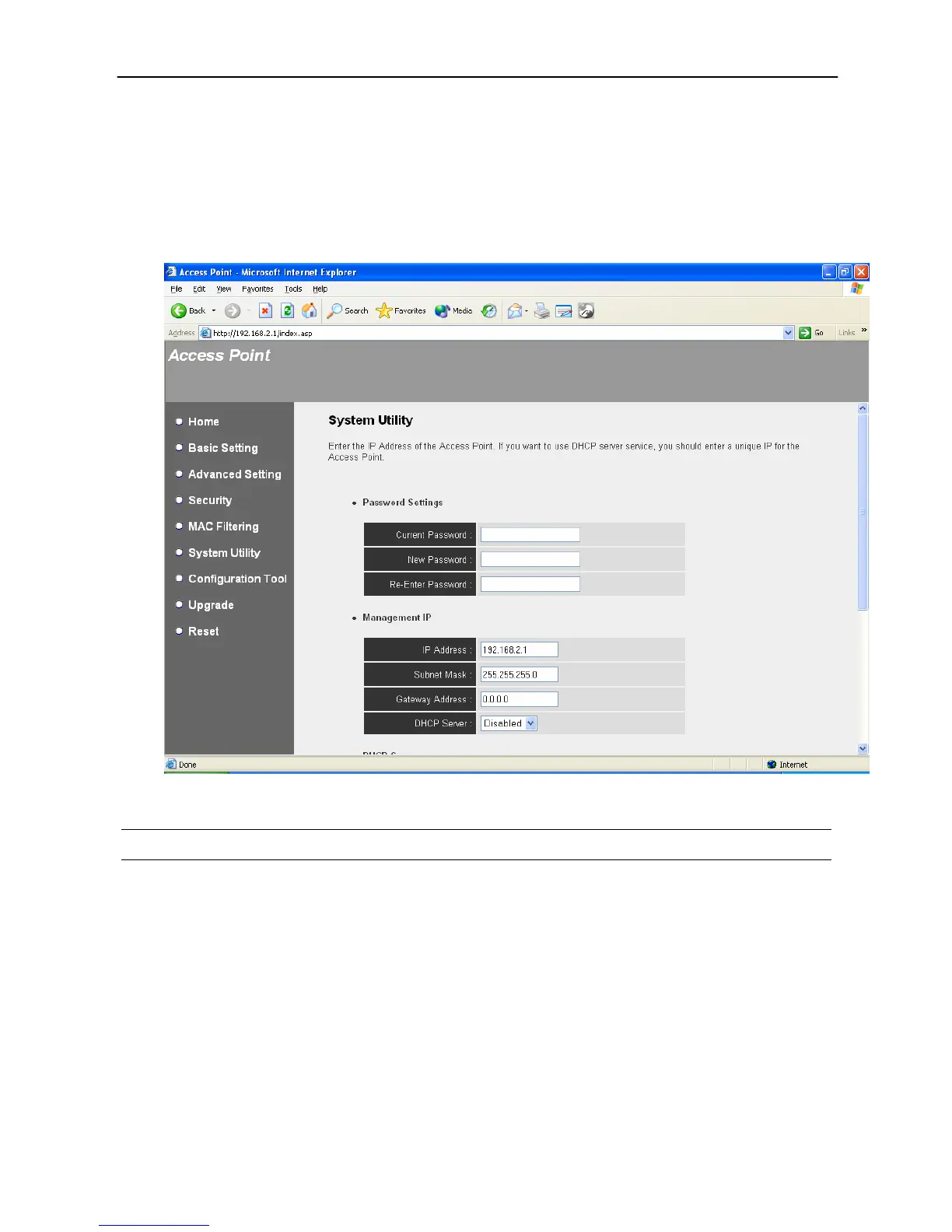Wireless LAN Access Point Configuration
39
3.2.6 System Utility
From here, you can define the Access Point’s IP Address and Login Password and
enable the Access Point to be a DHCP Server.
Parameter Description
Current Password
Enter the current password (up to 15-digit alphanumeric string) of the
Access Point. The default password for the Access Point is 1234. Note
that the password is case-sensitive.
New Password
Enter the password (up to 15-digit alphanumeric string) you want to login
to the Access Point. Note that the password is case-sensitive.
Re-Enter Password
Reconfirm the password (up to 15-digit alphanumeric string) you want to
login to the Access Point. Note that the password is case-sensitive.