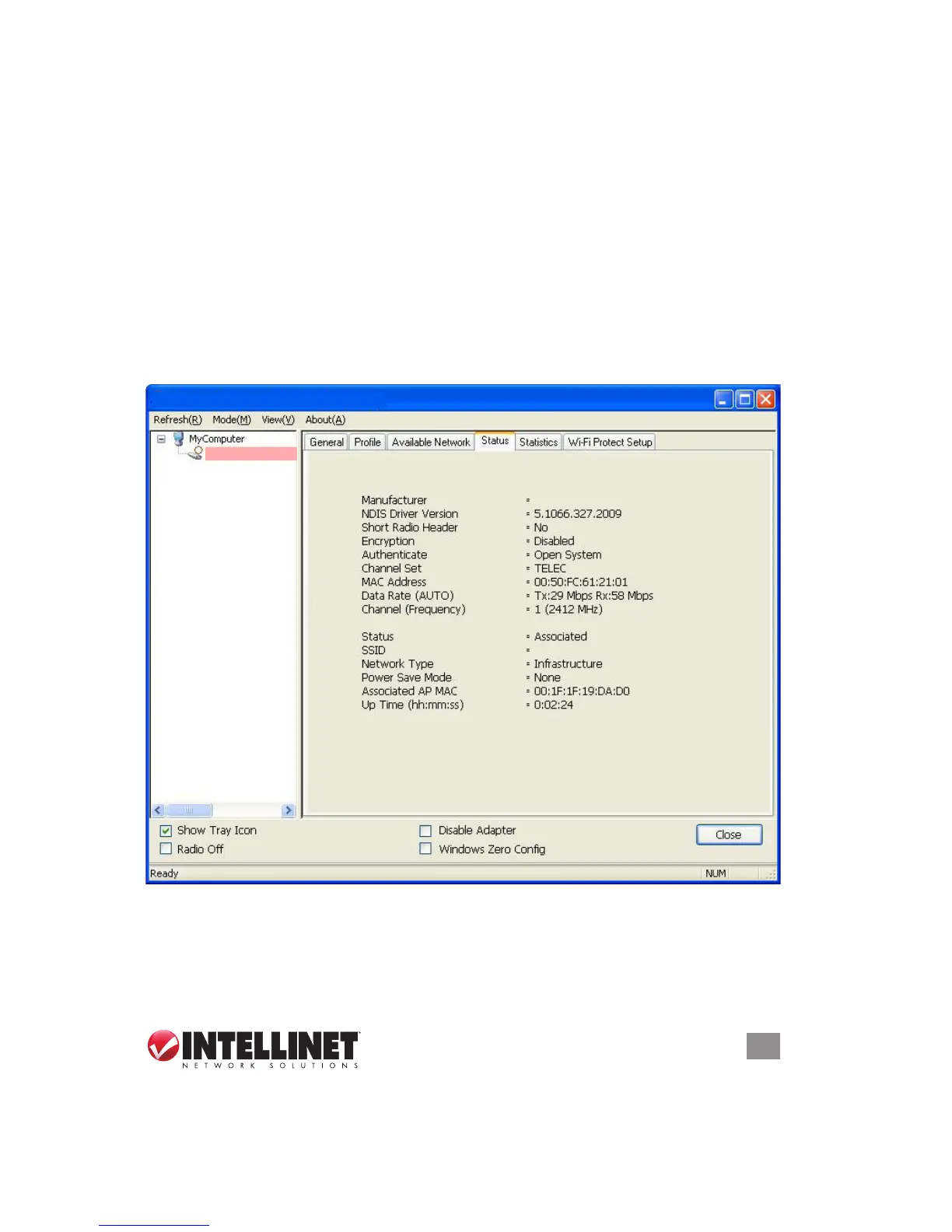17
CONfIGURATION
Available Network(s): This list presents important connection information about
the available wireless networks within the range of your adapter. To connect to
any network on the list, highlight it and double-click.
Refresh: Click to update the Available Network(s) list. It is recommended that the
list be refreshed anytime a different network is selected.
Add to Prole: Click to add the selected network to a prole so you can connect
to a previously joined network quicker (see 2.2 Prole).
2.4 Status
This screen shows information about the manufacturer, driver version, settings of
the wireless network the adapter is connecting to (helpful if you don’t know this
when you’re trying to establish a connection), linking time and link status.
INTELLINET NETWORK SOLUTIONS Utililty
INTELLINET NETWORK SOL
INTELLINET NETWORK SOLUTIONS
INTELLINET
