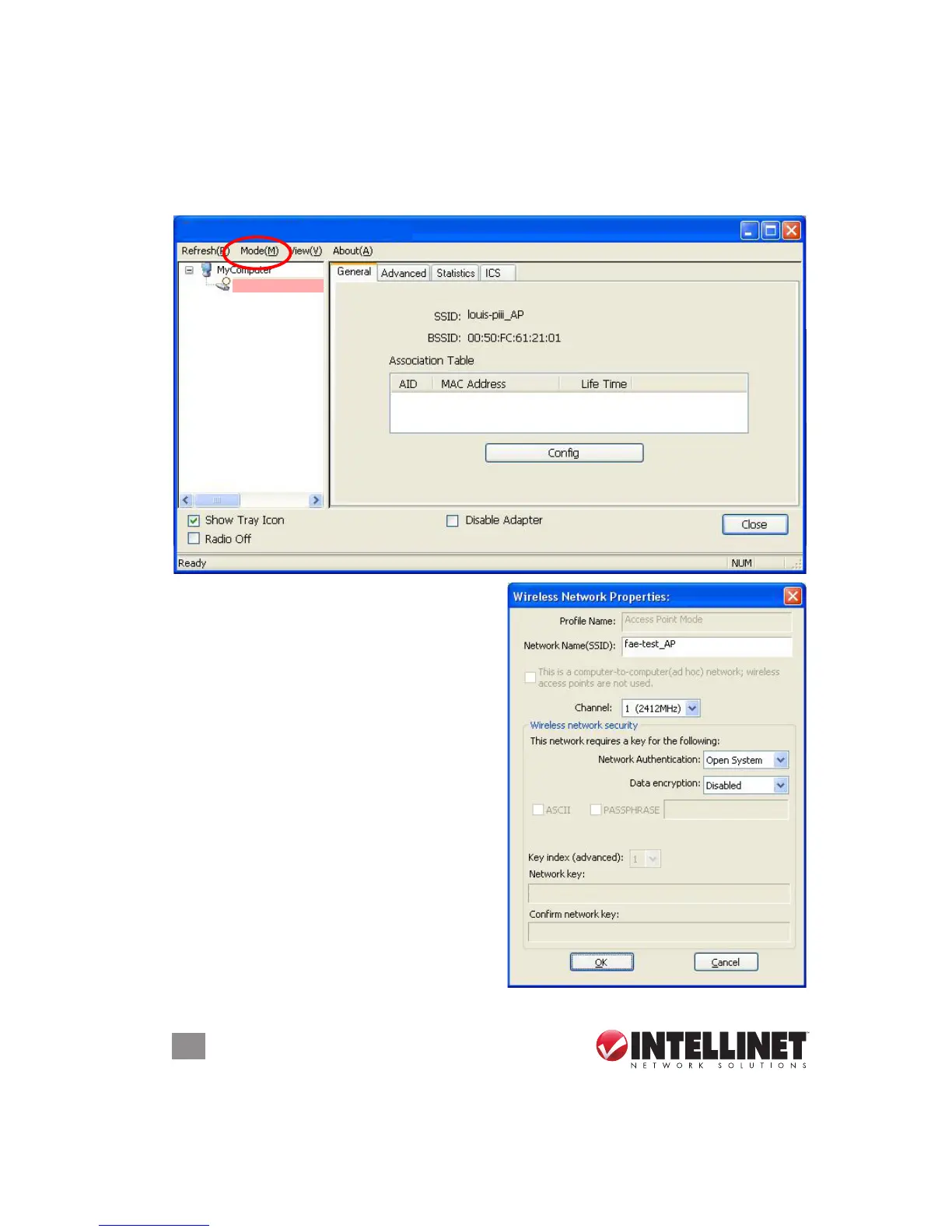22
CONfIGURATION
2.7 SoftAP
The Wireless 150N USB Mini Adapter can also be used as a wireless access point.
On any of the menu screens, go to Mode(M) and select “Access Point.”
2.7.1 GENERAL
SSID: The SSID (up to 32 printable ASCII
characters) is the unique name identied
in a WLAN that prevents unintentional
merging of two co-located WLANs. The
default SSID of the AP is <Full Computer
Name> + “_AP.” Wireless adapters
connected to the AP should set up the
same SSID as the AP.
BSSID: This is the MAC address of the
adapter.
Association Table: All wireless adapters
connected to the software AP will be
listed in the window.
Cong: Click to access conguration
options for the AP (shown at right). Refer
to 2.2 Prole for details, and note that
Ad Hoc mode is not enabled for the AP.
INTELLINET NETWORK SOLUTIONS Utililty
INTELLINET NETWORK SOL