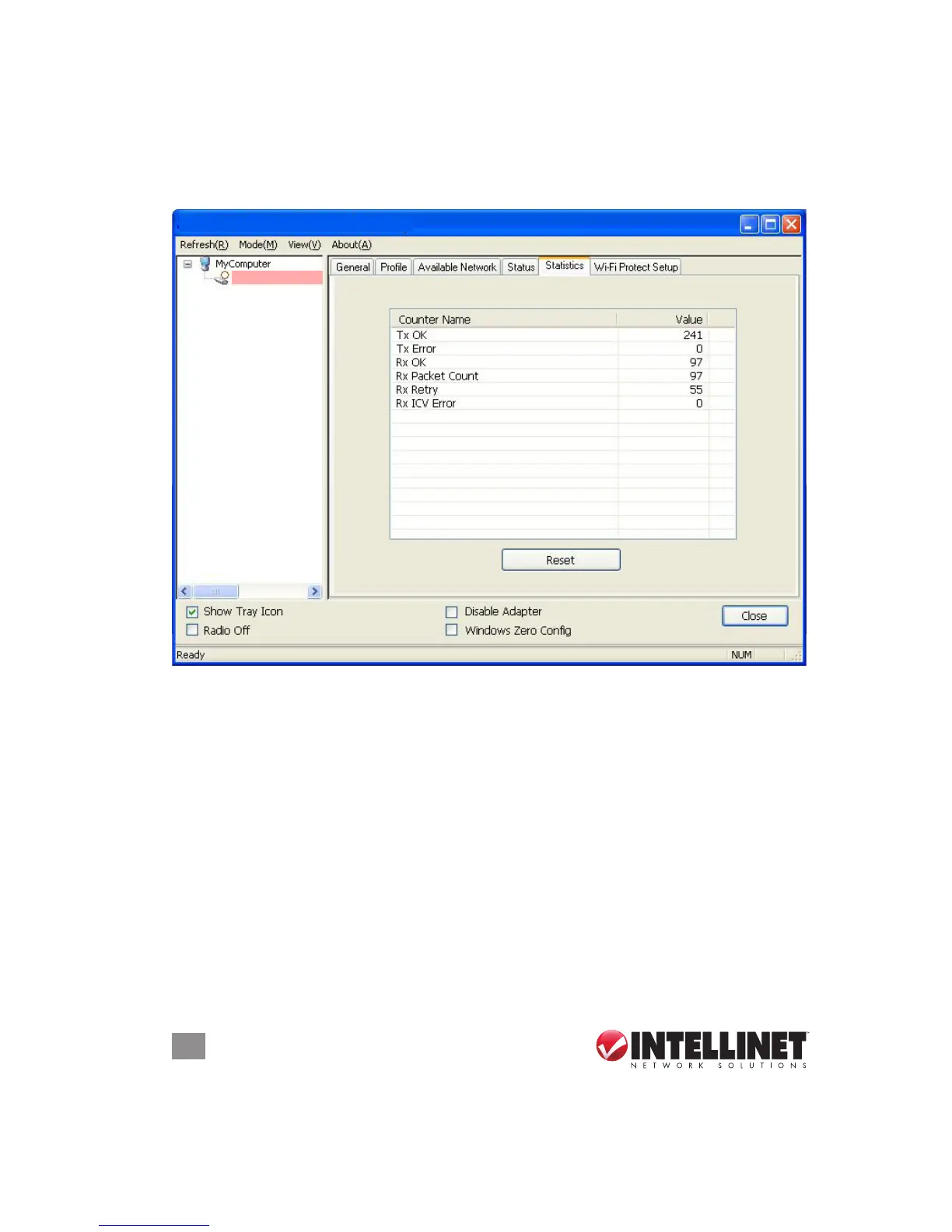18
CONfIGURATION
2.5 Statistics
You can get the real-time information about packet transmissions and the receiving
status during wireless communications from this screen. To update the statistics
values, click “Reset.”
2.6 Wi-Fi Protected Setup (WPS)
Wi-Fi Protected Setup (WPS) is the latest wireless network technology and makes
wireless network setup very simple. If you have a WPS-enabled wireless access
point and you want to establish a secure connection to it, you don’t have to
congure the wireless access point and set up data encryption all by yourself. All
you need to do is go to this screen, click either “PBC” or “PIN,” then — on the
wireless access point you want to connect to — either press the WPS button on
the AP’s chassis or enter the eight-digit code found here on the adapter’s
Conguration Utility Wi-Fi Protected Setup screen.
2.6.1 NETWORK SETUP USING PIN INPUT CONFIG (PIN)
1. Enter the PIN code of your wireless adapter (displayed right above the “PIN”
button — see image below) on the wireless access point you want to connect to.
If necessary, refer to the user manual of the wireless AP for instructions.
INTELLINET NETWORK SOLUTIONS Utililty
INTELLINET NETWORK SOL
