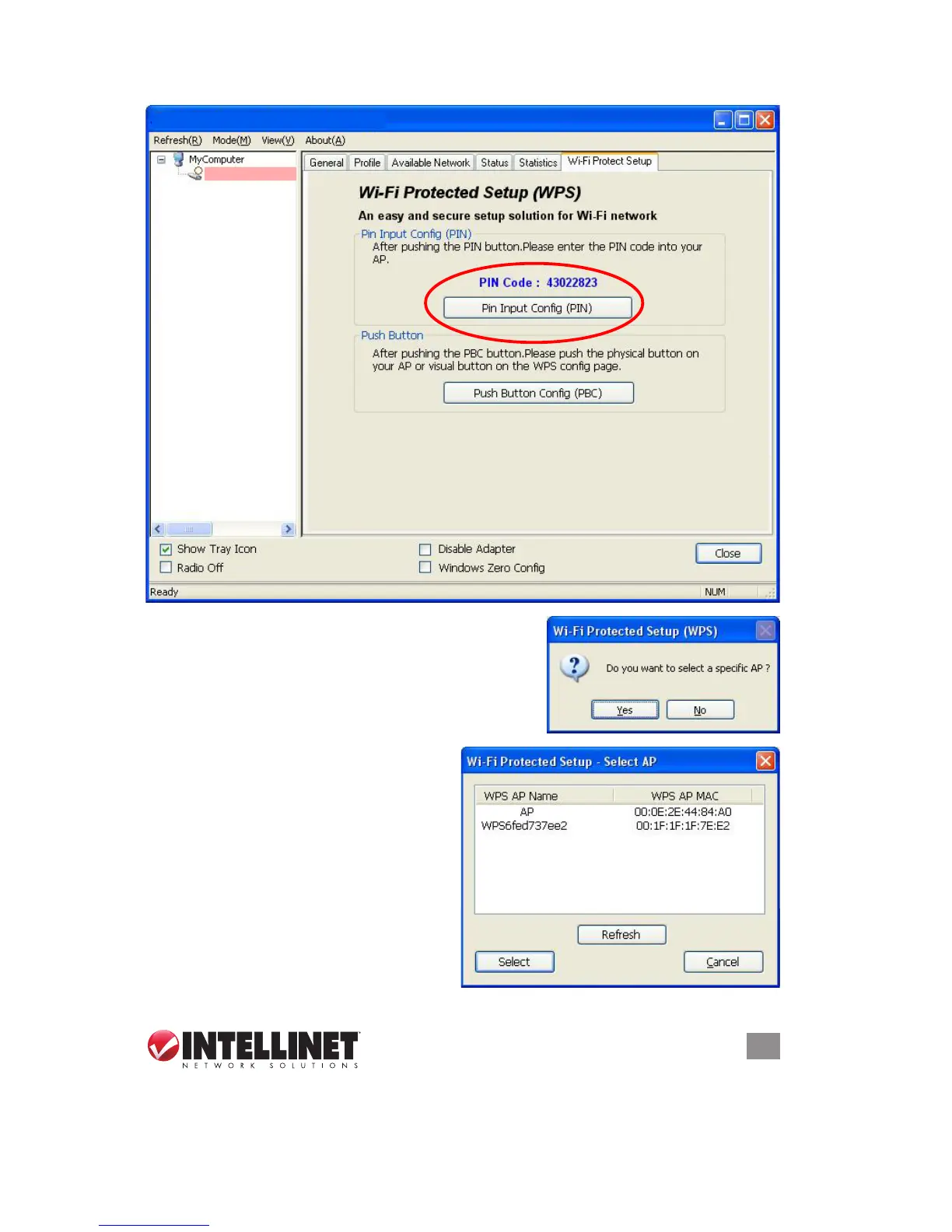19
CONfIGURATION
2. Click “Pin Input Cong (PIN)” and the prompt at
right will display. Click “Yes” to select a specic
wireless access point or click “No” to start the
PIN method of WPS.
3. If you click “Yes,” the prompt at right
will display. Select the wireless AP
name you want to connect to and
click “Select.”
INTELLINET NETWORK SOLUTIONS Utililty
INTELLINET NETWORK SOL
