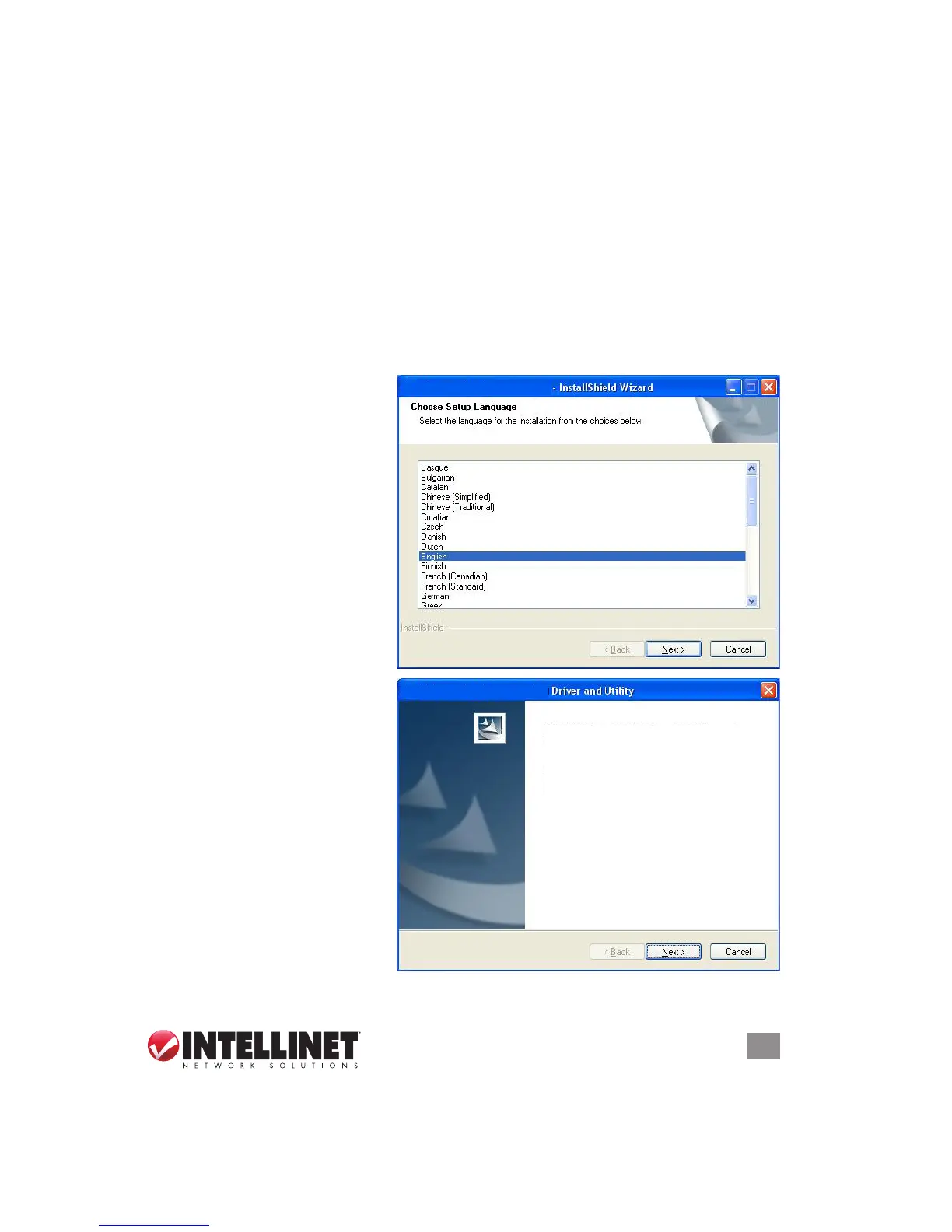5
INSTA LL ATION
1 iNstAllAtioN
NOTE: The following installation represents Windows XP procedures and screen
images, but both are similar for Windows 2000, Vista and 7. Some screen images
have been modied to t the format of this manual.
Prior to installation, un-install any previously installed versions of this adapter’s
driver or utility.
1.1 Installing the Driver and Utility
1 . Insert the included setup/installation CD into your CD-ROM drive and run the
“Setup.exe” program.
2. When the Choose Setup
Language screen displays,
highlight your preference
a nd click “Next” to proceed.
3. When the rst of the Driver
and Utility screens displays,
click “Next.”
INTELLINET NETWORK SOLUTIONS
INTELLINET NETWORK SOLUTIONS
INTELLINET NETWORK SOLUTIONS Wireless
150N USB Mini Adapter Driver and Utility
The InstallShield Wizard will install the INTELLINET
NETWORK SOLUTIONS Wireless 150N USB Mini
Adapter Driver and Utility on your computer. To
continue, click “Next.”
