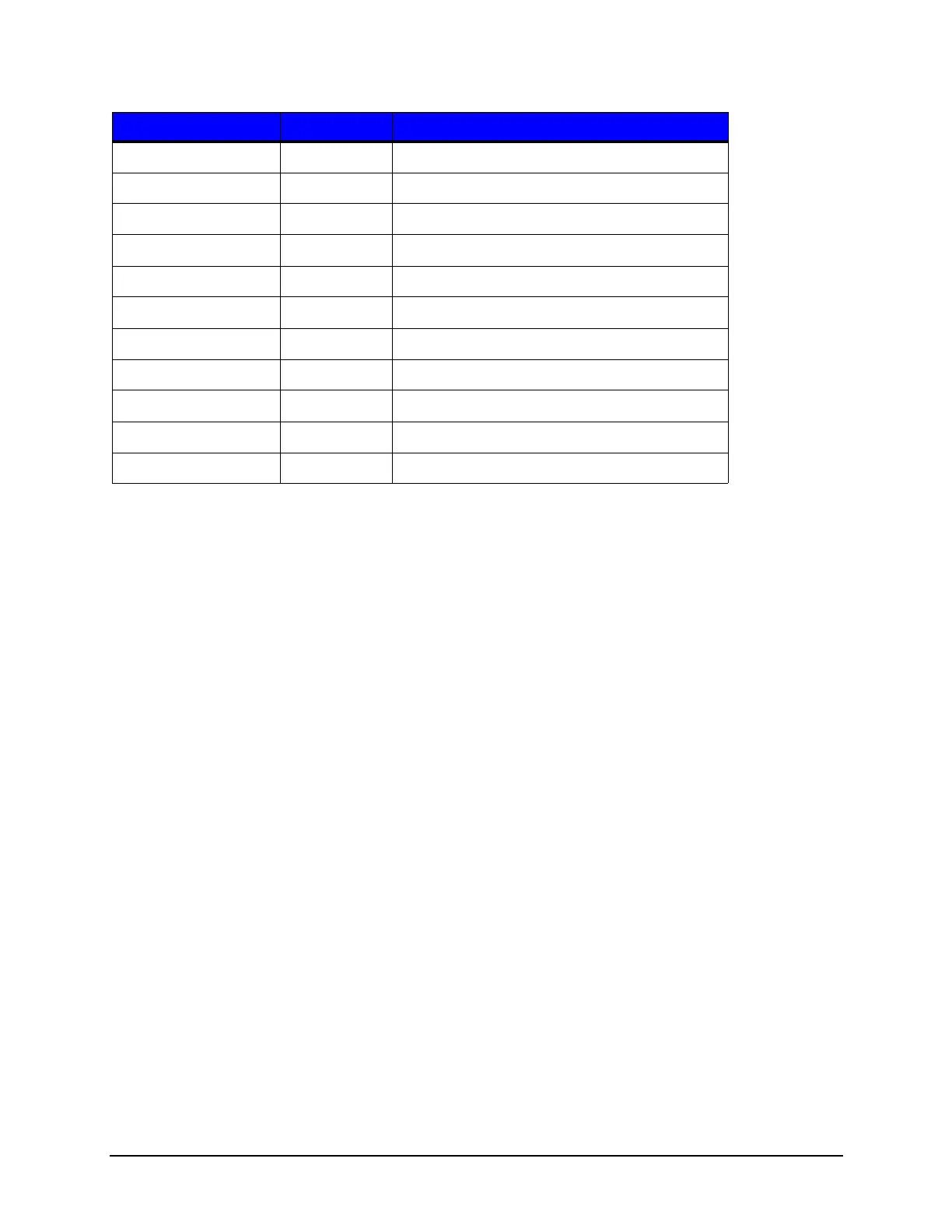1 | Programmer’s Guide IntelliTech International, Inc.
Thermal Printer Programmer’s Guide 4
The value field ‘#’ is a group of characters specifying a numeric value. The value is an
ASCII string of characters within the range 0x30 – 0x39. The string may be preceded
with an optional ‘+’ or ‘-‘ sign and may contain a decimal portion separated by the
decimal point. Consider the following example:
<ESC>&l5.81C
This command will set the printer to print 33 lines per label on a 4 inch high label. The
value specified is the number of 1/48 inch increments between rows (5.81 = 4/33 x 48).
The parameter character is any character from the ASCII table within the range of 0x60 –
0x7E. This character specifies the parameter to which the previous value field applies.
This character is used when combining escape sequences as described below in the
section titled “Combining Escape Sequences.”
The Termination Character is any character from the ASCII table within the range 0x40 –
0x5E. This character specifies the parameter to which the previous value field applies.
This character terminates the escape sequence.
The Binary Data is eight-bit data (for example, graphics data, downloaded fonts, etc.).
The number of bytes of binary data is specified by the value field of the escape
sequence. Binary data immediately follows the terminating character of the escape
sequence. Data that is to be encoded into barcode images will be considered as binary
data.
Combining Escape Sequences
All escape sequences that have the same first two characters AFTER the “<ESC>” (the
parameterized and group character) can be combined into a single escape sequence.
For example, the three commands (each begins with the <ESC> character) are of the
type “EC&l”.
0x25 % PCL Language Parameter
0x26 & PCL Cursor Parameter
0x27 ‘ Not Used
0x28 ( PCL Font Parameter
0x29 ) PCL Font Parameter
0x2A * PCL Graphic Parameter
0x2B + Not Used
0x2C , Not Used
0x2D - Not Used
0x2E . Not Used
0x2F / Not USed
Character (X) Symbol Purpose