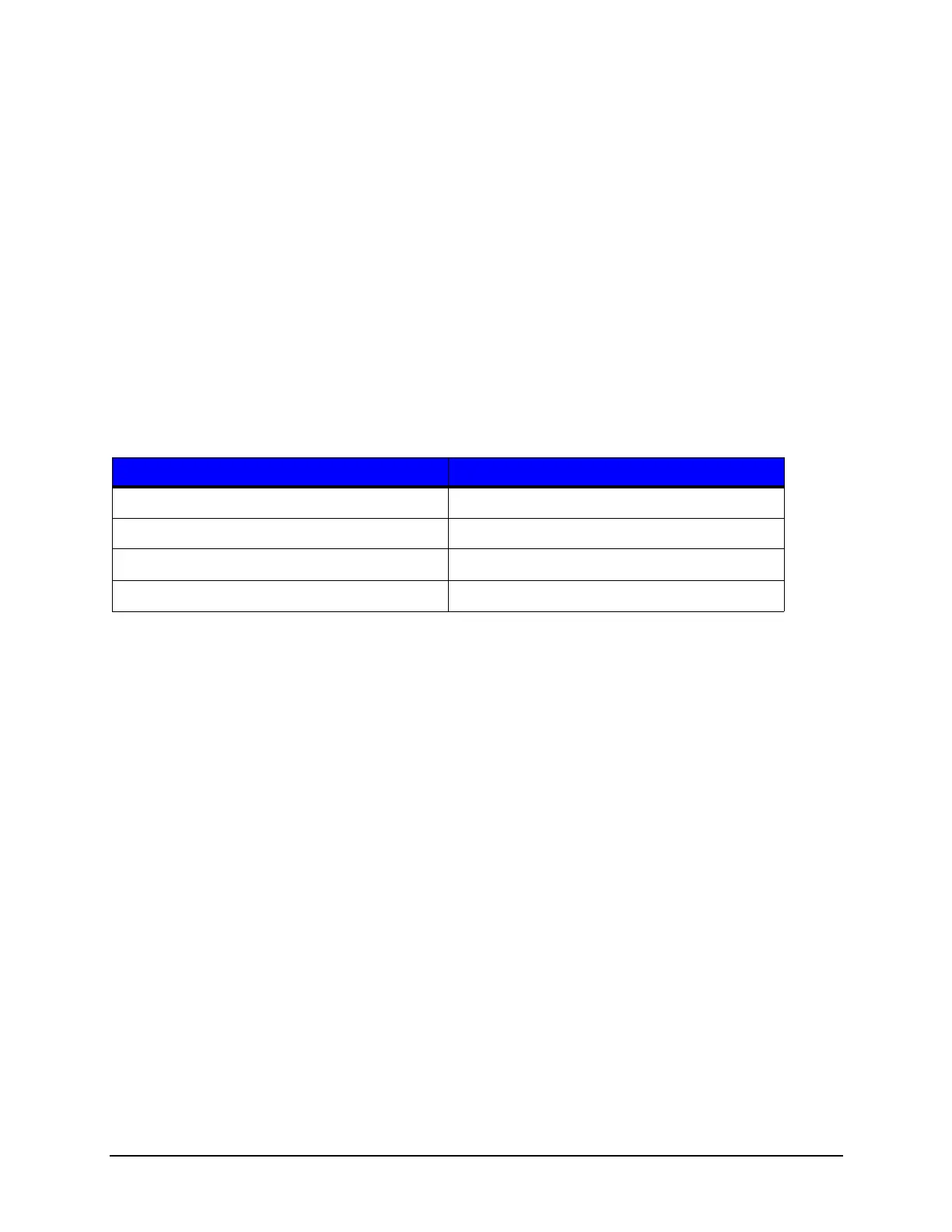1 | Programmer’s Guide IntelliTech International, Inc.
Thermal Printer Programmer’s Guide 20
PJL File System Commands
For the FSDOWNLOAD, FSMKDIR, and FSDELETE commands, the additional
parameter “TYPE” is used to restrict access to the user flash file system. Also, specific
extensions must be used on file names if they are to be accessed via front panel user file
functions. Sub folders will not be accessible from the front panel in these directories
therefore the NAME parameter should not contain directory paths.
The following is a sample command to download a file:
@PJL FSDOWNLOAD FORMAT:BINARY SIZE = nnn TYPE = n NAME = "0:filename.pcl"
<LF>
In the example above, the size is the amount of data starting after the end of line.
Type and filename extension are as follows:
Table 9: Type and File Name Extensions
PJL FSINIT Command
To format the user flash file system in case of corruption issue the following command:
<ESC>%-12345X@PJL JOB NAME = “JOB_INIT_USERFS” <LF>
@PJL FSINIT VOLUME = “0:” <LF>
@PJL EOJ <LF>
<ESC>%-12345X
This will erase the user flash system and reboot the printer. Upon restart, the empty file
system will be formatted, necessary default files copied internally, and the printer will be
reset to factory defaults. Note that the following will be deleted permanently from the
printer:
• Wired, wireless and serial communication settings
• SNMP settings
• Time zone setting
• Touch screen calibration
• Internal user setup files
• Internal user labels
• Internal user languages files (except English)
Type (n) - User File Location File Name
0 - User Labels xxx.pcl
1 - User Setups xxx.stc
2 - User Media xxx.stm
3 - User Languages xxx.qm