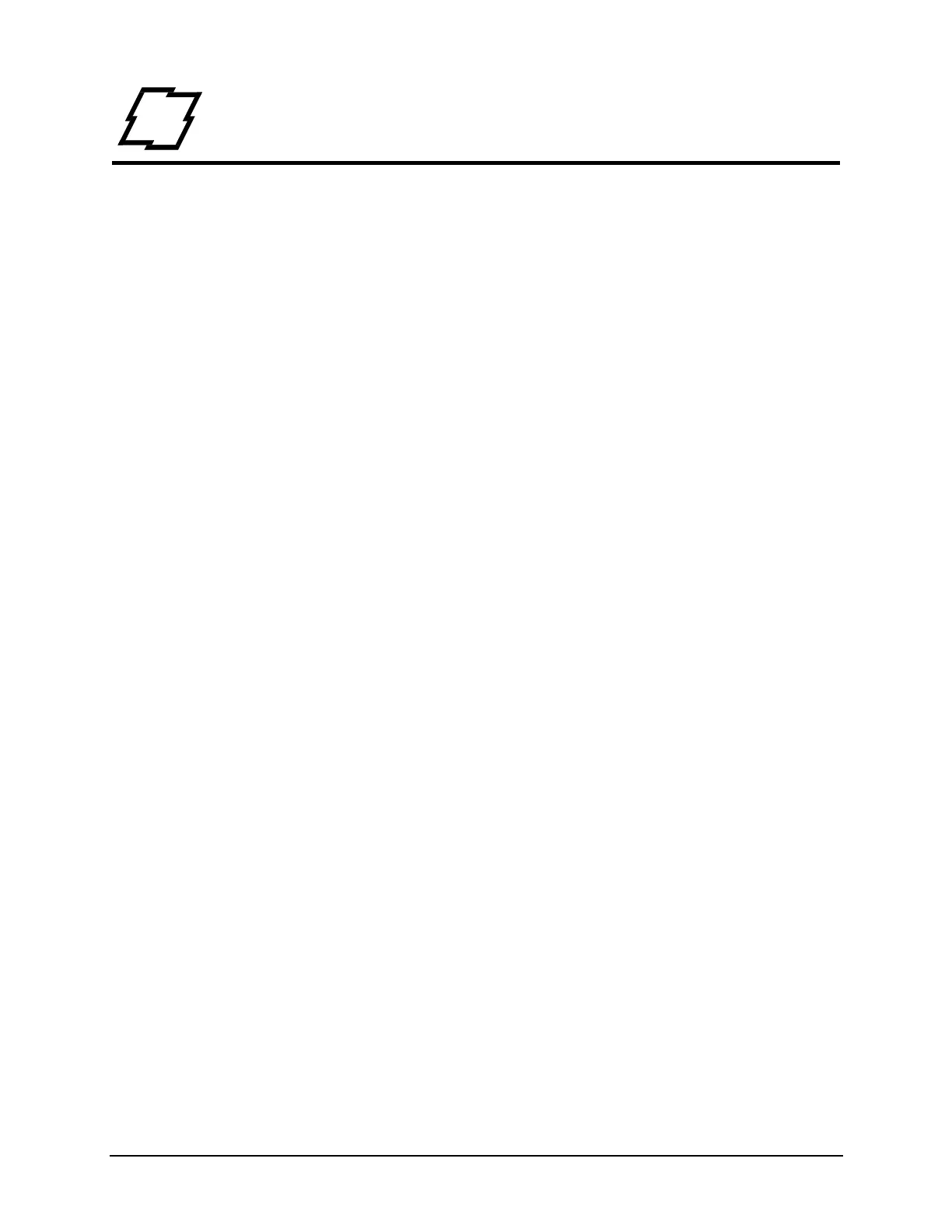1 Thermal Printer Programmer’s Guide
IntelliTech International, Inc. Programmer’s Guide | 1
1 Programmer’s Guide
Overview
This Programmer’s Guide provides information about printer specific commands that are
supported by the following printer(s):
•Mi46
• Mi48E
• Mi410
• Mi46A
• Mi610
The IntelliTech International, Inc. (IntelliTech) Mi Series Thermal Printer barcode label
printer page description language is based on Hewlett Packard
®
PCL 5e. Because this
language does not have native support for barcode printing, IntelliTech has extended the
language by adding barcode specific commands. Methods exist to print barcodes in a
Windows
®
environment without using these new commands. Examples include using
commercially available barcode fonts or label design packages.
There are many ways to print barcodes from Windows applications, including the popular
authoring software Microsoft Word. This document describes a basic method for adding
barcodes to Windows applications when using the IntelliTech Thermal Printer Windows
Print Driver.
Scope
This document describes IntelliTech PCL barcode commands, internal variable
commands and various commands specific to thermal print devices. Additionally, a
method for embedding these commands in Windows applications is presented, allowing
the user to include barcodes in their documents directly. Knowledge of PCL is helpful but
not required. A full explanation of PCL is beyond the scope of this guide but many PCL
reference manuals may be found online.
Referenced Documents
The following documents referenced herein shall apply unless otherwise superseded by
requirements specified elsewhere in this document.
• Hewlett Packard Corporation, "PCL 5 Printer Technical Reference Manual"
• Hewlett Packard Corporation, "HP PCL/PJL Technical Reference Manual"
Trademark References
Intellifont and Garth Graphic are U.S. registered trademarks of Agfa Division, Miles Inc.