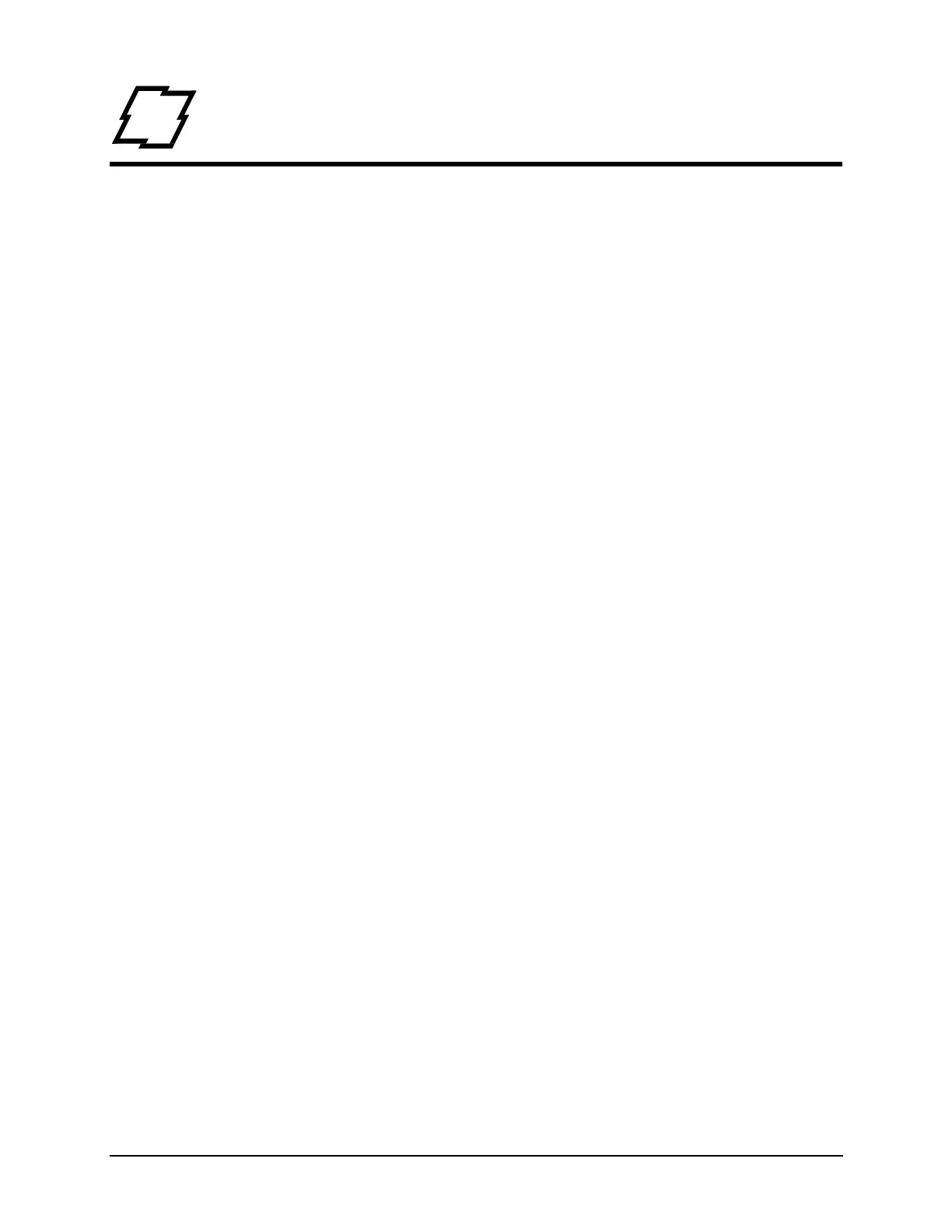Thermal Printer Programmer’s Guide
Table of Contents
IntelliTech International, Inc.
Table of Contents
1. Programmer’s Guide
Overview ............................................................................................................1
Scope .................................................................................................................1
Referenced Documents ...................................................................................1
Trademark References .....................................................................................1
IntelliTech Commands .....................................................................................3
PCL Language ..................................................................................................3
PCL Command Structure ..............................................................................3
Fonts and Symbol Sets Supported ...............................................................6
IntelliTech Mi Series Barcode Command Structure ....................................11
PJL (Printer Job Language) Commands ......................................................18
Standard PJL Commands ...........................................................................18
PJL File System Commands .......................................................................20
PJL FSINIT Command ................................................................................20
PJL INFO Read-Back Command ................................................................21
PJL JOB Command ....................................................................................23
PJL PERFORM Command .........................................................................23
PJL Head Cleaning Procedure/Command ..................................................24
PJL Cutter, Rewinder, and Ribbon Assembly Self-Test Commands ..........25
PJL GPIO Self Test ....................................................................................26
PJL GPIO Wrap Test .................................................................................26
PJL GPIO Read Test .................................................................................26
PJL GPIO Write Test ..................................................................................27
PJL CONFIG Command .............................................................................27
PJL UPGRADE Command ..........................................................................28
PJL Variables ..............................................................................................29
PJL Internal Variables .................................................................................35
Defining Internal Variables ..........................................................................35
PJL Increment Command ...........................................................................36
PJL Date/Time Command ...........................................................................36
Command Pass-Through for Windows Barcode Printing ..........................41
How it Works ...............................................................................................41
General Pass-Through Format ...................................................................41
..........................................................................................................................43
2. Appendix A
Printer Model Printable Print Widths ........................................................... 45
3. Appendix B