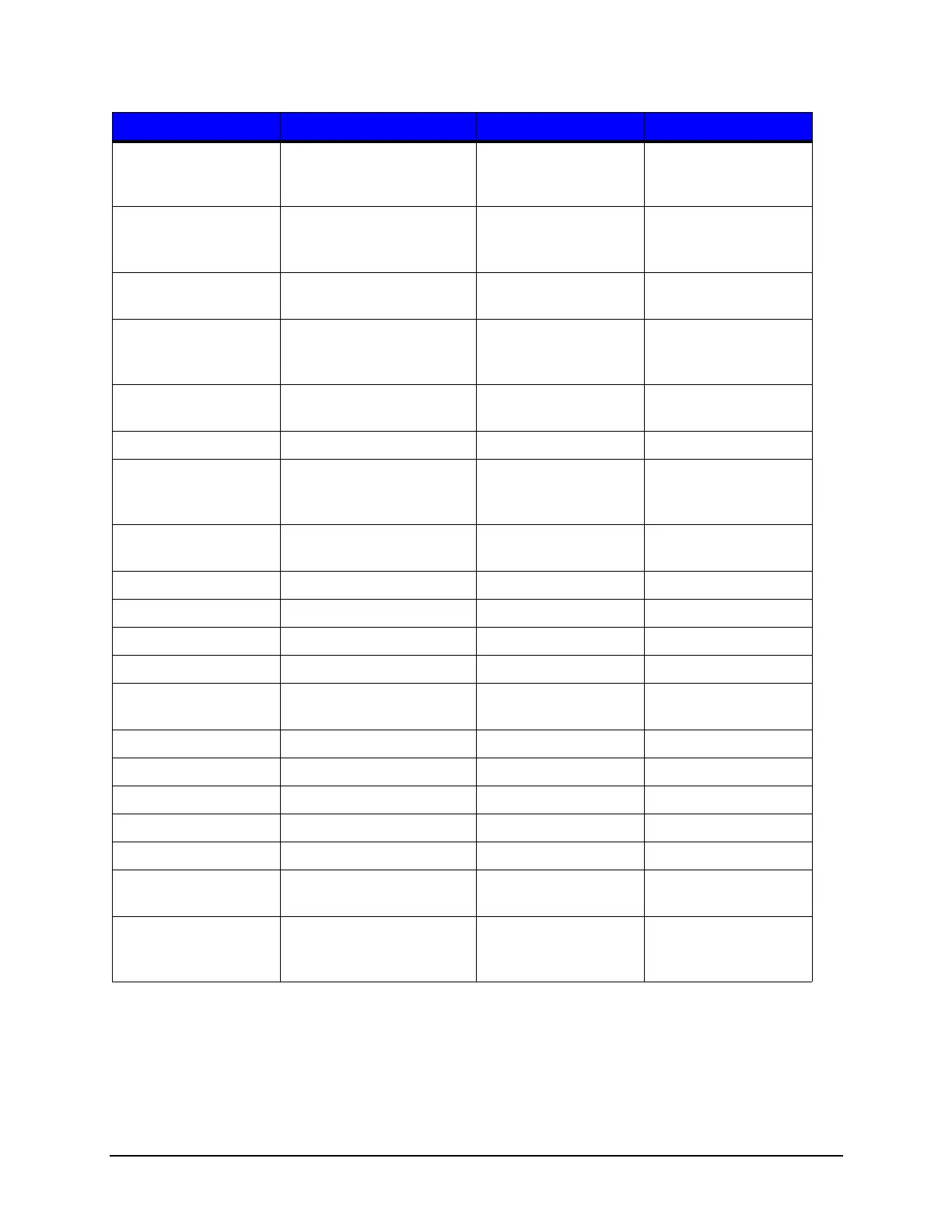1 | Programmer’s Guide IntelliTech International, Inc.
Thermal Printer Programmer’s Guide 24
PJL Head Cleaning Procedure/Command
Prior to performing print head cleaning the head clean mode must be entered as follows:
RIBBONFRONT Performs test of front
(take-up) ribbon spindle
assembly
N/A
Must be in self test
mode (See below)
RIBBONBACK Performs test of back
(supply) ribbon spindle
assembly
N/A
Must be in self test
mode (See below)
REWIND Performs test of rewinder
assembly
N/A
Must be in self test
mode (See below)
SELFTEST Initialize self-test mode 0 for disable, 1 for
enable, 2 for reset
counters
HEADCLEANMODE Initialize head clean mode 0 for disable, 1 for
enable
GPIOSELFTEST Performs GPIO wrap test
N/A
GPIOWRITE Test of GPIO input pins Integer representing
on/off state of output
pins
Must be in self test
mode (See below)
GPIOREAD Test of GPIO output pins
N/A
Must be in self test
mode (See below)
PRINTSETTINGS Print the settings report
N/A
PRINTINFO Print system info report
N/A
PRINTNETWORK Print network report
N/A
PRINTSERIAL Print serial report
N/A
PRINTGPIO Print Applicator (GPIO)
report
N/A
PRINTFONTS Print fonts report
N/A
PRINT10 Print internal 10% pattern Quantity to print
PRINT20 Print internal 20% pattern Quantity to print
PRINT50 Print internal 50% pattern Quantity to print
PRINTQL Print internal quality label Quantity to print
SETDATETIME Set data and time String “HHHH-MM-DD
hh:mm:ss”
SETTIMEZONE Set time zone String, i.e. “EST+5” for
Eastern Standard
Time
Parameter Description Value Notes