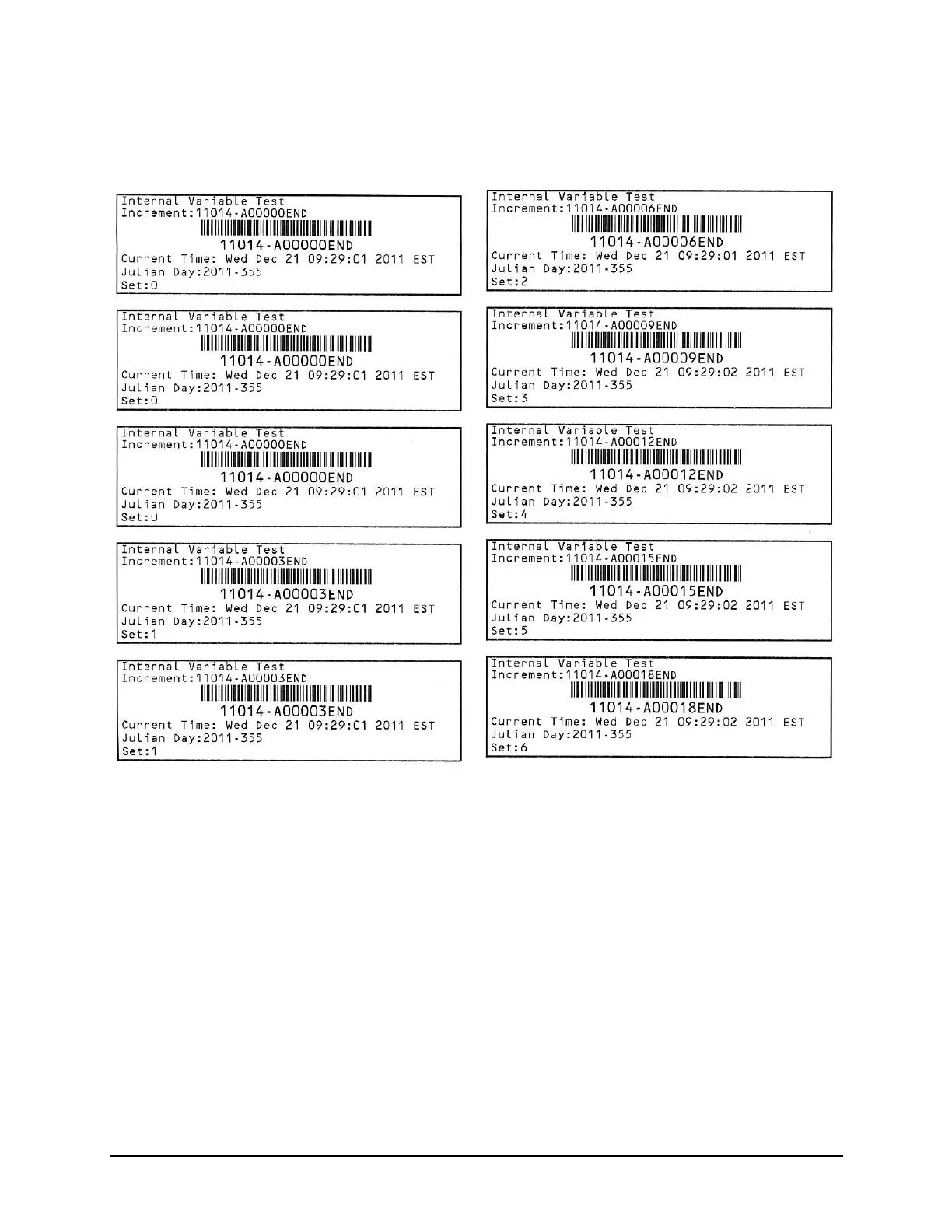IntelliTech International, Inc. Programmer’s Guide | 1
41 Thermal Printer Programmer’s Guide
0000260 above) all variable data will maintain their current values until the last copy is
printed. Only then will the variable fields be updated.
Figure: 1 - 5 Variable Field Examples
Command Pass-Through for Windows Barcode Printing
How it Works
When using the IntelliTech Mi Series Thermal Windows Print Driver, embedding a special
sequence of characters in the source document will result in a barcode command and
other barcode parameters being sent to the printer. This method is often referred to as
command pass-through. In this case specific commands are “passed through” the driver
directly to the printer.
General Pass-Through Format
The general form of this pass through command is as follows:
{ESCbarcode data}