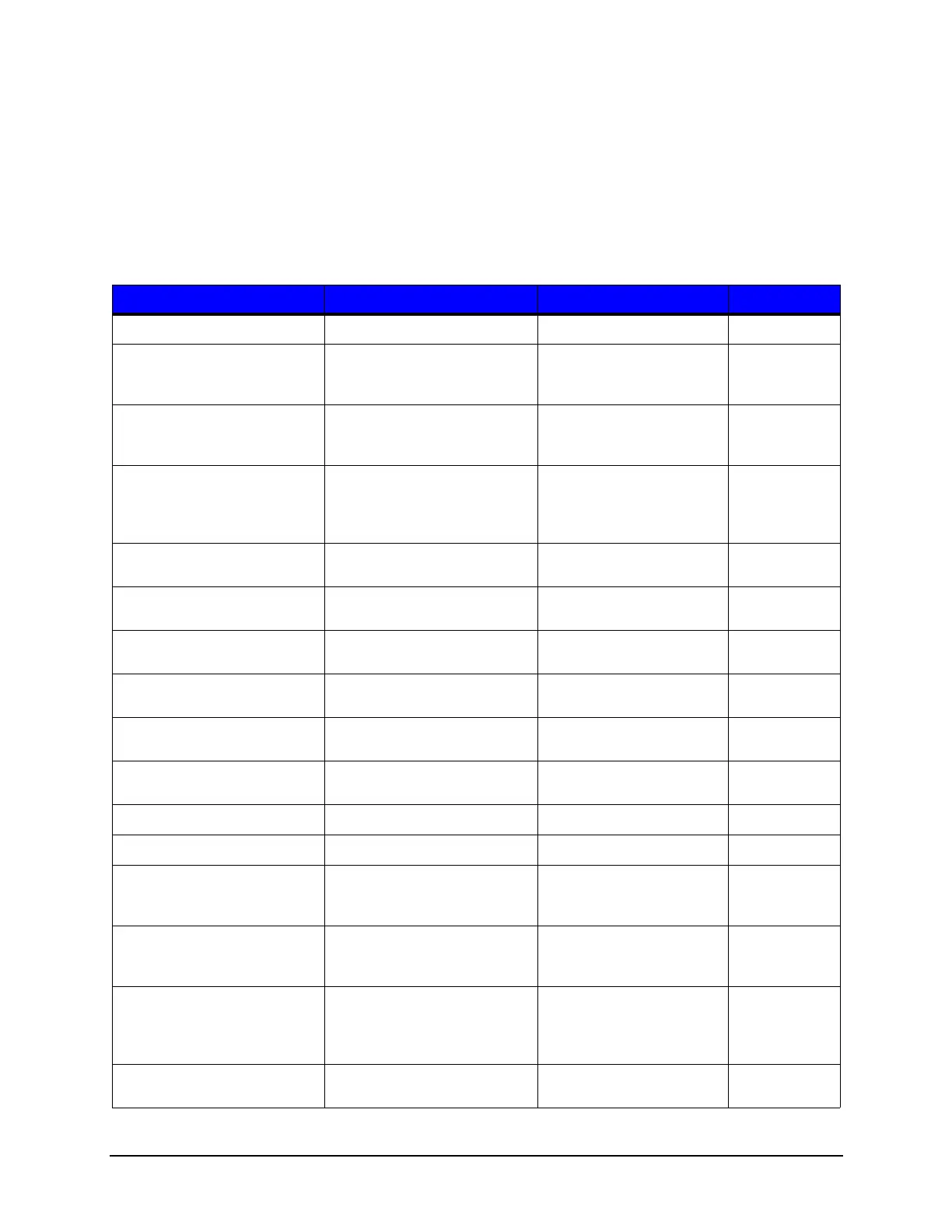IntelliTech International, Inc. Programmer’s Guide | 1
29 Thermal Printer Programmer’s Guide
PJL Variables
The PJL variables supported by the printer include some standard as well as custom
variables. The DEFAULT command allows the user to set a variable permanently,
however this should never appear in a configuration header for a PCL print job. Only a
few select parameters can use the SET command in a PCL print job.
Table 13: PJL Variables
Variable Description Range Default
HEAT
6, 7
Controls the heat energy 1 – 30 4
HEATBALANCE
6, 7
Controls the energy of the
leading edges of the printed
image
1 – 10 7
HEADPRESSURE
6
Adjusts the printer head
pressure to enhance the quality
of print
1 - 10 7
PAPERSENSORTYPE
6
Specifies the type of mark used
to indicate the top of a label.
NONE implies continuous.
NONE, GAP,
MARKTOPSIDE,
MARKUNDERSIDE,
NOTCH
GAP
PAPERSENSORSIDE
6
Specifies which media sensor to
use
INSIDE, OUTSIDE OUTSIDE
RIBBON
6
Specifies thermal transfer (TT)
or direct thermal (DT)
NONE, INSIDE, OUTSIDE INSIDE
RIBBONLOWDIAMETER The diameter at which a ribbon
low warning will be triggered
100 - 2000 (1/1000") 1380
RIBBONTENSIONF
6
This sets tension of the front
ribbon motor
1 - 30 20
RIBBONTENSIONR
6
This sets tension of the rear
ribbon motor
1 - 20 15
REWINDTENSION
6
This sets tension of the rewinder
motor
1 - 20 11
PAPERID
6
Paper ID code "XG04"
RIBBONID
6
Ribbon ID code "YI02"
KEYPROMPT Informs the user interface to
prompt the user for the next
label
OFF, ON OFF
CUTTER
7
When a cutter is installed, this
controls the cutting action for the
media
OFF, PERLABEL OFF
REWINDER When the rewinder is installed,
this controls the operation and
direction of the powered internal
label rewinder
OFF, CLOCKWISE,
COUNTERCLOCKWISE
OFF
PRESENTSENSOR This controls the "on-demand"
dispensing of labels
OFF, ON OFF