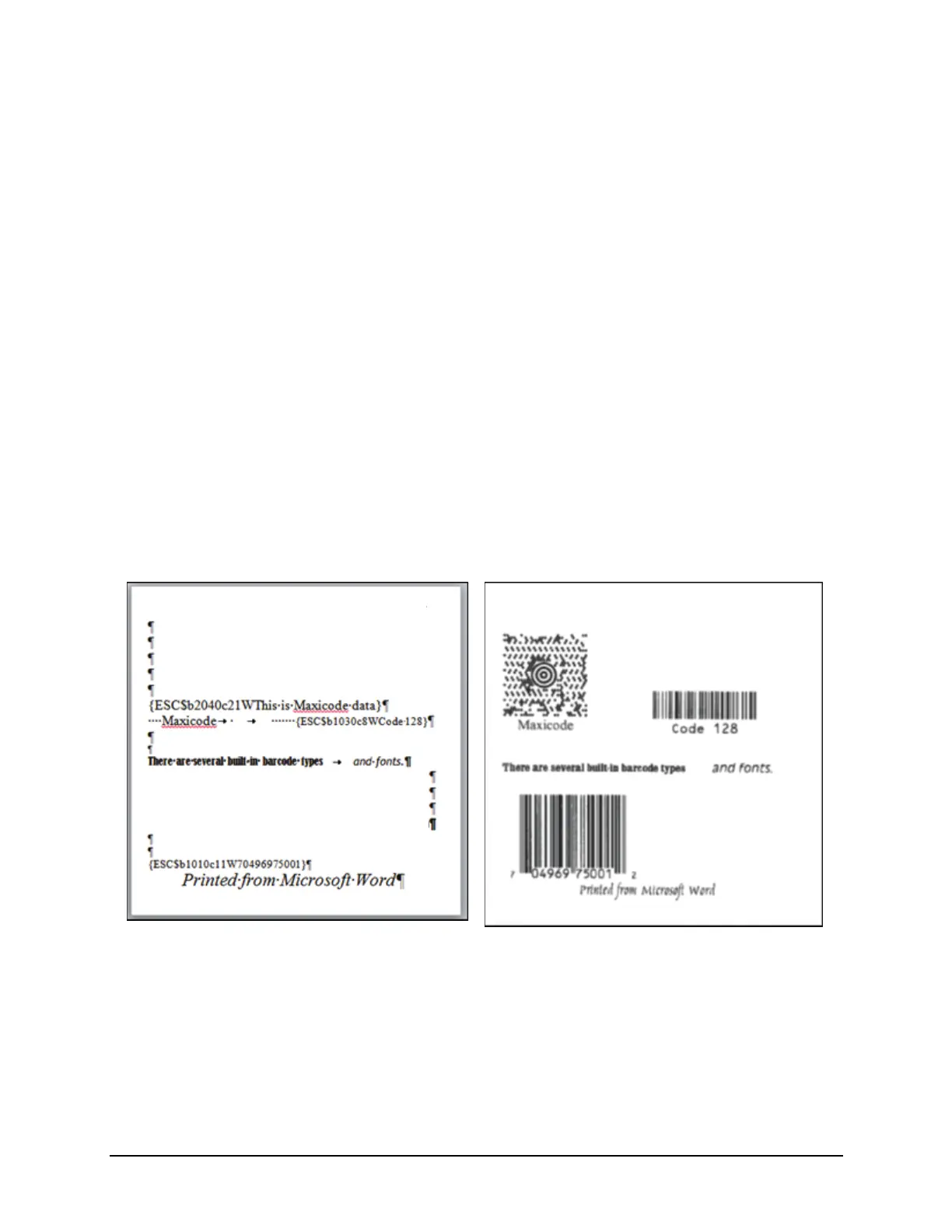1 | Programmer’s Guide IntelliTech International, Inc.
Thermal Printer Programmer’s Guide 42
This sequence always starts with “{ESC” and ends with “}”. In this case ESC is actually
the characters “E”, “S”, and “C” and not to be confused with the escape character
(although that’s what it represents).
barcode data is the is the variable part of the data and is comprised of various
barcode print parameters, the PCL command to print the barcode, and the actual
barcode data to be printed.
Refer to the IntelliTech Mi Series Barcode Command Structure section for more detail
information.
For the following example, assume the paper size within Microsoft Word is a 4” X 4”
label. Within this label all normal things you can do in Word are possible, such as
drawing lines, printing a variety of fonts, and embedding graphics. For label sizes not
listed the label size must be defined in the Printer Drivers’ “Printer Properties” -
>”Preferences” section. Once saved, your defined size will appear in the media size list.
Example 1 is a label as it would appear on the screen. Three command pass-through
sequences have been embedded in the source document. These sequences will appear
as text and not a barcode. Example 2 shows the label where the command pass-through
data has been printed as a barcode.
Figure: 1 - 6 Label Examples
Below are the 3 embedded command pass-through sequences in Figure 1. Each one
starts with “{ESC” and ends with “}”. Since these are IntelliTech Mi Series barcode
commands, each one is in the $b group of commands and may be combined with other
like commands. Each example has two commands combined as described in Combining
PCL Commands section.