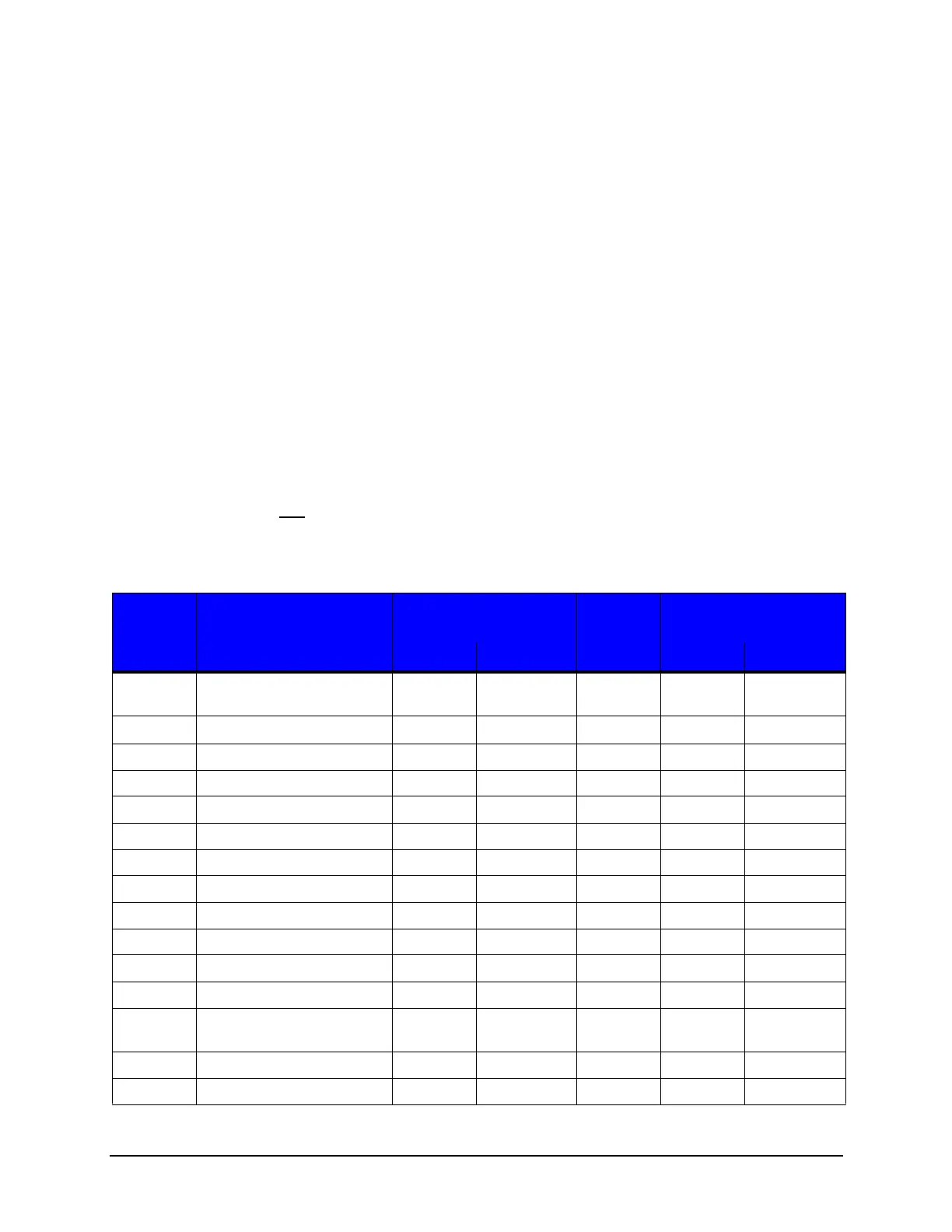IntelliTech International, Inc. Programmer’s Guide | 1
17 Thermal Printer Programmer’s Guide
Print Internal Variable Barcode Data
The following command will use data described by internal variables such as Date, Time
or Counting fields:
<ESC>$b#Y 0x1b 0x24 0x62 <value> 0x59
Since the length of the data at any given moment is unknown by the host, this provides a
means for internal data fields to be processed into barcodes. Refer to section “PJL GPIO
Write Test” for the details on usage of internal data fields and for a “<value>” parameter
to specify in the command.
Default Barcode Parameters
Several of the barcodes provided by the printer are user configurable including line
width, barcode heights and the bar/space ratio. The table above contains the default
values for the user configurable parameters. Note that every effort has been made to
insure every resident barcode produced by IntelliBar Mi Series Barcode Printers are
within industry specification. Upon deciding to modify these values, be aware that some
barcode scanners may not be able to property decode the barcode. Also note that any
modified values are not stored permanently in the printer. Once the job of labels has
completed, the default values are restored.
Table 6: Linear Bar Codes
Barcode
ID
Barcode Description Narrow Element
Width
Default
Ratio
Default Height
Dots Decipoints Dots Decipoints
1000
(Default)
Code 3 of 9
4 9.6 3:1 150 360
1001
Code 3 of 9 Extended
4 9.6 3:1 150 360
1010 UPC A 4 9.6 N/A 300 720
1020 UPC E 4 9.6 N/A 300 720
1021 UPC/EAN Add-On 4 9.6 N/A 300 720
1030 Code 128 Auto Select 3 7.2 N/A 150 360
1031 Code 128 Set A 3 7.2 N/A 150 360
1032 Code 128 Set B 3 7.2 N/A 150 360
1033 Code 128 Set C 3 7.2 N/A 150 360
1040 EAN 8 4 9.6 N/A 240 576
1050 EAN 13 4 9.6 N/A 300 720
1060 Interleaved 2 of 5 Mod 10 3 7.2 3:1 150 360
1061 Interleaved 2 of 5 Bearer
Bars
3 7.2 3:1 150 360
1070 GS1-128 4 9.6 N/A 450 1080
1080 Codabar