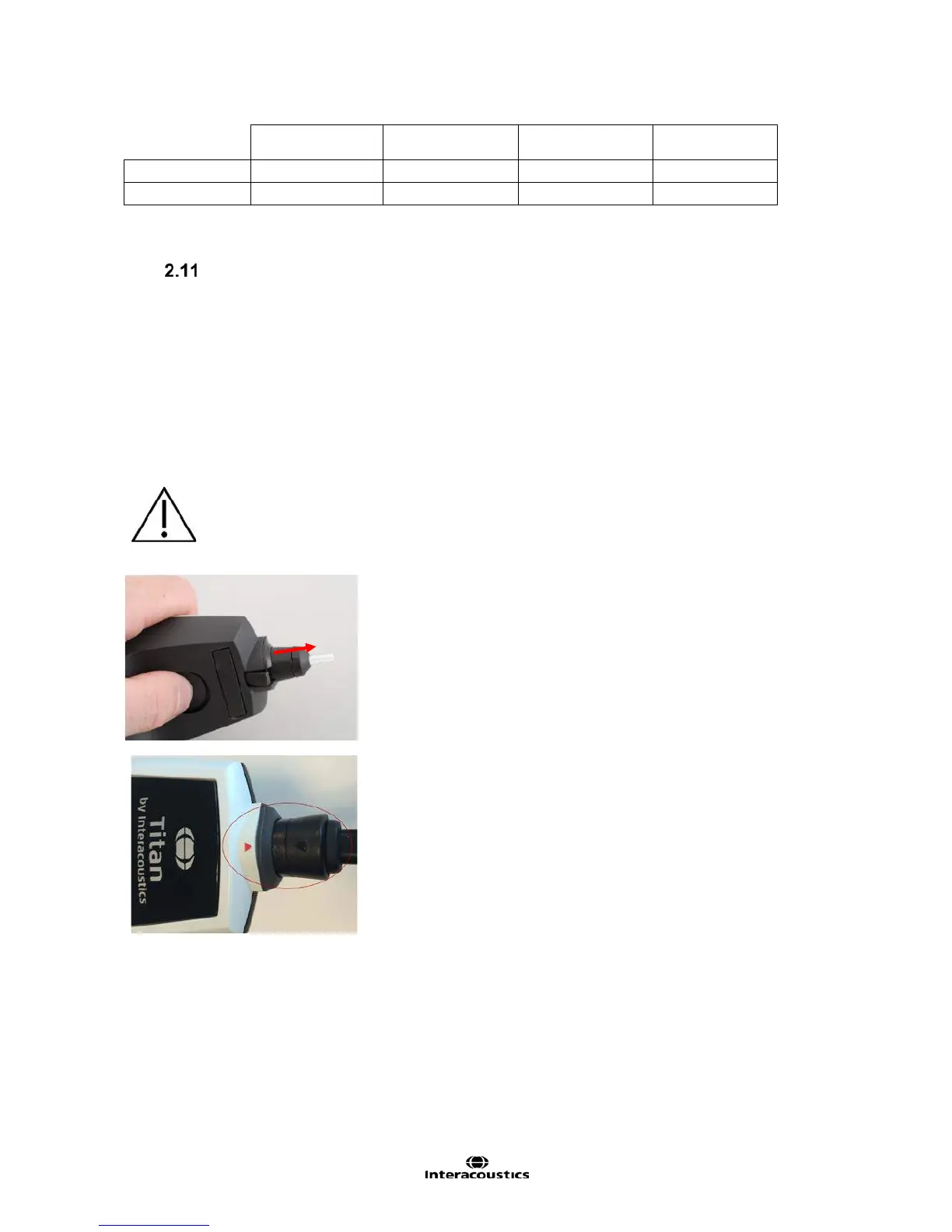Titan Instructions for Use - EN Page 17
Changing Probes and Extension Cords on the Titan
The Titan probe can be connected in four ways to the device:
1) directly to the Titan (IMP440/WBT440 only).
2) using the short extension cable (IMP440/WBT440/DPOAE440/TEOAE440).
3) using the long clinical extension cable with the shoulder box (for OAE & IMP).
4) using the PreAmplifier cable (for OAE/IMP & ABRIS).
Note that the length of the tubing influences the pump speed in the IMP440 module. When the probe is
directly connected to the Titan, pump speeds are about 60% higher than when it is connected via the long
clinical extension cable (shoulder box) or PreAmplifier cable. For the most accurate measurements it is
recommended to use probe while connected via the long clinical extension cable (shoulder box) or
PreAmplifier cable.
Ensure that the Titan is switched off before attaching or
detaching the probe, short or long clinical extension
cable (shoulder box) or PreAmplifier cable from the
Titan.
To release the probe or one of the extension cables from
the Titan, press the button at the back of the Titan and
pull the probe or extension cord out while holding onto
the base of the probe or extension cable.
Do not pull directly on the cord of the extension cable as
this can damage the tubing connections! Do not pull
directly on the probe tip as this may cause it to break!
Connect the extension cord or probe to the Titan by
lining up the red triangles and pushing the probe or
extension cable into the connection plate.
ct through cradle
up to 80%
ct through USB
(PC) up to 80%
ct through cradle
up to 100%
ct through USB
(PC) up to 100%