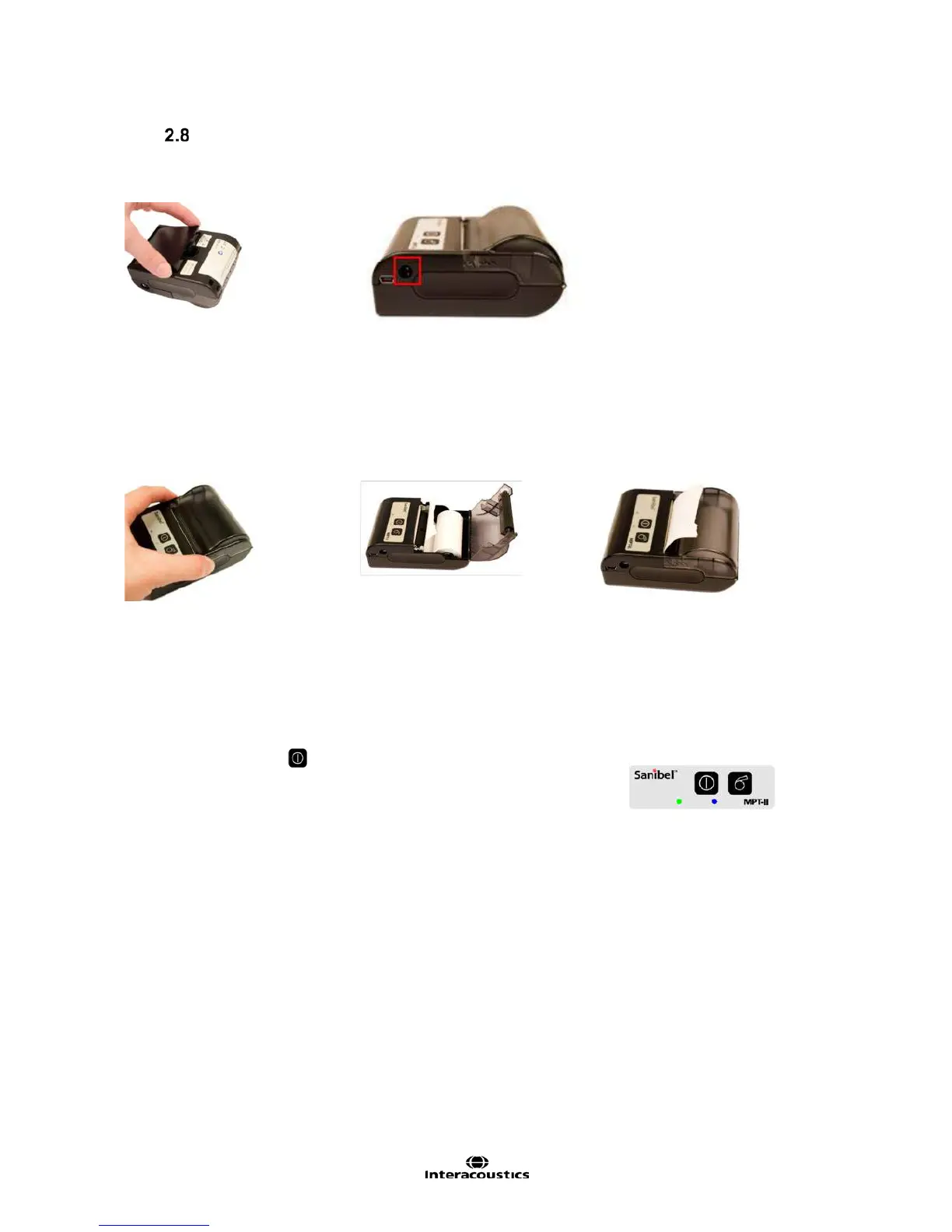Titan Instructions for Use - EN Page 13
Installing the Sanibel MPT-II Thermal Printer
2.8.1 Battery pack insertion and charging
Connect the power charger to the
outlet on the right hand side of the
printer. The blue light on the top
of the printer will indicate charging
2.8.2 Installing Paper in the Thermal Printer
Open the lid by pushing on the
Place the paper roll in the paper
holder with its unfastened end to
the front of the printer
Close the lid of the paper holder.
2.8.3 Turning the printer on and off
Push POWER BUTTON for two seconds to power ON or OFF.
One short beep will be heard at power ON, two short beeps at power OFF.
The Green Power Indicator will be lit if printer is powered by battery.
Refer to the Sanibel MPT-II Printer User Manual for more information about printer use.