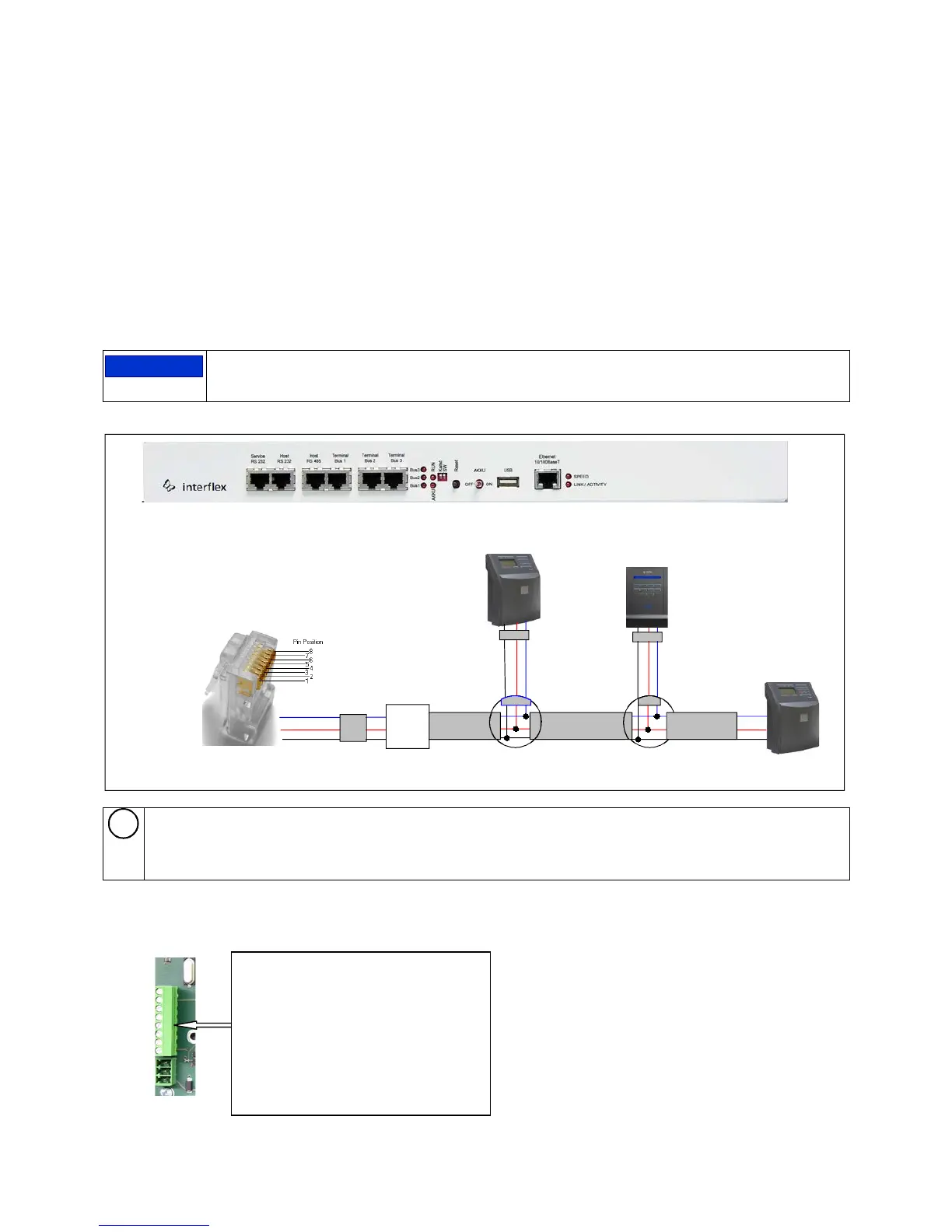Page 11
Connection of BUS Data Cables with Slave Terminals
You can connect the data cable with slave terminals with RJ45 plugs (on the front panel) or with screw terminals
(internal).
The following applies for both alternatives:
Three RS485 BUS interfaces are available for connection of 16 slave terminals.
Up to 8 slave terminals can be connected to each BUS interface.
A slave terminal with hardware address 1 must always be connected to BUS 1.
The connected slave terminals must have different hardware addresses.
Without changing the default interface settings, you can connect up to six slave terminals to BUS 1, up to four
slave terminals to BUS 2 and up to six slave terminals to BUS 3. Always connect a slave terminal with address
1 to BUS 1.
When connecting a terminal with an LAP reader, software version 7.12.3 or higher must be loaded.
Connection of Bus Data Cables with RJ45 Plugs
For trouble-free operation, the following must be observed:
The shields of the data cables are grounded via the RJ45 female connectors. Use, therefore, only
shielded cables and shielded connection components like HiRose male connectors, etc.
Figure 7: Connection of bus data cables with RJ45 plugs
Bus 1, 2, 3
1 + Tx / Rx
2 - Tx / Rx
1 + Tx/ Rx
2 - Tx/ Rx
Shield
- Tx/ Rx
+ Tx/ Rx
Shield
RS 486 BUS cable, length up to 1200 m
- Tx/ Rx
+ Tx/ Rx
Shield
Spur line,
cable length
up to 100m
Patch cable connection
Terminal Bus 1 or
Terminal Bus 2, or
Terminal Bus 3
up to 8 slave terminal
Spur line,
cable length
up to 100m
RJ45
wiring box
Shield
LED indication of data traffic
The bus LED lights up (flickers) when there is data traffic with slave terminals.
A brief lighting up indicates that the terminal controller is unable to establish a connection to the slave
terminal. Check the connection of the data cable and the slave terminals.
Connection to screw terminal strip KL.6
After opening the housing cover you can connect three RS485 BUS data cables to the screw terminal Kl.6. Use
terminal "shield" for grounding the cable shields. Secure the cable with a strain relief.
1 Tx/Rx + BUS 3
2 Tx/ Rx - BUS 3
3 Shield For cable shield
4 Tx/Rx + BUS 2
5 Tx/Rx - BUS 2
6 Shield For cable shield
7 Tx/ Rx + BUS 1