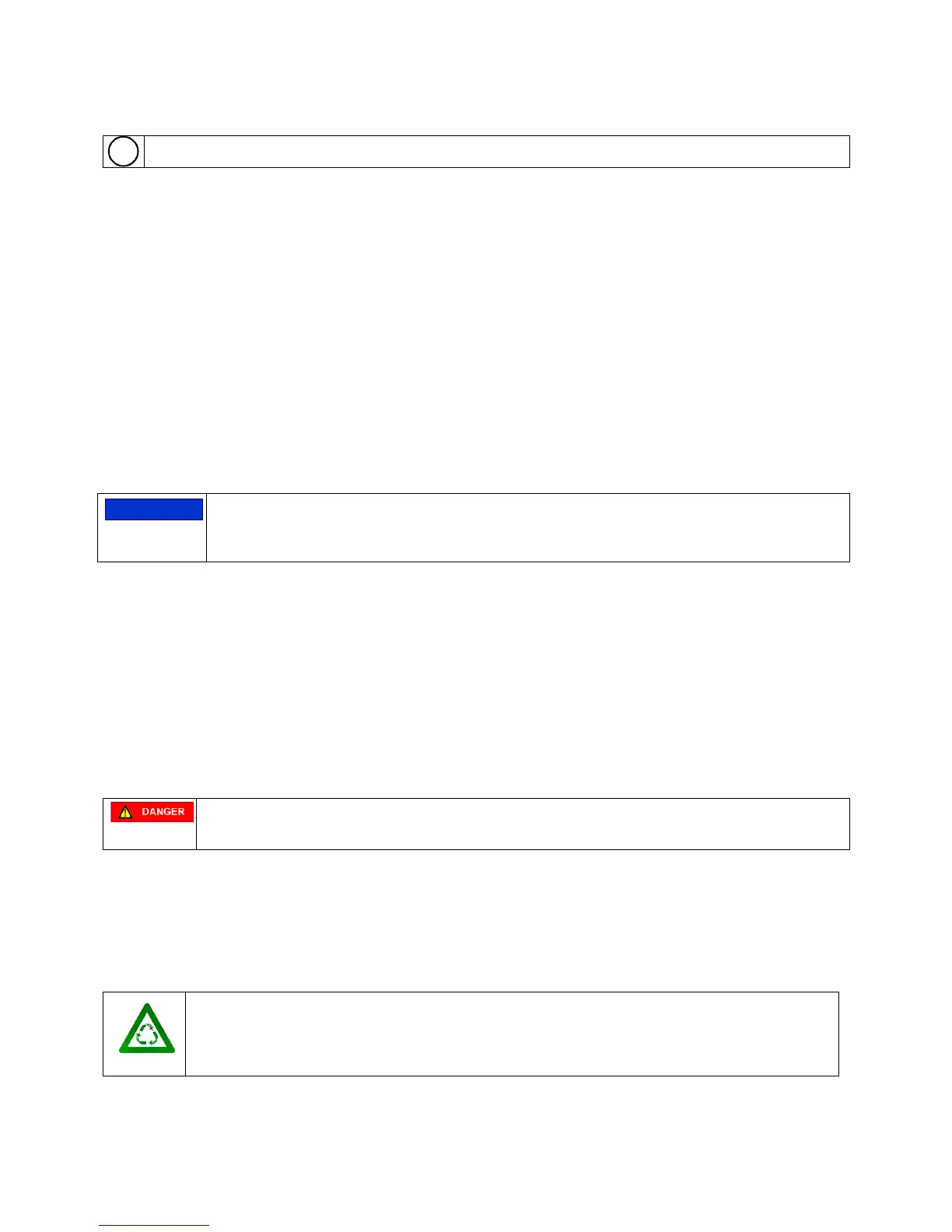Page 18
Setting Default Parameters
This chapter shows how to set the default parameters.
On the front panel there are 2 switches for deleting the data memory (cold start) and setting default values. The
switches are normally in the UP position but can be set to the DOWN position with a small tool.
Deletion of the data memory is required:
at the time of initial operation.
when malfunctions occur which cannot be corrected with other means, e.g. a reboot via the Reset button.
Delete Data Memory with Kaltst Switch
The CS switch deletes saved data and sets the default parameters.
To start the procedure, set the switch to the down position and press the Reset button briefly.
Set the cold start switch back to the up position after the RUN LED lights ups. It can take up to 30 seconds
until the RUN LED lights up again.
Set Default IP Address 172.18.70.52 with the SW Switch
The SW1 switch sets the default IP address 172.18.70.52 and temporarily stores the previously set IP address.
To start the procedure, set the switch to the down position and press the Reset button briefly.
To establish a connection via the previous IP address, set the SW switch to the down position and press the
Reset button briefly. It can take up to 30 seconds until the RUN LED lights up again.
Set the Kaltst (cold boot) switch, SW switch back to the up position after the RUN LED
lights up.
If the switches remain in the down position, the memory will be deleted and the default IP address
172.18.70.52 set after every power failure.
Maintenance
Terminal controllers without emergency power supply are completely maintenance free.
Servicing of Terminal Controllers with Emergency Power Supply
The accumulator must be replaced every 4 years .
Please note:
The terminal controller charges the accumulator with constant current. Only use accumulators approved by
Interflex as replacements, e.g. accumulator SP 38-0004.
The accumulator SP 38-0004 reaches its full capacity after a charging period of 24 hours.
Replacing the accumulator
There is a risk of electric shock if you touch components carrying 230V current.
Severe injuries, or in worst case even death, can result.
Unplug the Schuko plug prior to opening the housing cover.
Proceed as follows:
1. Set accumulator switch to Off position.
2. Pull out the mains plug.
3. Open the housing lid.
4. Replace the accumulator.
Disposal of accumulator
Rechargeable batteries must be disposed of in compliance with local laws and regulations.
Dispose of the battery yourself or send the battery with covered, insulated poles to Interflex, 78591
Durchhausen, Grosswiesenstr. 24., with the note "Old battery to be disposed of".
