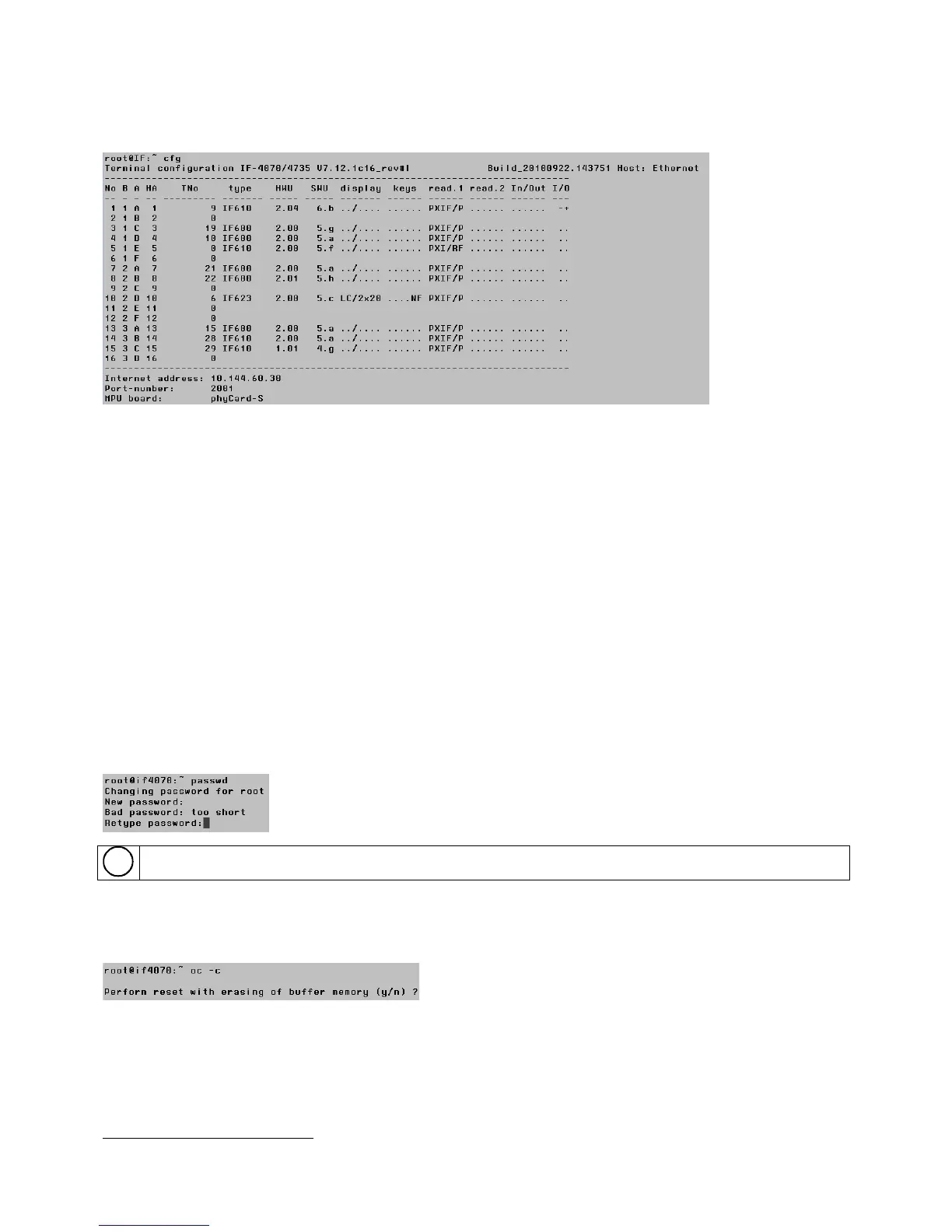Page 17
Point 6: Check the Connections to the Slave Terminals
The command cfg lists data from the connected slave terminals in lines 1 to 16.
The following points provide information on the most important table columns.
B: This column lists the BUS port number.
Tno: This column lists the administration numbers of parameterized slave terminals. This column is empty at
the time of initial operation. The numbers are parameterized in the T&A/ Access Control program and displayed
after the terminal data has been loaded.
type: Column type lists the device type, e.g. IF-610.
HWU: Column HWU lists the hardware version, e.g. HCS12 hardware with the value 2.04.
SWU: This column lists the software version, e.g. version 6.b.
read.1: Column read.1 lists the first reader type, e.g. PXIF/P for ProxIF, PSCR/P for Mifare, LAP for LEGIC.
read.2: Column read.2 lists a second reader, e.g. FIP for Fingerprint.
In/Out: Column In/Out lists a parameterized RS232 interface, e.g. >RKASS< for a cashbox.
I/O: This column lists the I/O boards of the slave terminals.
- + = Slave terminal with I/O board for access control.
+ - = Slave terminal with 2nd I/O board.
+ + = Slave terminal with two I/O boards.
- - = Slave terminal without I/O board.
Point 7: Change the Default Password
You can change the set password with the command passwd.
Recommendation: Choose an encrypted password.
Point 8: Accept the Parameterized Data via Cold Boot
A cold boot must be carried out in order for the parameterized data to become effective.
The command oc -c executes a cold boot, deletes the data
1
saved in the memory and reboots the device.
Point 9: Switch on the Emergency Power Supply
Set the AKKU switch to ON. The BATTERY LED lights up after power-up.
1
Log book data remains unchanged.
