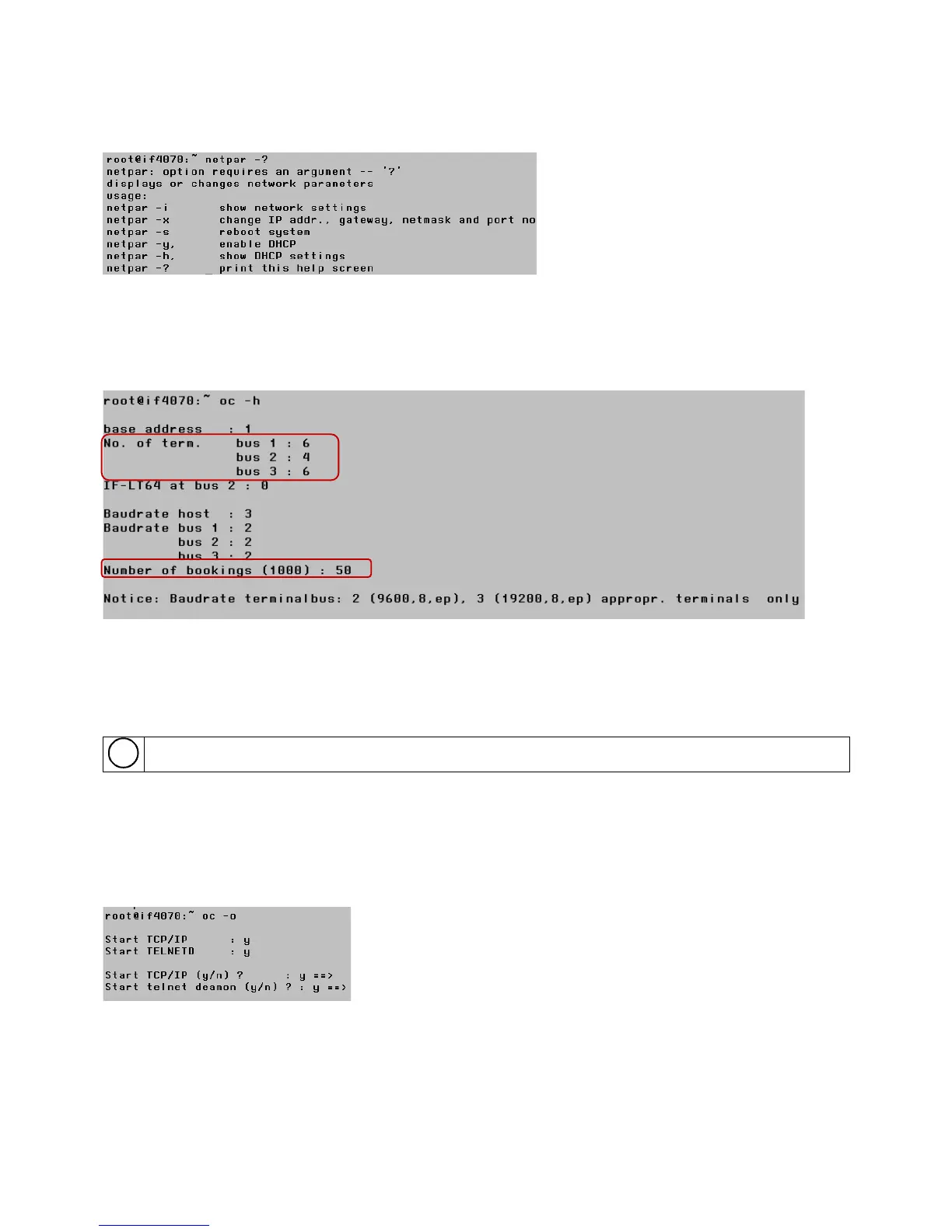Page 16
Point 4: Configure the Network Connections
Connection parameters are set with the command netpar.
IP address and port number are set with the command netpar -x.
DHCP is set with the command netpar -y.
Point 5: Set the Parameters of the Interfaces, If Necessary Modify the Booking Memory,
The interface settings and the size of the booking memory are modified with the command oc -h.
With the factory setting, the terminal controller administers up to 6 slave terminals on BUS 1, up to 4 slave
terminals on BUS 2 and up to 6 slave terminals on BUS 3. Change the values if there is a different allocation.
You can modify the booking memory under "Number of bookings". The default value is 50. This value is
sufficient for storing 50 000 bookings. If you want to change it, enter a value between 1 and 500 (1=1,000
bookings).
Point 5a: Setting Up Serial Host Connection and SSH Connections
With the command oc -o you configure:
1. a serial host connection. The TCP/IP process is started by entering y.
2. an SSH connection. The TELNET process is started by entering y.
Enter TCP/IP: n for a serial host connection when starting.
Enter TELNET: n for a secure SSH connection when starting.
