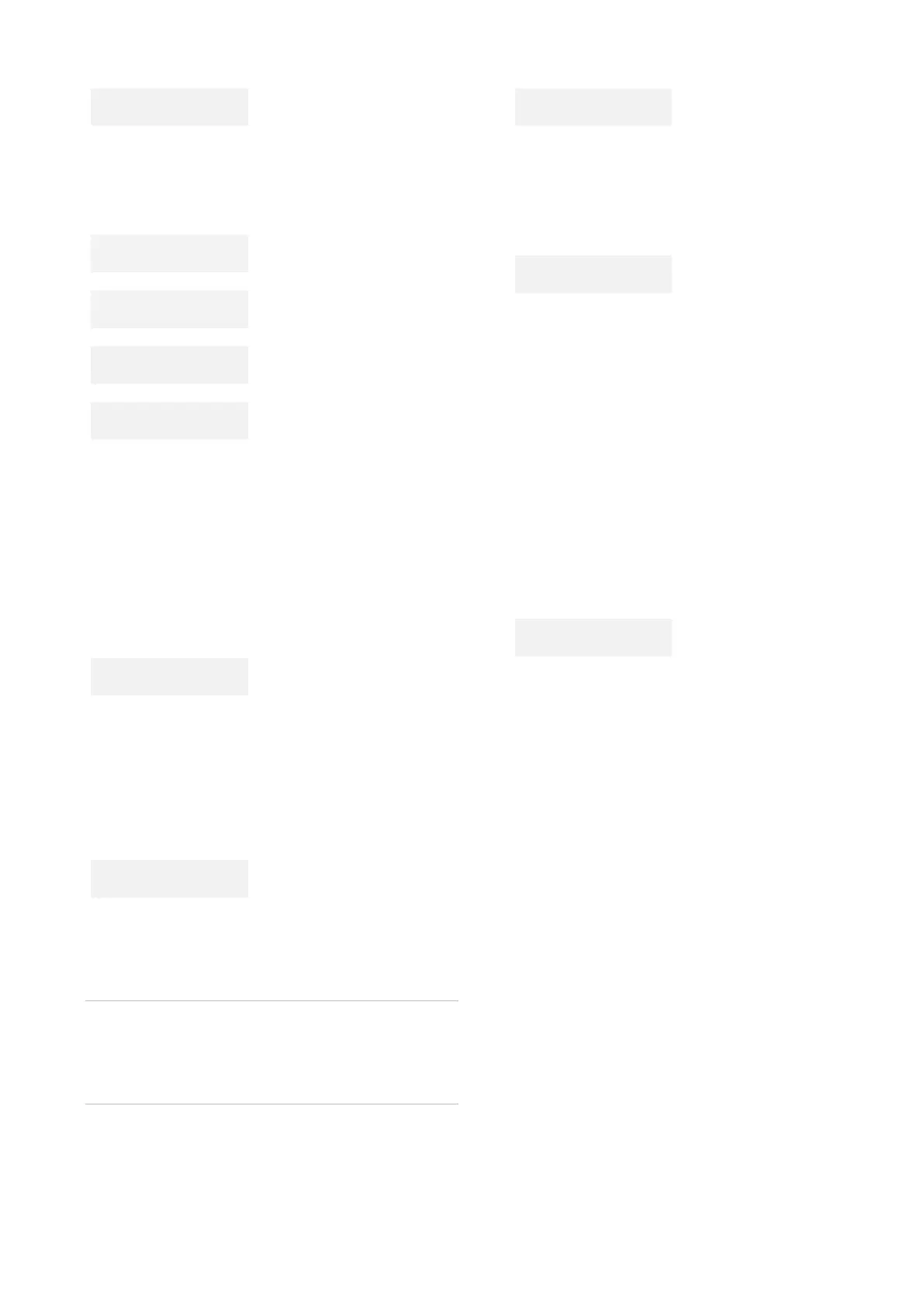Chapter 1: Quick installation and programming
Advisor Advanced ATSx500A(-IP) Installation and Programming Manual 5
02 Zone type
>Entry/Exit 1<
Adding users
Go to menu 3.1 Users (see page 162).
Press Enter to add a user.
Configure other options of the user:
• 3.1.n.2 PIN (page 162)
• 3.1.n.3 User card (page 163)
• 3.1.n.6 User groups (page 164), etc.
Repeat for other users.
When leaving the user configuration,
confirm locking the user data.
Configuring areas
Go to 4.2 Areas (see page 185).
Change the area name in 4.2.n.1 Area
name (see page 185).
Configure other options of the area:
• 4.2.n.2 Exit time (see page 186)
• 4.2.n.3 Entry time (see page 186), etc.
Caution: Before enabling 4.2.n.5.4 Dual
unset (see page 189), make sure to add
users that can assist the unset. See “Adding
users” above.
Configuring Central Station
Configure the communication path in 9.3
Path options (page 267).
Select the required path and configure it
depending on the hardware used.
Next, go to menu 9.1 Central station
(page 258).
Add a new CS, or choose an existing one.
Configure the following parameters:
• 9.1.n.1 CS name (page 258)
• 9.1.n.2 Transm path (page 259)
• 9.1.n.3 Protocol (page 259)
• 9.1.n.5 Accounts (page 259)
• Other options, depending on the
communication path used.
Test the communication using menu
1.2.6.n.6 Man. test call (page 131), where
<n> is the number of the configured Central
Station.
Regulations
If necessary, follow the instructions given in
Chapter 8 “Regulations” on page 301 to
configure other options, required by the
appropriate standards and norms.
