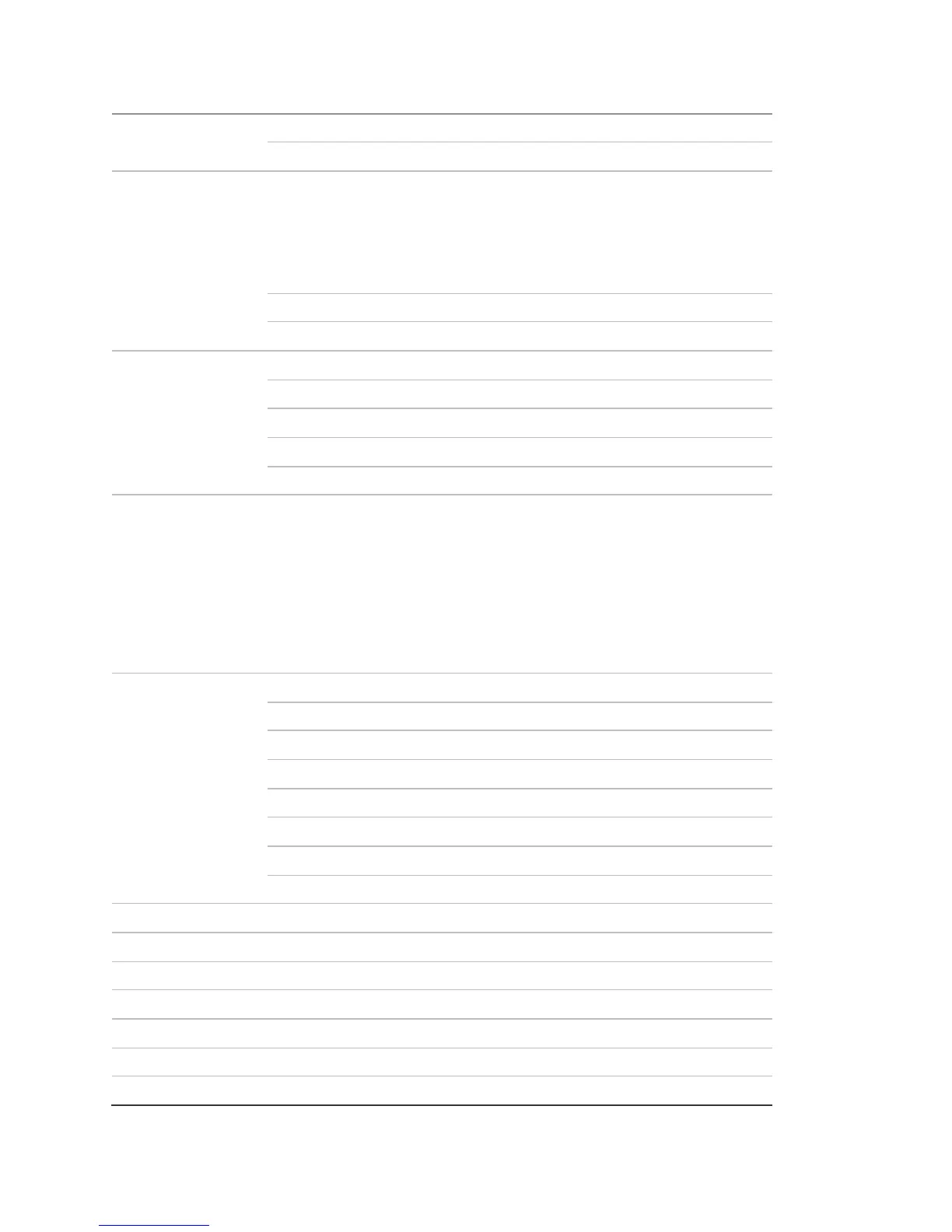56 Concord 4 User Manual
Table 11: Programming menus
User 00
Direct bypassing on/off (default = off)
Remote access on/off (default = off)
System test on/off (default = off)
Latchkey report on/off (default = off)
Partition assign 1 to 6
Downloading on/off (default = on)
Touchpad brightness 0 to 3 (default = 2)
Volume 1 to 7 (default = 4)
Voice chime on/off (default = on)
Chime on close on/off (default = off)
Start time
Stop time
Monday on/off (default = off)
Tuesday on/off (default = off)
Wednesday on/off (default = off)
Thursday on/off (default = off)
Friday on/off (default = off)
Saturday on/off (default = off)
Sunday on/off (default = off)
Attach schedule to
events
Schedule 00 to 15 on/off (default = off)
Schedule 00 to 15 on/off (default = off)
Schedule 00 to 15 on/off (default = off)
Schedule 00 to 15 on/off (default = off)
Schedule 00 to 15 on/off (default = off)
Schedule 00 to 15 on/off (default = off)
Schedule 00 to 15 on/off (default = off)
Schedule 00 to 15 on/off (default = off)
Low setpoint 45 to 89 (default = 50)
High setpoint 48 to 90 (default = 90)