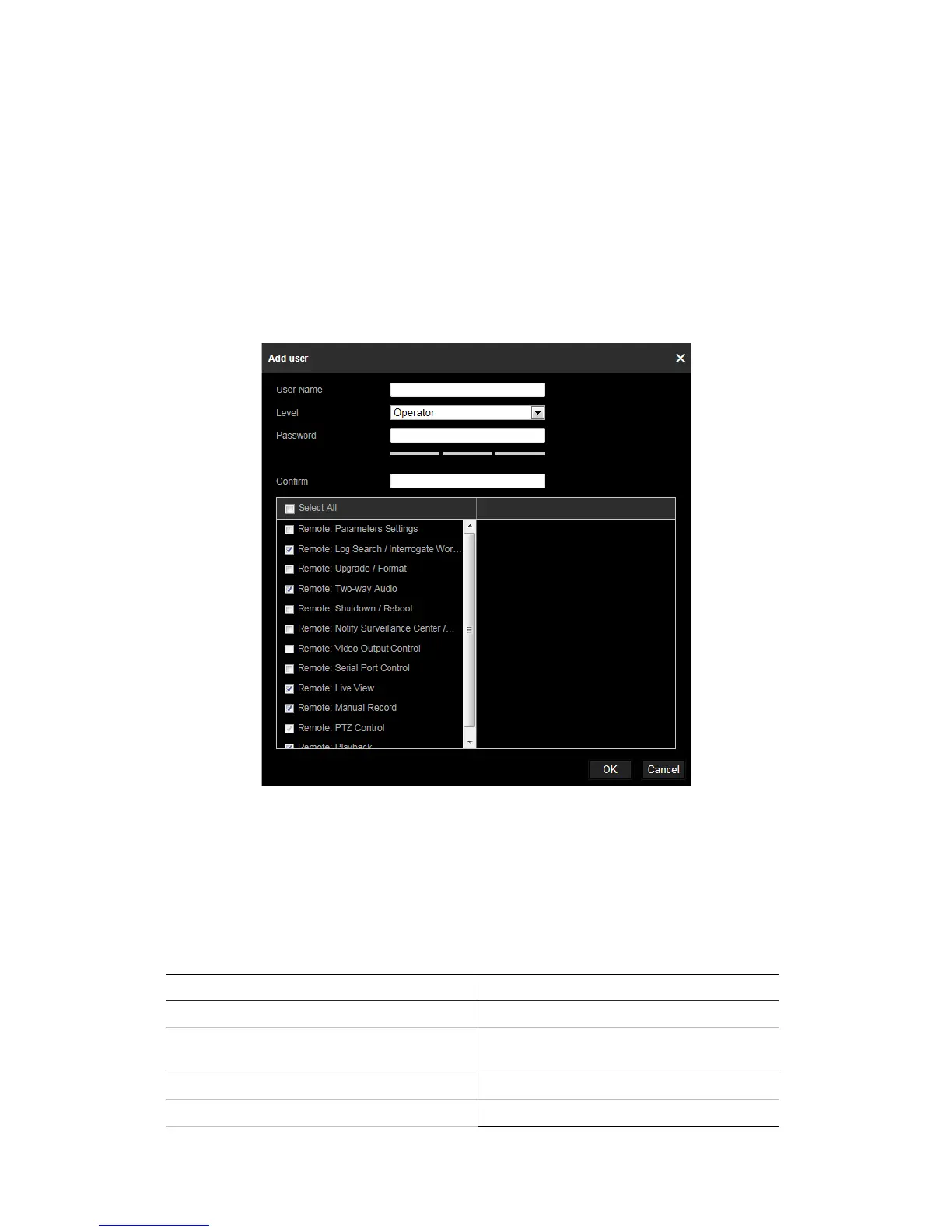Viewer: This user has the permission of live view, playback, and log search.
Viewers cannot change any configuration settings.
Add and delete users
The administrator can create up to 31 users. Only the system administrator can create
or delete users.
To add a user:
1. From the menu toolbar, click Configuration > System > User Management > User
Management.
2. Click the Add button. The user management window appears.
3. Type a name in the User Name box.
4. Assign the user a password. Passwords can have up to 16 alphanumeric
characters.
5. Select the type of user from the Level drop-down list. The options are Viewer and
Operator.
6. Assign permissions to the user. Select from the following permissions:
Basic Permissions Camera Configuration
Remote: Parameters Settings Remote: Live View
Remote: Log Search/Interrogate Working
Status
Remote: PTZ Control
Remote: Upgrade/Format Remote: Manual Record
Remote: Bi-directional Audio Remote: Playback
48 TruVision 81 Series IP Camera Configuration Manual