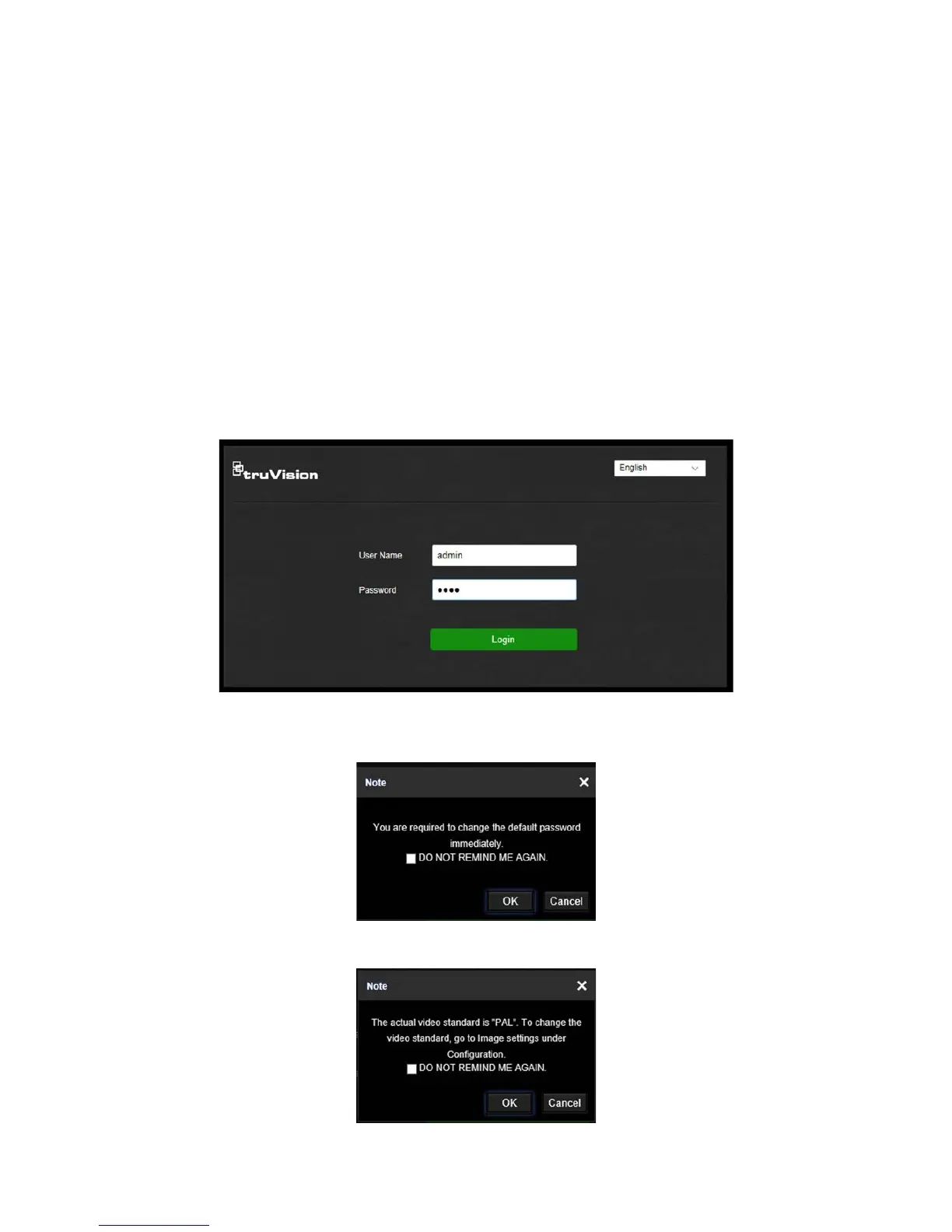Camera operation
This chapter describes how to use the camera after it is installed and configured.
Logging on and off
1. If necessary, log out of the camera browser window by clicking the Logout button
on the menu toolbar. A user name and password are always required when logging
in.
2. If necessary, change the language of the interface from the drop-down list in the top
right corner of the login window.
3. The camera comes with a user account with administrative rights for configuring all
options on the camera. The user name is “admin” and the password is “1234”. Type
in these values and click Login.
4. Initial login: The default password notification appears. Click OK. For enhanced
security, we highly recommend changing the default password during initial setup.
5. Initial login: The video standard notification appears. Click OK.
56 TruVision 81 Series IP Camera Configuration Manual