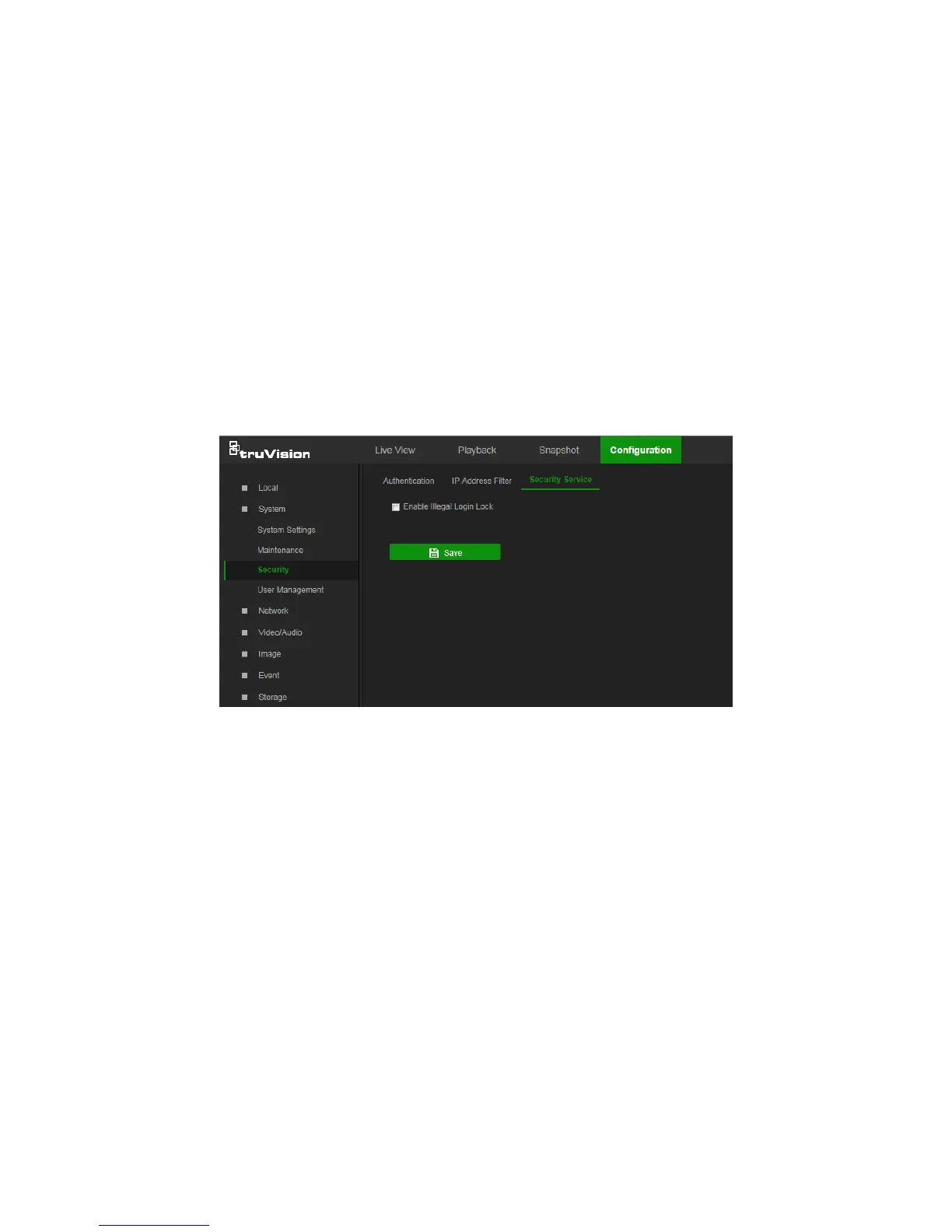To define the IP address filter:
1. From the menu toolbar, click Configuration > Security > IP Address Filter.
2. Select the Enable IP Address Filter check box.
3. Select Forbidden or Allowed from the IP Address Filter Type drop-down list.
4. Click Add to add an IP address.
5. Click Modify or Delete to modify or delete the selected IP address.
6. Click Clear to delete all the IP addresses.
7. Click Save to save the changes.
Security service
Enable the illegal login lock to block the IP address after five failed user
name/password login attempts. After the IP address is locked, a user can log in to the
device after 10 minutes
To enable the illegal login lock:
1. Click Configuration > System > Security > Security Service.
2. Select the Enable Illegal Login Lock check box
3. Click Save to save the changes.
Maintenance
Reboot camera
The camera can be rebooted remotely.
To reboot the camera through the web browser:
1. Click Configuration > Security > Maintenance > Upgrade & Maintenance.
2. Click the Reboot button to reboot the device.
3. Click OK in the pop-up message box to confirm reboot operation.
TruVision 81 Series IP Camera Configuration Manual 51