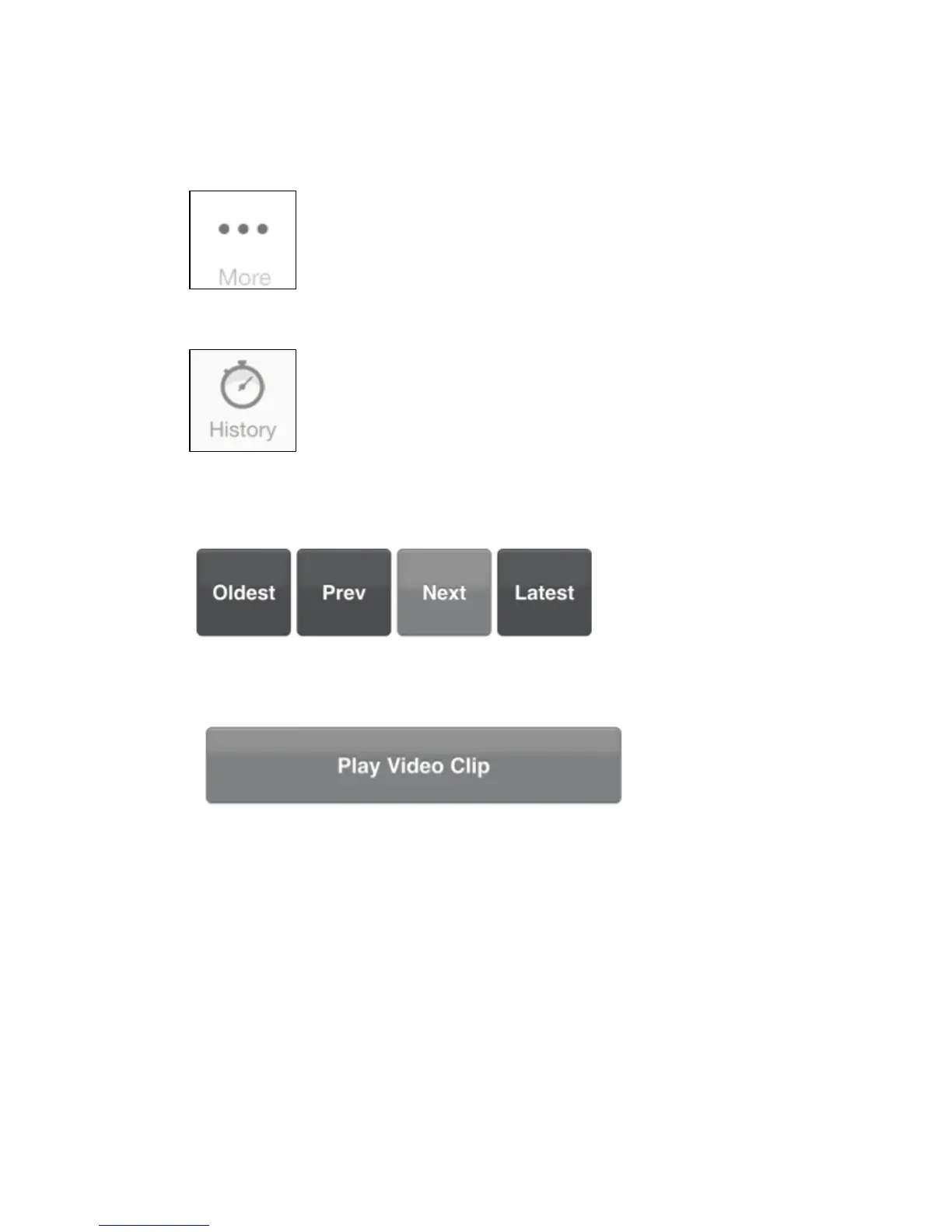28 Installation Guide
View event-triggered video clips in History
1. Click the More tab on the bottom of the screen.
2. Click History.
3. Find the event you want to view using the Oldest, Prev,
Next, and Latest buttons.
4. Once you find the video clip you want to view, click Play
Video Clip.
Remove a camera from UltraConnect (if
required)
1. Click the More tab on the bottom of the screen.
2. Click Settings.
3. Select Cameras under “Settings Selector”.
4. Select the camera you want to remove.
