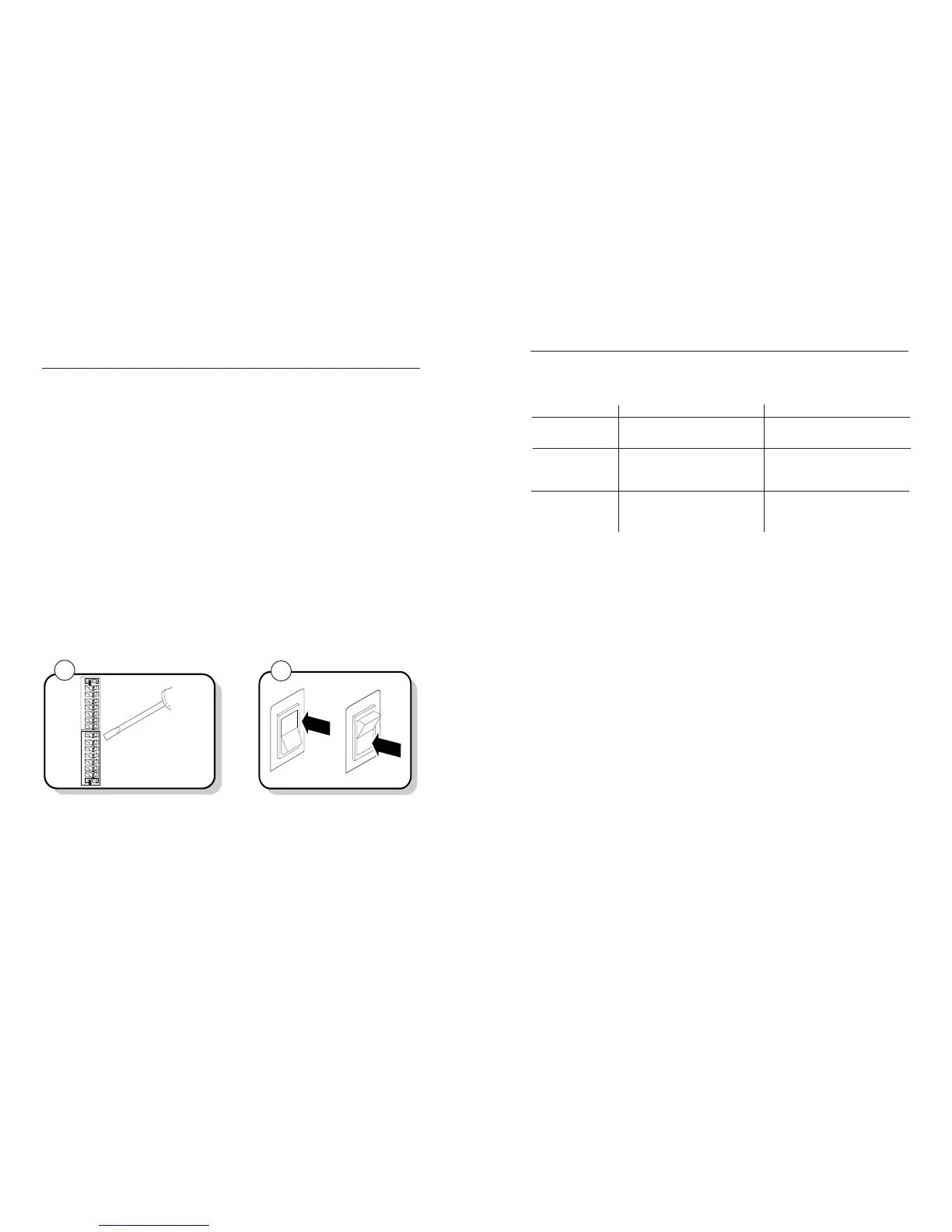Connecting the Printer to a Network
You can connect your printer to Novell NetWare networks, Token Ring networks, or TCP/IP net-
works. You can also connect the printer to an AS/400 (or other midrange system) or an IBM main-
frame.
Network Network interface adapter Contact Intermec or purchase separately
AS/400 Twinax adapter card 056835
Twinaxial cable (Purchase cable equivalent to IBM
part number 7362267 or 7362062)
Mainframe Coax adapter card 056836
Coaxial cable (Purchase cable equivalent to IBM
part number 2577672 or 1833108)
11
The network interface adapter (for example, Ethernet) connects to the parallel port of the printer.
Your network must be able to use XON/XOFF (hardware handshake) protocol. If you are installing
your printer in a network environment, you may need to change the serial port settings on the
printer to match the requirements of your network. You can determine the communications
requirements for your network by referring to the controlling device documentation.
If the controlling device is an Intermec product, refer to the following manuals for instructions and
information on the necessary cabling and connections.
• Model 200 Controller System Manual (Intermec Part No. 063439)
• 9154 Multi-Drop Line Controller System Manual (Intermec Part No. 048517)
• 9161B Installation Manual (Intermec Part No. 049572)
• 9180 Network Controller User’s Manual (Intermec Part No. 054292)
• RF System User’s Manual (Intermec Part No. 053574)
• Data Communications Reference Manual (Intermec Part No. 044737)
If you need to change the printer’s communications parameters, follow the procedures in
“Configuring the Serial Port for Communications” later in this guide.
14
Configuring the Serial Port for Communications␣
The serial port settings of your printer should match those of your PC or network controlling
device. The default settings of the printer are:
Parameter Setting
Baud rate 9600
Parity Even
Word length selection 7-bit word
Protocol XON/XOFF no status response
Device address A
Media type Direct thermal
1
Determine which parameters you need to change and which DIP switches you need to set. Use the
DIP switch table on the following page.
Turn the printer power off and then on again.Use a small straight-slot screwdriver to set the appropriate
DIP switches on or off.
For example, if you want to change the media type to
thermal transfer, set DIP switch 8 on the bottom bank of
switches to the on (|) position.
3440G-035
1 2 3 4 5 6 7 8
O
1 2 3 4 5 6 7 8
I
O
I
O
I
3440G.042
O
I
3440G.041
For Connecting To You Need Intermec Part Number
2
The following table provides the maximum baud rates for the printers.
Printer Maximum Baud Rate
3400B 19,200
3400C 38,400
3440 57,600
3600 19,200
