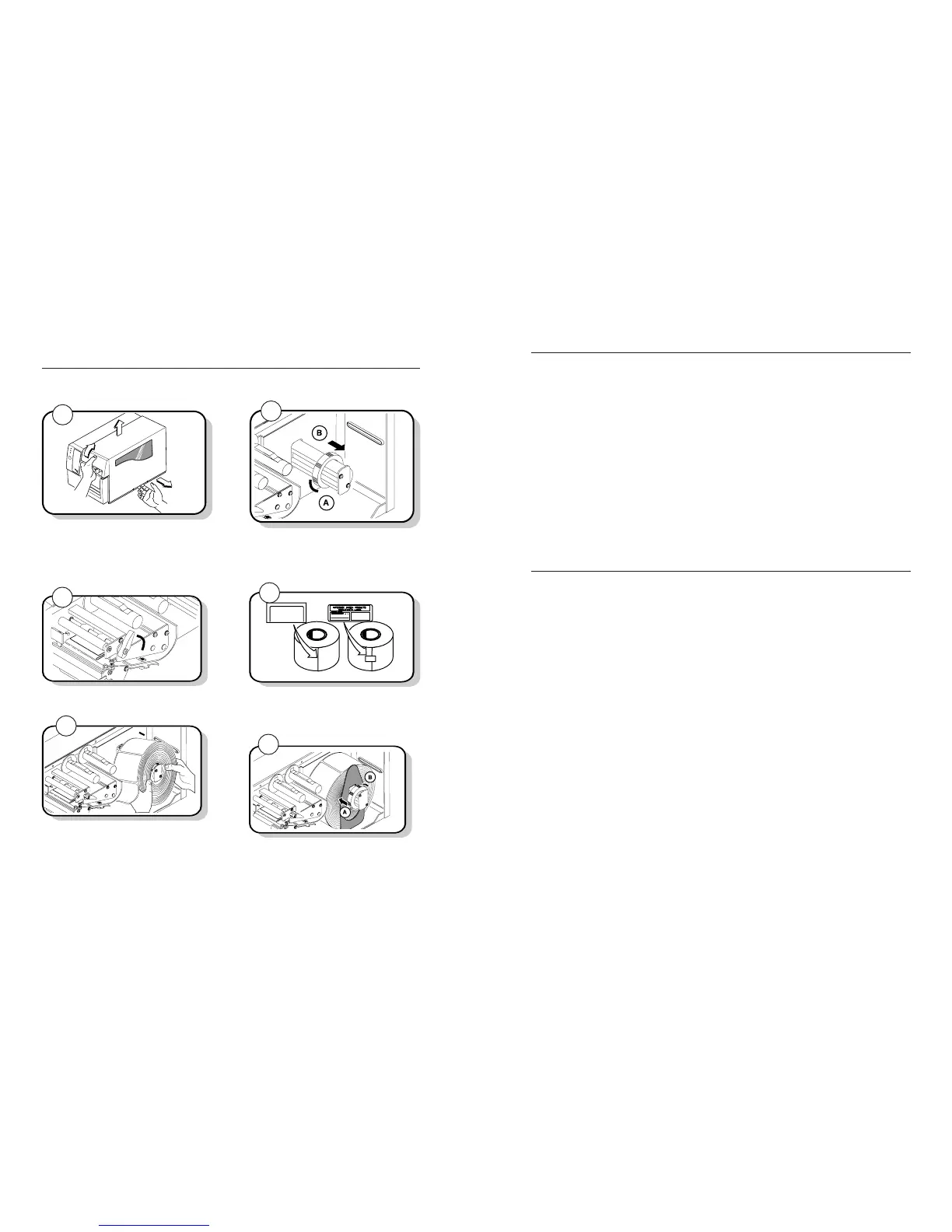4
Loading a Roll of Media
This procedure explains how to load a roll of direct thermal or thermal transfer media.
A Turn the supply roll retainer counterclockwise
and slide it up to the edge of the roll of media.
B Turn the supply roll retainer clockwise to lock it
in place.
1
➤
➤
3440G.008
3440G.010
➤
3440G.009
➤
➤
3440G.006
Power
Alert
Feed/Pause
Empty/Pause
3
Save the small label attached to your roll of media or
the label with a 15 digit number stamped on it. You
will need it to set the correct media sensitivity number.
See ”Setting the Media Sensitivity Number“ later in
this guide for help.
5
A Use your right hand to pull the bottom of the media
cover away from the base of the printer.
B Use your left hand to lift the front of the media
cover upward.
C Lift the media cover away from the top of the
printer.
Raise the printhead by rotating the head lift lever
clockwise.
A Turn the supply roll retainer counterclockwise to
release it.
B Slide it to the outer end of the supply roll post.
Turn the supply roll retainer clockwise to lock it.
2
Place the roll of media on the supply roll post.
Note: If you are using a narrow roll of media (less than 3
inches), insert the media support between the roll of media
and the supply roll retainer before securing it in place.
C
A
B
21
➤➤
➤
6
3440G.014
120066102605140
120066102605140
4
3400 and 3600 Printer Direct Thermal Media Sensitivity Settings
Sensitivity
Approximate Sensitivity Rating Setting Direct Thermal Media
700 Series High Sensitivity 740 Duratherm Lightning Plus 1
720 Duratherm Lightning Plus 2
400 Series Medium Sensitivity 460 European IR
450 Duratherm Lightning IR Labels 1
440 European Thermal
420 Duratherm Lightning Labels 1
100 Series Low Sensitivity 190 Duratherm Buff Tag
180 Duratherm II-1
170 European Tag
160 Duratherm II Tag
140 European Top
130 Duratherm II-2 Labels
120 European Thermal Economy Tag
3400 and 3600 Printer Thermal Transfer Media and Ribbon Sensitivity Settings
Sensitivity Thermal Transfer Media and Ribbon
Approximate Sensitivity Rating Setting (Media/Ribbon Stock)
800 Series High Sensitivity (Paper) 864 European Uncoated/Standard 1
854 Duratran TTR Paper Labels/Standard 1
834 Duratran TTR Paper Tags/Standard 1
600 Series Medium Sensitivity (Plastic) 687 Duratran TTR Polyester 1/Premium 3/6/7
683 Duratran TTR Polyester 1/Premium
677 Duratran Syntran/Premium 3/6/7
673 Duratran Syntran/Premium
637 European Polyester/Premium
633 European Polyethelene/Premium
627 Duratran Kimdura/Premium 3/6/7
623 Duratran Kimdura/Premium
500 Series Medium Sensitivity (Paper) 567 Duratran II-1/Premium 3/6/7
563 Duratran II-1/Premium
557 Duratran II Tag-5 mil/Premium 3/6/7
553 Duratran II Tag-5 mil/Premium
537 European Tag/Premium 3/6/7
533 European Tag/Premium
527 Duratran II Tag-7 mil/Premium 3/6/7
523 Duratran II Tag-7 mil/Premium
517 European Coated/Premium 3/6/7
513 European Coated/Premium
300 Series Low Sensitivity (Plastic) 369 Super Prem. Poly./Super Prem.-3
366 Super Prem. Poly./Super Prem.-7