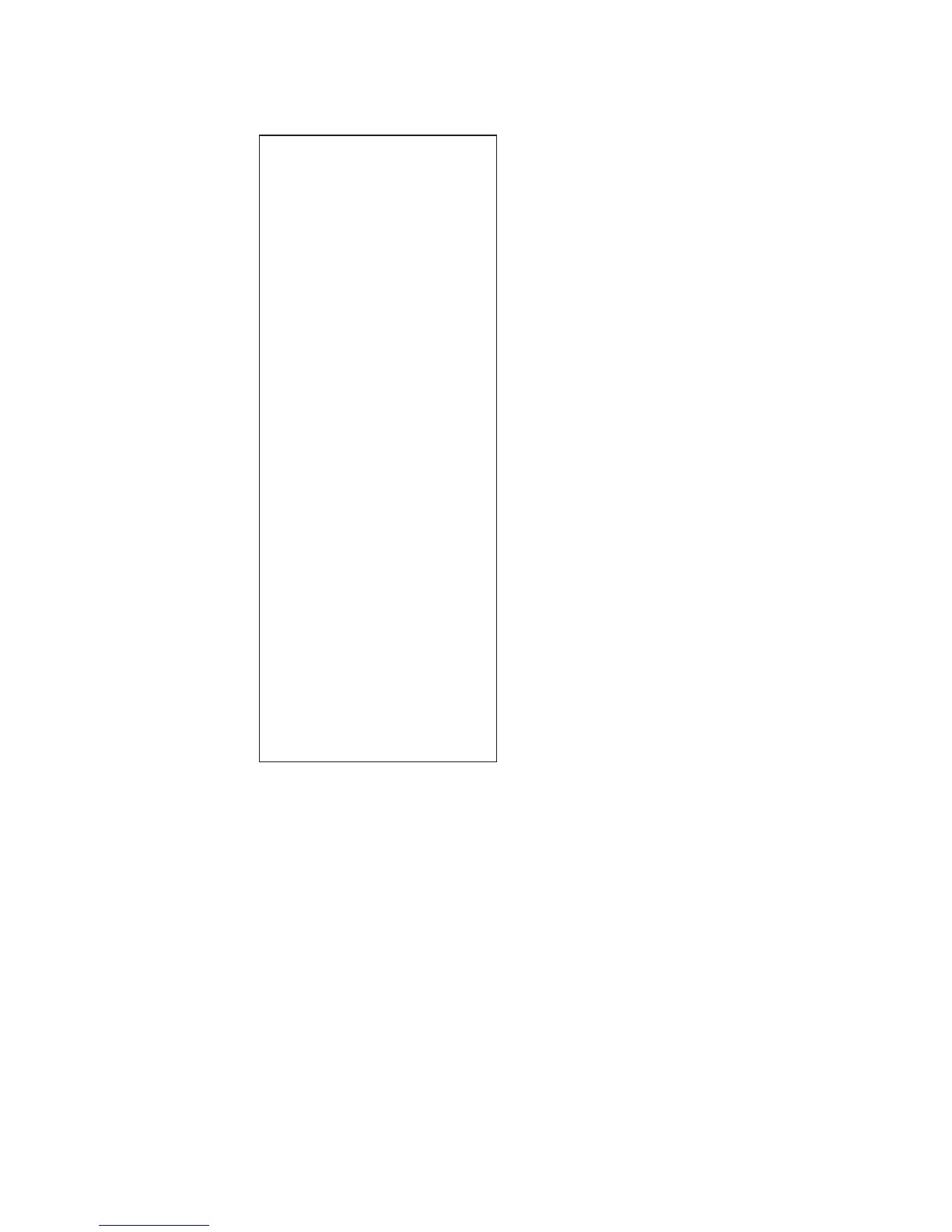12 PB3 Mobile Printer User’s Guide
Sample Configuration Test Page
Communicating With a Host
Depending on the configuration you ordered, the PB3 supports a
Bluetooth, 802.11g wireless network, or IrDA connection to a host
computer that will send data for the printer to print.
You can also configure the PB3 to use a serial connection instead. For
more information on configuring serial connections, see “Changing
Printer Connection Settings” on page 15.
INTERMEC PRINTER V1.ØØ (C) 2ØØ8
Power Timer: OFF, Manual Mode
Wireless Mode. 115.2K, 8, N, 1
M o d e l N u m b e r :
S e r i a l N u m b e r :
D e v i c e A d d r e s s :
LIST OF INSTALLED FONTS:
=============================
KØ - COURIERØ - ROTATED 36 COLUMNS
K1 - COURIER1 - 36 COLUMNS
K2 - COURIER2 - 48 COLUMNS
K3 - COURIER3 - 57 COLUMNS
K4 - COURIER4 - 64 COLUMNS
K5 - COURIER5 - 72 COLUMNS
K6 - MONOSPACE821BT_1ØCPI - 28 COLUMNS
K7 - MONOSPACE821BT_2ØCPI - 57 COLUMNS
K8 - MONOSPACE821BT_2ØCPI_BOLD - 57 COLUMNS
K9 - MONOSPACE821BT_2ØCPI_BOLD - 57 COLUMNS
K1Ø - BOLD_FONT - 12 COLUMNS
K11 - VERIN_FONT Ø8x23 - 72 COLUMNS
K12 - VERIN_FONT Ø9x23 - 64 COLUMNS
K13 - VERIN_FONT 1Øx23 - 57 COLUMNS
K14 - VERIN_FONT 12x23 - 48 COLUMNS
K15 - VERIN_FONT 16x23 - 36 COLUMNS
LIST OF INSTALLED BARCODES:
============================
CODE-39
CODE-128
CODABAR
INTERLEAVED 2 OF 5
UPC_EAN_JAN
PDF417
- - - - - - - - - - - - - - - - - - - - - - - - - - - - - - - - - -
I N T E R M E C P O R T A B L E T H E R M A L P R I N T E R
- - - - - - - - - - - - - - - - - - - - - - - - - - - - - - - - - -
Intermec
AbCd0
A
b
C
d
0
1
2
3
A b C d Ø 1 2 3
AbCdØ123
AbCdØ123
AbCdØ123
AbCdØ123
AbCd0123
AbCd0123
AbCd0123
AbCd0123
AbCd0
AbCd0
AbCd0
AbCd0
AbCd0
*INTERMEC*
I N T E R M E C
P B X A 0 2 1 E
PBXA021E
3 1 2 R 0 8 0 0 0 0 1
PBXA021E00
0 0 1 2 F 3 0 5 F 6 A A
0012F305F6AA