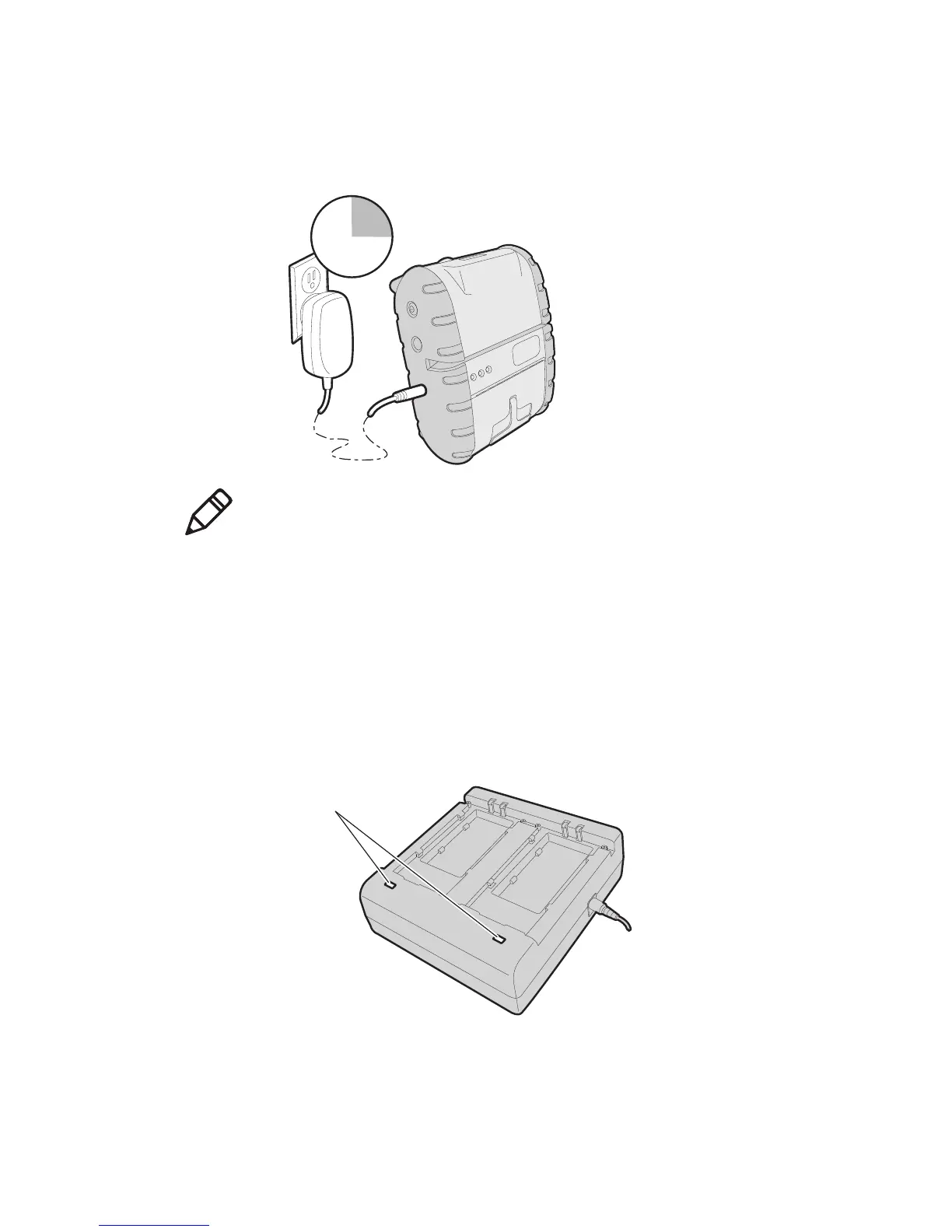6 PB3 Mobile Printer User’s Guide
After about three hours the Battery LED turns off. The battery is
fully charged.
Using the 2-Bay Battery Charger
Use the 2-bay battery charger to charge the batteries.
To use the 2-bay charger
1 Plug the AC adapter into the 2-bay charger.
2 Connect the adapter to AC power. The Status LEDs turn green,
indicating that the charger is ready to use.
3 With the contacts on the bottom and the arrow pointing toward
the LEDs, place a battery into one of the bays.
Note: The wall mounted charger is Class II equipment. Multiple
plug configurations comply with most international standards.
The wall mounted charger is not supplied with plugs for use in
Korea.