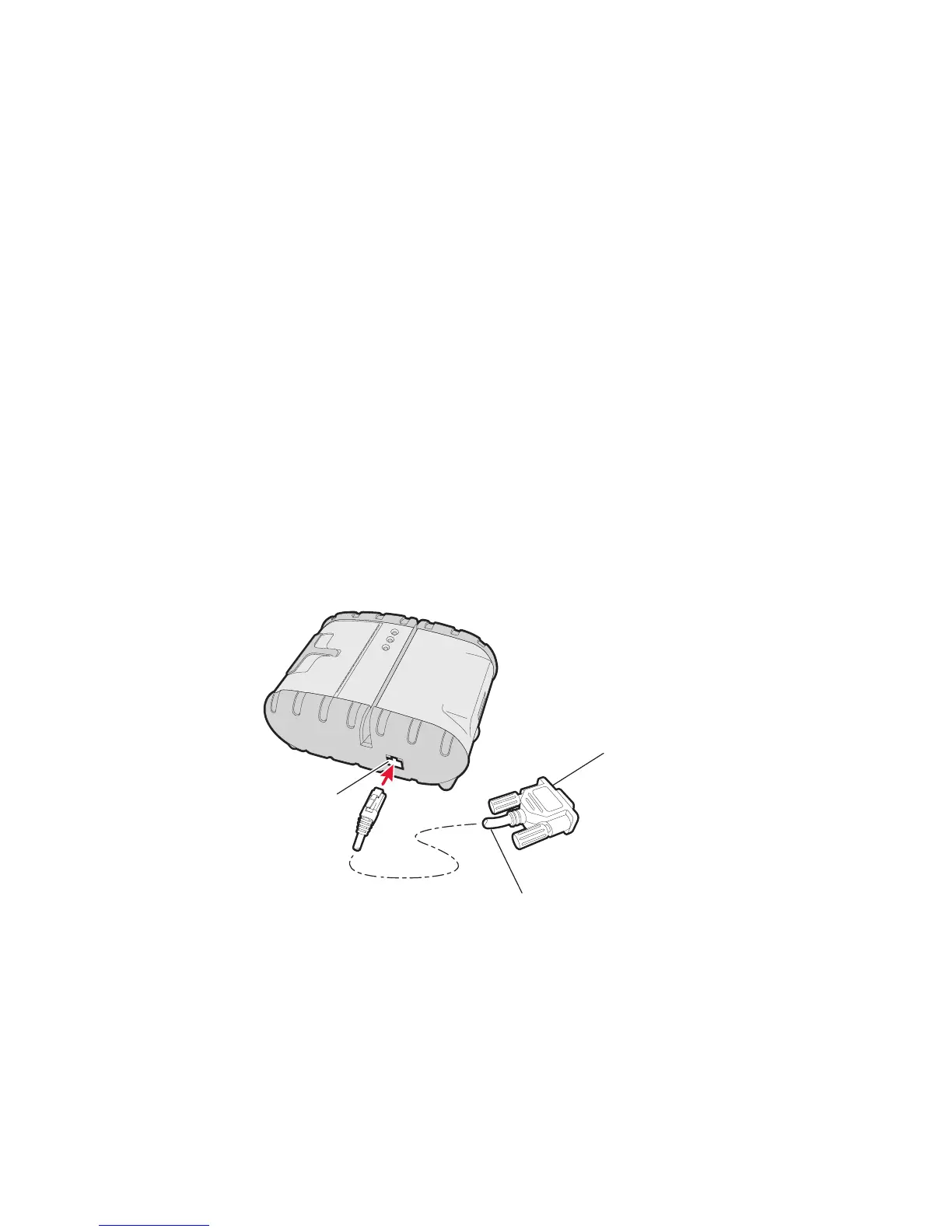14 PB3 Mobile Printer User’s Guide
Setting Up IrDA Communications
For an IrDA connection to the host computer, you need to:
• configure the PB3 for an IrDA connection. For help, see
“Changing Printer Connection Settings” on page 15.
• install a custom application onto the host computer that allows
the the computer to send data to the PB3 to print. For more
information on developing or installing a custom application, see
your computer user’s manual.
Setting Up Serial Communications
For a serial connection to the host computer, you need to:
• configure the PB3 for a serial connection. For help, see the next
section.
• connect the PB3 to the host using the optional serial cable
(P/N 5892RJD9-1).
For pinouts, see “Accessories” on page 26.
PB3 With Serial Cable
Serial cable
Serial port
To host
computer
