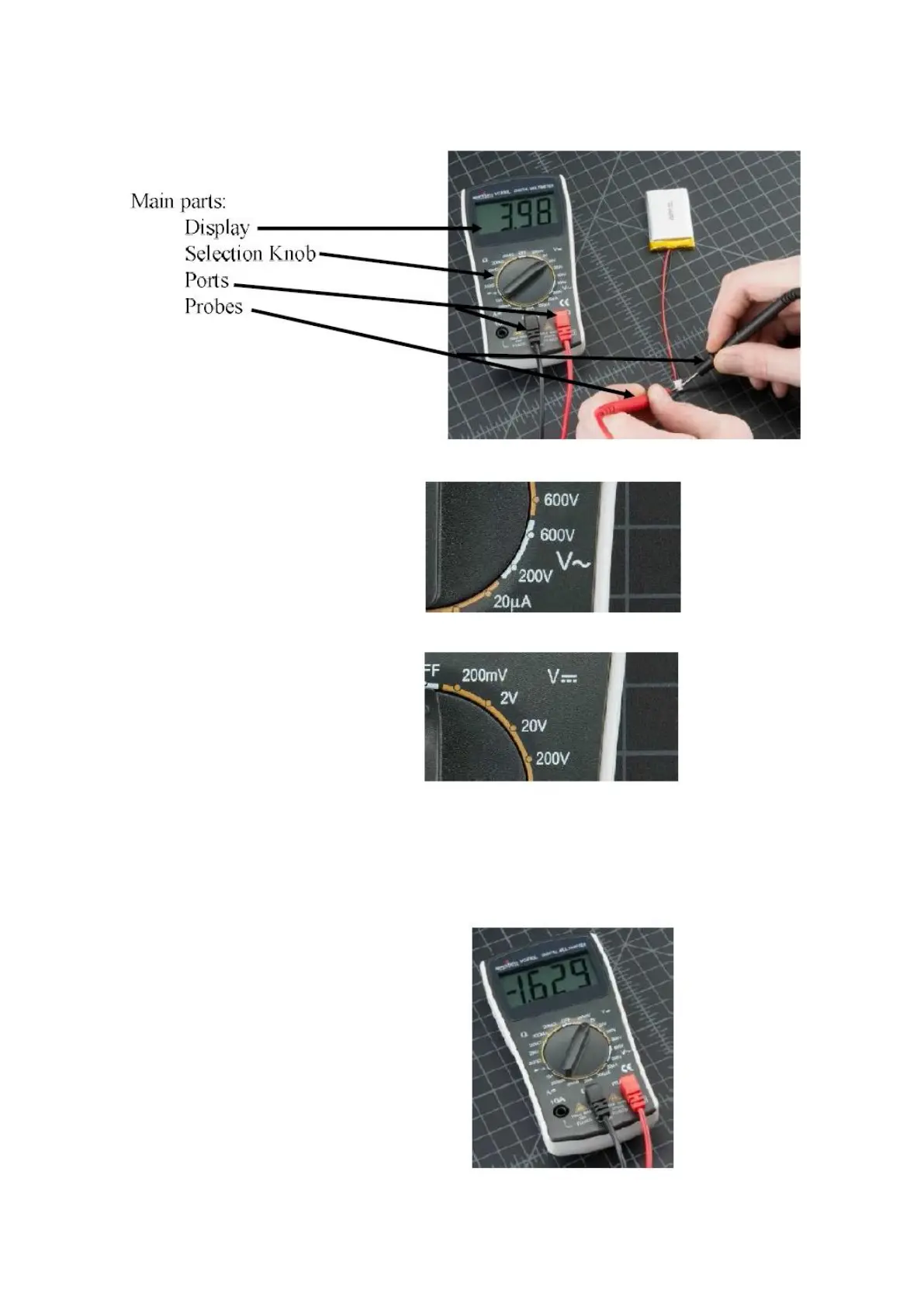Page 8
Understanding a Multi-Meter
The range with a V and a wavy line measures AC voltage
The range with a V and a straight line measures DC voltage
First determine whether you will be testing for AC or DC voltage based on this guide and adjust the
meter to a range above the expected reading. For example, if we are looking for a DC voltage
between 12 & 14, the knob should be set to 20V in the DC range.
The position of the black and red probes/ports makes little difference. A negative number will be
displayed if the cables are swapped. Ignore this and the number displayed is the current reading.