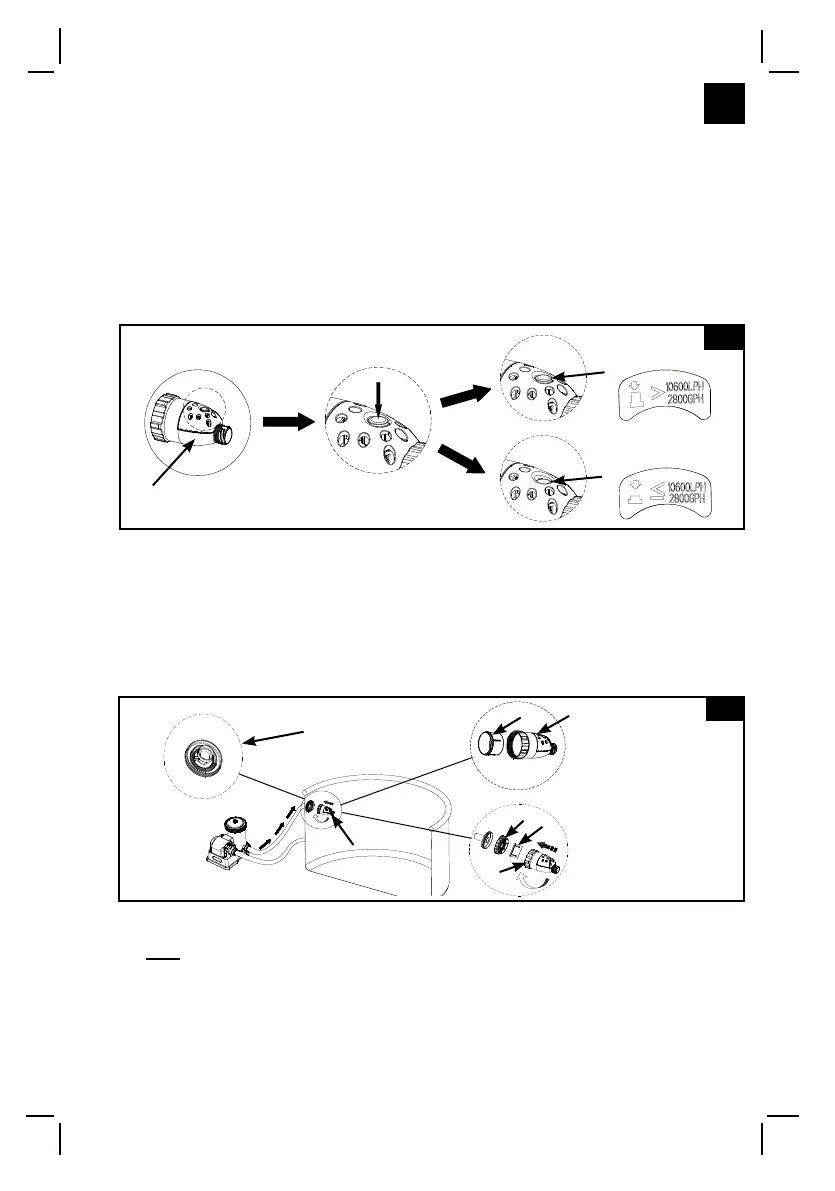(77IO) ZX100 AUTOMATIC POOL CLEANER ENGLISH SIZE: 4.875” X 7.25” PANTONE 295U 06/22/2022
77
A
S AVE THESE INSTRUCTIONS
Page 7
SETUP INSTRUCTIONS (continued)
2. Check your filtration system pump flow rate and adjust the pressure release
valve (7) button as follow:
• For pump flow rate between 2100-2800 gph (7950-10600 L/h): press
button for “DOWN” position.
• For pump flow rate greater than 2800 gph (10600 L/h) but not exceeding
3500 gph (13248 L/h): button shall be in the “UP” position. If the button
is already in the “DOWN” position, press button once to return it to the
“UP” position. See Fig. 2.
3. Make sure the micro-screen (6) is inside the pressure release valve (7), then
screw the pressure release valve set to the threaded strainer connector, from
inside of the pool. See Fig. 3.
NOTE: For Intex small pools with 1-1/4” (32mm) inlet strainer connector
fitting, screw the inlet connector adaptor (14) to the inlet strainer connector
first, then screw the pressure release valve set to the adaptor (14).
4. Push in and screw one end of hose with the collar nut (9) to the swivel joint
(8) first, then screw the swivel joint (8) to the pressure release valve (7).
See Fig. 4.
3
Threaded
Strainer
Connector
7
6
7
7
14
For 1-1/2” (38 mm)
connector fitting
For 1-1/4” (32 mm)
connector fitting
6
2
Button “DOWN”
Button “UP”
Press button
7
