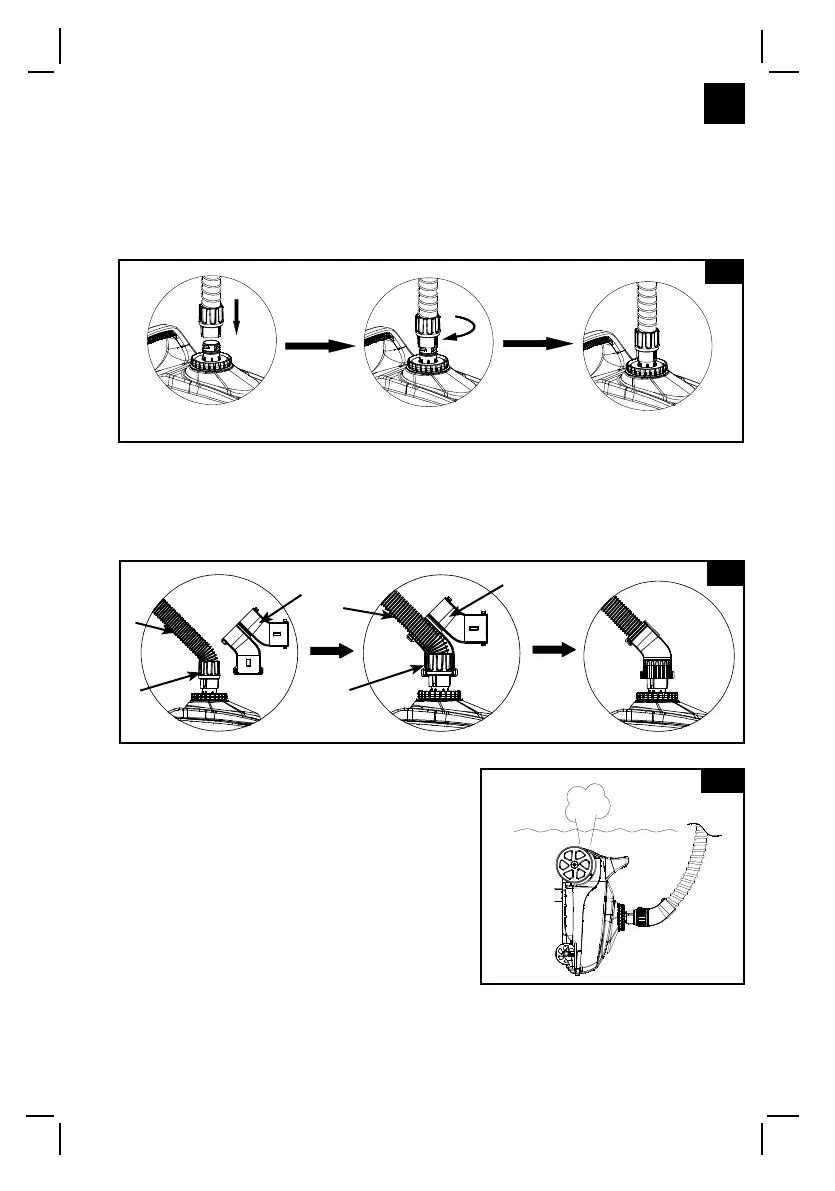(77IO) ZX100 AUTOMATIC POOL CLEANER ENGLISH SIZE: 4.875” X 7.25” PANTONE 295U 06/22/2022
77
A
S AVE THESE INSTRUCTIONS
Page 9
SETUP INSTRUCTIONS (continued)
8. Open the hose elbow (11) in half, bend the hose (10) at an angle next to the
collar nut (9) attached to the auto cleaner, wrap the hose elbow over the hose
and collar nut, and close the hose elbow. Make sure the hose elbow is securely
locked. See Fig. 8.
7. From outside of the pool, connect the other end of hose with the hose collar
nut (9) to the auto pool cleaner water inlet. Vertically insert the hose collar nut
(9) into the water inlet, while pushing down the hose collar nut, turn the hose
collar nut clockwise to tighten the hose. To remove the hose, while pushing
down the hose collar nut, turn the collar nut counter-clockwise. See Fig. 7.
7
Press
Clockwise direction
Screw
9. Hold the cleaner vertically. Slowly lower
the device into the water to evacuate the
air inside the cleaner and the cleaner will
gradually sink to the bottom of the pool
floor. Stretch out the hose by slowly
pulling the auto cleaner across the pool
to the opposite side. Make sure the hose
is stretched out in order to prevent any
entanglement. See Fig. 9.
9
8
9
10
11
11
10
9
