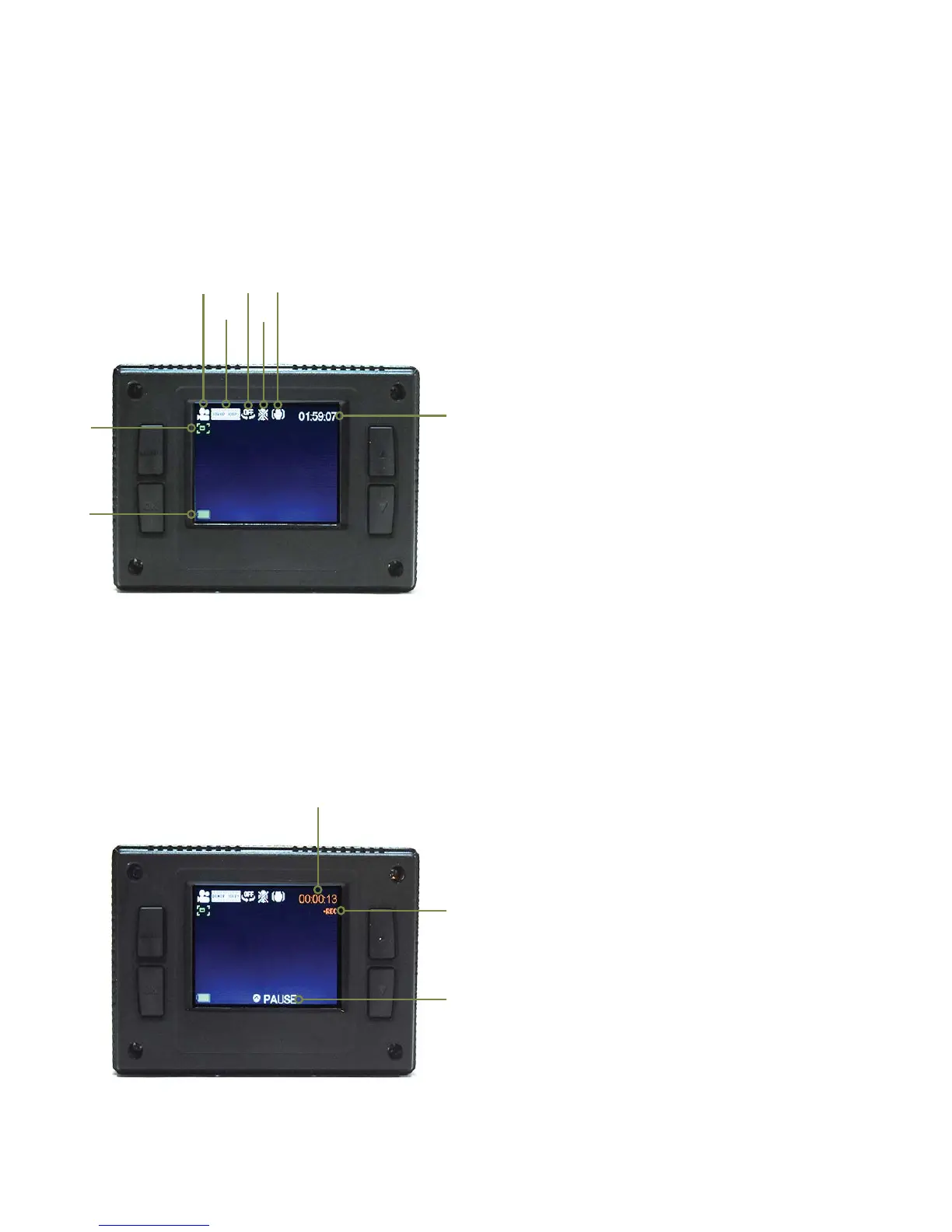G
A
E
D
C
B
F
H
VIDEO MODE SCREEN
The DUB camera LCD displays the following
information about functions and settings
when in video mode.
VIDEO MODE
VIDEO RECORDING SCREEN
The X4K camera LCD displays the following
information about functions and settings
when recording video.
K
A. Video mode icon
B. Video resolution icon: indicates vertical
pixel dimensions and frame rate.
C. Loop recording icon: sets the camera to
record a video clip for a selected time length
in minutes and to continue recording video
clips of the same time length one after another
unless operator stops recording by pressing
the SHUTTER button. Choices are OFF, 1 MIN,
3 MIN and 5 MIN. Factory default is OFF.
D. Voice recorder icon: “X” on microphone
icon indicates audio recording OFF. Factory
default is ON.
E. Stabilizer icon: Circle with line through
icon indicates image stabilizer is OFF. Factory
default is ON.
F. Video recording time remaining: shows
the amount of time remaing on microSD
card to record video in hours, minutes and
seconds.
G. Battery level icon: indicates amount of
battery charge remaining. Recharge battery
when icon turns red.
H. Motion detection mode: presence of
icon indicates motion detection activated.
Factory default is OFF.
I. Video recording time: indicates length of
video being recorded in hours, minutes and
seconds.
J. Video recording indicator: blinking red
“REC” indicates video is being recorded.
K. PAUSE: press UP button to pause video
recording and UP button again to resume
video recording.
10
DUB
I
J
