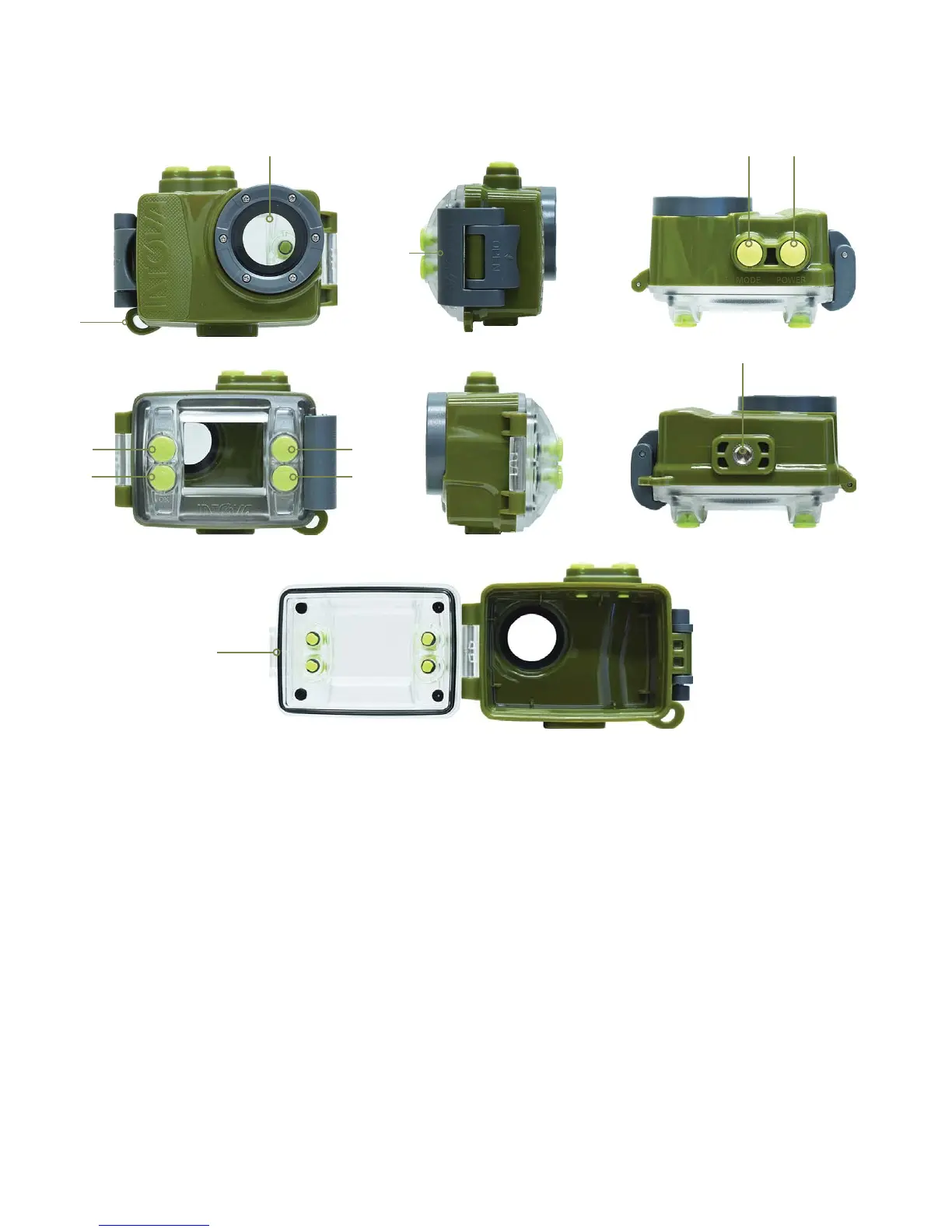1
3
HOUSING BUTTONS AND INTERFACE
8
DUB
1. Lanyard attachment
>>Attach the supplied lanyard to secure
DUB to your wrist. The DUB housing with
camera inside is positively buoyant (oats).
2. Lens Port
3. Lock Latch
>>Secures camera housing. Use thumb
press mechanism to open back door in case
of vacuum seal by pushing down on part
opposite from the word “OPEN”.
4. MODE/MENU toggle button
5. POWER and SHUTTER button
6. OK button
7. MENU button
8. UP button
9. DOWN button
10. Tripod Mount
>>Allows the housing (with camera) to be mounted
on a tripod or other mounts that have a standard
1/4” 20 tripod screw.
11. O-ring
>>O-ring on waterproof door must be properly
maintained by inspecting and removing any dirt,
sand, hair, debris, etc. before and after use. Apply
minimal amount of silicone grease to O-ring only
when necessary. Too much silicone grease applied
at one time or a build up of excess silicone grease
can lead to leakage and is not covered under
warranty.
2
8
4
5
9
7
6
10
11
